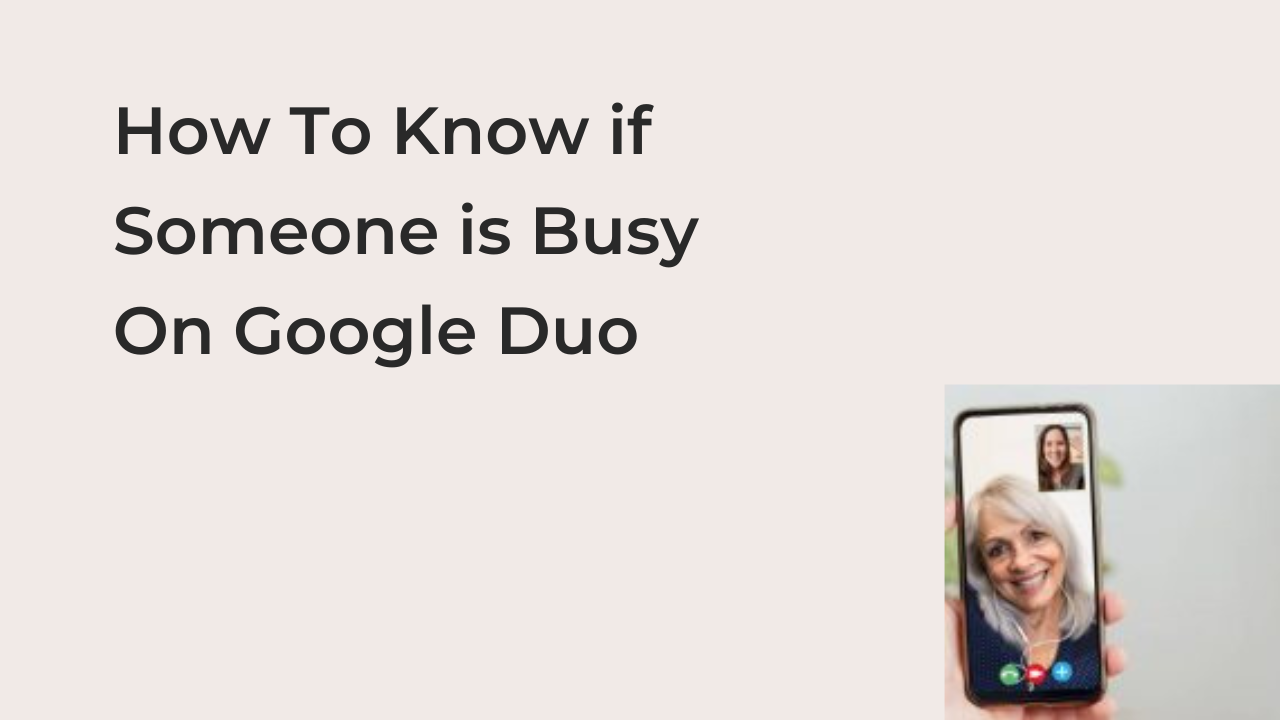In this article, you will learn how to know if someone is busy on Google Duo. Google Duo is an application program designed for a video chat with over 250 million users worldwide. It’s available on Google Play and the iOS store for download. Google Duo makes video chat more pleasant as the calls are in 720p HD video. However, Google Duo is not limited to mobile app users only as they can use it on Google Chrome’s web browser on any mobile phone or personal computer.
Google Duo was developed by Google incorporated in the year 2016 to serve as an alternative to Google Hangout. Google Duo allows users to sign up using their designated phone numbers, unlike Google Hangout, where users register with their email addresses. Google Duo allows its user to connect and interact with the phone numbers saved on their device. Google Duo supports a limited user of 32 users on a video chat.
How to know if someone is busy on Google Duo
Friends and families, pupils and tutors, co-workers and business partners, and virtually everybody around the world uses Google Duo. It is important to know the right time to put a call across to someone so your call doesn’t serve as an interruption. However, having your call rejected or ignored can also cause irritation or annoyance.
In a world where everyone is busy with their day-to-day activities, it’s necessary to know the right time to start a video chat and to know if someone is busy on Google Duo before initiating a call.
Although it is generally believed that there’s no specific way to pinpoint if someone is busy on Google Duo. Like every social media platform that offers video calls, the app always notifies users of callers before answering and it shows a detailed preview of who is calling. But how then will you know if someone is busy or ignoring you on Google Duo?
The following ways will shed more light on how to know if a user is busy on Google Duo;
(a) Like the Telegram mobile chatting app, Google Duo allows you to see people on your contact list who use the app more frequently: For example, you are trying to contact someone via the Google Duo mobile app; you are going to see labels attached to people who are more frequent on the platform. This way you will know when it’s right to leave a voice message for someone or to start a video chat.
(b) You can always know if a user is busy on another call when you put across a call on them. There are situations whereby two or more Google Duo users will try to connect with a single user. However, Google Duo will do well to notify you if the person you are trying to reach is busy on another call.
(c) The most reliable way to know if someone is busy or ignoring you on Google Duo is by going to spy on them on other social media platforms. For example, you have been trying to reach Mr. Alex on Google Duo and he’s not returning your calls or voice notes. You can go check or reach him on other social media platforms.
A good example of this was when a Friend named Kelvin was trying to reach his girl on Google Duo and she was neither answering nor returning his calls. What he did was to check her out on WhatsApp and noticed his girlfriend is busy on a Facebook live video, whole for some they might notice that they are been ignored when their recipient is busy doing other things like uploading their status page on Facebook Messenger, WhatsApp or Twitter meanwhile they are avoiding their calls on Google Duo.
The bottom line is if you feel you are being ignored on Google Duo, you can simply reach out to your recipient on social media platforms like WhatsApp, Telegram, Facebook messenger, etc.
One might also wonder how to know if someone is busy on other social media platforms, aside from Google Duo. For example, you are trying to video chat someone busy on a zoom video chat on Google Duo. You might wonder if Google Duo will notify you if they are busy on another app.
The answer is NO! You can’t tell if someone is busy video chatting on another video app. All you can do is to ask them about what they were busy with.
How To Know If Someone Declined Your Calls On Google Duo
There are situations whereby you will try calling someone on Google Duo and your call will be rejected. How then do you know if they rejected your call on Google Duo? It’s no news that Google Duo allows android and iPhone users to mute incoming calls if they are busy on another call. How then do you find out that your call was declined on Google Duo?
There’s no specific way to know if your call was rejected. What you need to know is that you will get a notification saying the user you are trying to reach is unreachable. Let’s take for example, Emmanuel is trying to reach Sarah on Google Duo but she keeps rejecting his calls, Emmanuel
Can Call Be Forwarded On Google Duo?
A person might decide to set up call forwarding on their phone if they are busy or unreachable on their mobile phone. Skype- a mobile chatting app also allows users to forward calls to other numbers. Is call forwarding possible on Google Duo? You should know that this feature is currently not available on Google Duo, but you may, however, suggest it for the developers to look into it.
How To Check Google Duo Last Seen
Usually, people will want to know their recipient last seen on any social media platform to know when to interact with them. Google Duo does not offer this feature.
However, Google Duo allows you to see users who are more frequent on the social media app when you try searching for their contacts on Google Duo
Currently, there is no specific way to know if the person is busy on another call while you are trying to make a video call apart from the application saying “The person is unavailable to take the call”.
Conclusion
In this article, you’ve learned how to know if someone is busy on Google Duo. I stated that the best way to know if someone is busy on Google Duo is to put across a call on them.