In this article, you’ll learn how to retrieve Facebook account without two-factor authentication. Facebook is one of the most famous social media platforms since it came into the limelight over a decade. The platform was the first of its kind when launched as it allows people to connect with other Facebook users from around the world. Facebook has since maintained a top spot amongst other social media platforms, with billions of users from all time zones.
Two Factor Authentication Facebook Lost Phone
All social media websites are vulnerable to attacks from hackers, and Facebook is not left out. A hacker or intruder can easily guess one’s Facebook password and take full control of the account. This was why Facebook launched the Two Factor Authentication feature.
The Two Factor Authentication feature is one of the most effective ways to verify if the right owner of the Facebook account is the one trying to gain access to the account.
This article will explain what the two Factor Authentication security feature is all about, and how it works and will show you an alternative method to bypass Facebook Two Factor Authentication when you lost your phone.
Understanding Facebook Two-Factor Authentication
Facebook’s two-factor authentication is a security measure put in place to prevent hackers from gaining access to your private Facebook account. Anyone can fall victim to a phishing site these days; a phishing site is a site designed to look like a pre-existing site.
We can then say a phishing site is a clone of a pre-existing website. In situations where users enter a site designed to look like Facebook, a Facebook user may input his Facebook username and password on the site. Unknown to the victims who access these look-alike sites they have just shared their login details with a hacker.
The two-factor authentication is a security measure to prevent hackers or intruders from gaining access to one’s Facebook account even if they have your password.
What the Facebook two-factor authentication does is to send a verification code to the owner of the Facebook account phone number, where this verification code must be provided for a successful login into the Facebook account. sites,
To use the two-factor authentication feature, a Facebook user must link a mobile phone number to their Facebook account, or sometimes a Facebook user might resort to using the Google Authenticator app or other third-party software which offers two-factor authentication features.
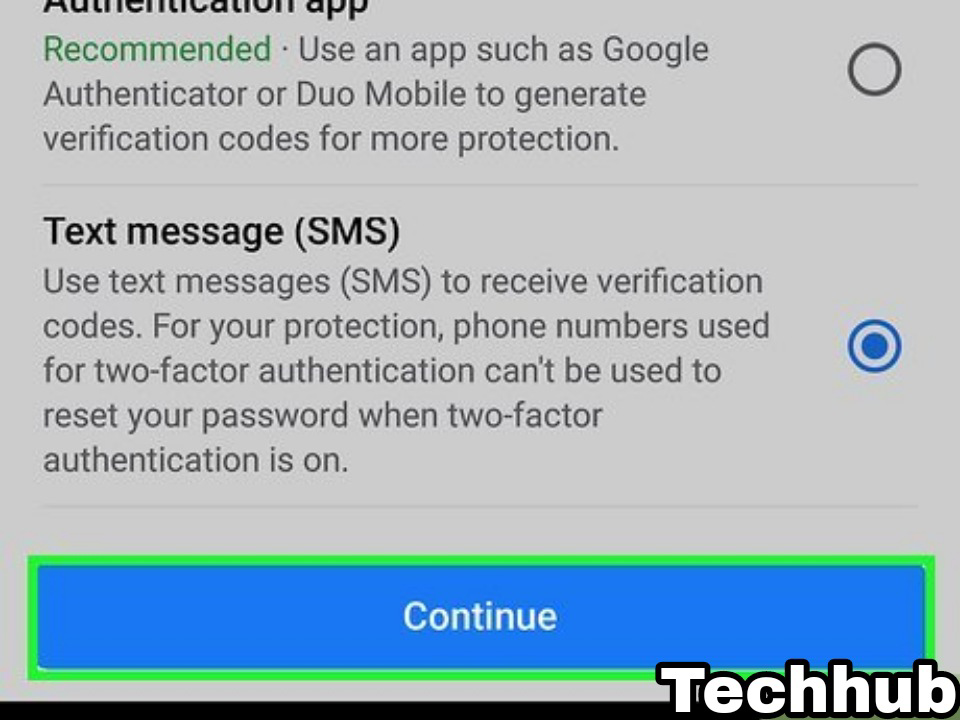
What this means is that a hacker or an intruder cannot gain access to your Facebook account without the verification code sent to your phone. In addition, the two-factor authentication serves as an additional security measure to know when your Facebook password has been compromised, as you will be duly notified about someone trying to gain access to your account.
How To Retrieve Facebook Account Without Two-Factor Authentication
The Facebook two-factor authentication is an extra security measure to prevent intruders and hackers from taking over your private Facebook account. However, things may be unpleasant when you lose access to the phone number linked to your account, or when lose access to the third-party authentication app on your phone.
Losing access to your 2fa methods can happen to anyone. Examples of occurrences that may lead you to lose access to your 2fa methods include; a case of arm robbery where your phone is obtained forcefully, an accident occurred causing you to lose access to your phone number, or you forgetting your password to the third party authentication app on your phone.
Follow this guide to learn more on how to bypass Facebook’s two-factor authentication settings;
- 1. Reset Your Password
This is one of the best-simplified methods of bypassing Facebook 2fa settings. All you need to do is to reset your Facebook password, which will turn reset or disable the 2fa settings previously installed on your account.
To reset your Facebook password, use any web browser of your choosing; type in the URL www.facebook.com/login which will direct you to the login page.
Alternatively, if you are using the mobile Facebook app, go to your login page and then look for the “forgot password” option. Once found, click on it and do well to enter the email or phone number associated with your Facebook account.
Once you input your email or phone number, your profile should pop up on your screen where you’ll be asked to confirm if it’s your account. Thereafter, you may then request a password change; where a verification code will be sent to the email linked to your Facebook account.
You are then required to follow the instructions sent to your email to change your password.
- 2. Bypass Facebook Two-Factor Authentication Using A Third-party App Like Google
In situations where the first step did not work for you, you can then use a third-party app like Google.
Google recently launched a unique feature where a Google user can save or back up his password on his designated Gmail account. For this process to work, then you must have previously saved your Facebook password on Google without having to face Facebook 2fa security settings.
- 3. Use Login Codes By Facebook
This is by far the best way to log in to your Facebook account without a phone number verification code. This method is best suitable for users who had lost access to the phone number associated with their Facebook account.
Prior to enabling two-factor authentication on your Facebook account, Facebook usually dishes out up to ten (10) verification codes that can be used in gaining access to your Facebook account if you no longer have access to receive the login code on the phone number linked to your account.
You can easily recover your account if you had rewritten them while activating two-factor authentication on your Facebook account.
- 4. Login From A Recognized Location
Facebook usually takes notes of locations where users often access Facebook from. Facebook may thus grant you the permission to bypass the two-factor authentication security settings when you try logging in from a known location.
Sammy usually takes a few minutes off work to check his news feed or whether Sammy usually logs on to Facebook when he gets off work to catch up with what’s happening with his friends, family, colleague, and loved ones.
Once you’ve been granted permission to your Facebook account, you may then change your password or change your two-factor authentication phone number linked to your account.
- 5. Login From A Recognized Device
This is another proven method of regaining access to your Facebook account without receiving a verification code. This process works only when you ha previously logged in to another device before losing access to your phone number.
You may then log in on your phone while approving login on the other device where you are logged in. It could be your personal laptop, your wife’s phone, or a friend’s phone, which you’ve successfully logged into in the past.
If all the above methods do not work for you, then your best bet will be to contact Facebook customer care support and ask for their help.
All you need to do is to go to the Facebook help center by going to https://m.facebook.com/help and reading the published article on how to recover your password.
How To Disable Two-Factor Authentication On Facebook
Facebook’s two-factor authentication security settings are a very useful tool in preventing hackers from gaining access to one’s account while impersonating you and using your account to carry out fraudulent activities.
However, most people don’t like the hassle of having to input a verification code when they want to try logging in to their account.
There are cases where one might get logged out from his or her Facebook account or a case where someone is trying to his access his Facebook account from another device.
The verification code might take a lot of time to come in. Tim reported having to wait over an hour sometimes before he receives his verification code, where in most cases the verification code may come in within a few seconds.
Although the Facebook two-factor authentication security can be highly effective in preventing intruders, here’s how to disable the Facebook two-factor authentication code on your phone.
7 Proven Steps On How To Disable Facebook Two-Factor Authentication
The first thing you need to know is that this process only works when you are logged in to your Facebook account and not when you are having trouble logging in to your account.
- Step 1: Log in to your Facebook account, once you’ve successfully logged in,
- Step 2: Click the menu button at the right on your Facebook homepage.
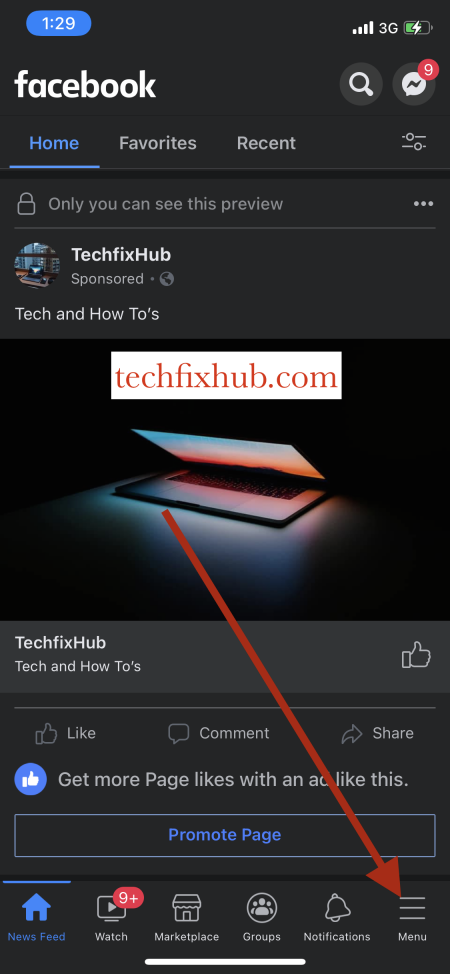
- You are then going to scroll down until you see the settings option. You may then click on it.
- Step 3: Now look for, and click on, the “log in and security”.
- Step 4: You may then select the two factor authentication icon.
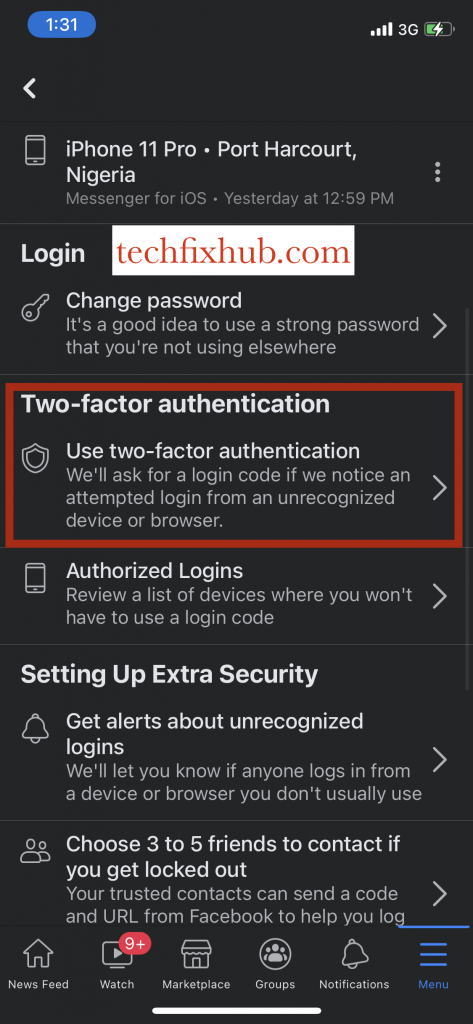
- Step 5: they may ask you to provide your password as a security measure. Once you’ve successfully input your password, you are then required to click on the two-factor authentication option.
- Step 6: A pop-up will appear on your screen asking for confirmation on whether to disable two-factor authentication security settings on your Facebook account.
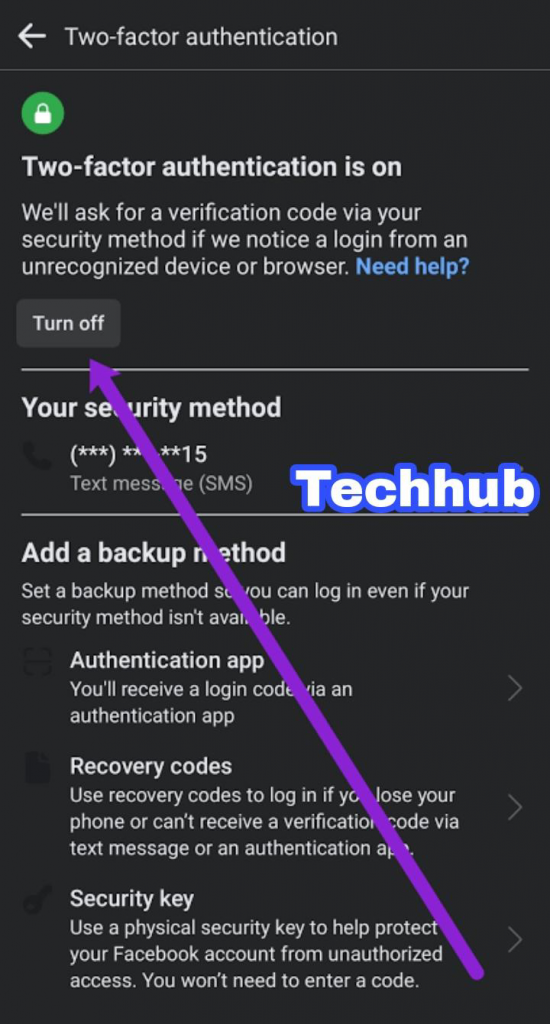
- Step 7: Click on the disable option and submit your request.
And just like that, you would have successfully disabled to factor authentication security on your phone without a phone number.
READ MORE: Facebook Two-factor Authentication Code Not Received – Fix
Conclusion
This process is useful for those who had lost access to the phone number linked to their account, but still have access to their Facebook account. Or for those who hate the Facebook two-factor authentication security measure.

