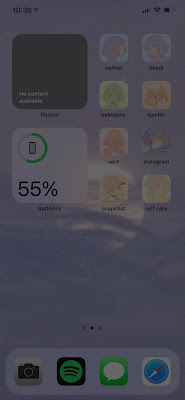iPhone screenshots are dark or low brightness: This is one of the noticeable bugs on the latest iOS update and many people are facing the issue on their device.
The screenshot taken on iPhone shows some kind of filters applied on the screenshot. The issue started before updating to the newest iOS. iPhone was taking screenshots properly with proper brightness. There does not seem to be any setting in the iPhone for controlling screenshot brightness. Hence the issue is quite annoying for iPhone users who are fond of taking screenshots.
On a daily basis, you would want to show someone something from the display of your device without being in actual contact with them, at that point, you may decide to take a screenshot and send the resulting image to that person of choice.
It’s an excellent feature on iOS and Android devices. However, it’s very annoying for you to realize that your iPhone screenshots are dark or the brightness is very low.
If you are facing a dark or low brightness screenshot issue on your iOS device, then you may be using the Zoom feature of the iPhone.
The Zoom feature on your iPhone allows you to magnify the screen of the iPhone while using some apps, you can magnify the screen no matter what you are viewing on the screen like a video or a photo or app setting. This is a great feature, and many iPhone users are using it. But it seems that if you have turned on the zoom feature on your iPhone screenshot taken will be dark or of low brightness.
How To Fix iPhone Screenshots Are Dark Or Low Brightness
1. Turn off the zoom feature
Turning of the zoom feature will fix the issue that screenshot a taken as dark or dull in color like a filter is applied. Using the zoom function to dim my screen further. Just turned off the zoom and the screenshots come out as they should.
- Open your iPhone Settings.
- Go to Accessibility.
- Navigate to Zoom and turn it off.
2. Reset your Camera settings
In case the first fix did not work for you, another recommended step is to reset your iPhone camera settings to default. Probably, it will be fixed.
READ MORE: Wrong Caller Name On iPhone Incoming Calls (Fixed)
READ MORE: How to Turn Off Auto Brightness on iPhone
READ MORE: iPhone Lock And Keyboard Distorted Sound Issue [Fixed]
Conclusion
The iPhone screenshots are dark or low brightness issue will be fixed after trying the two fixes above. Use the star button to rate this article, also, use the comment box to rate this article.