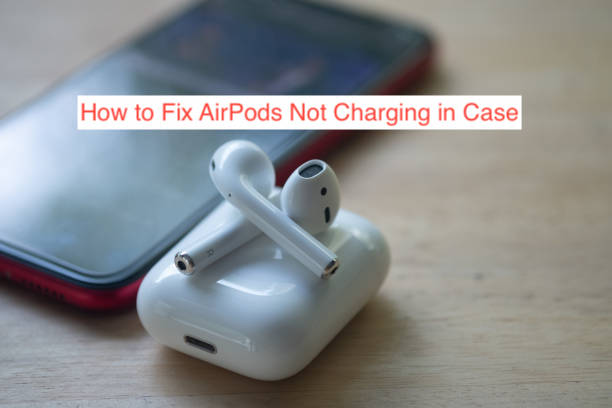Your AirPods don’t work like regular wired earphones; while you can use regular wired listening devices without having to worry about their batteries, it’s not the case with Apple’s AirPods. You must ensure both earbuds have enough battery to enjoy music or calls using your AirPods.
When you purchase a pair of AirPods, it usually comes with a charging case. The case is all you need to top up your AirPods when the battery becomes low, and you can also charge the case when it’s low too. With that said, you can imagine the frustration of your pair of AirPods not charging in the case.
The next few steps are simple: if your AirPods don’t charge in the included case, the battery level in the individual buds will eventually drop to zero. When it does, you’ll cannot use the earbuds until you charge them, which is impossible because your charging case doesn’t work.
When something like this happens, you should try to fix the problem quickly. In this article, you’ll learn how to get your pair of AirPods to charge in the included case if it suddenly stops charging. You’ll also learn why this behavior is happening in the first place.
Why are AirPods Not Charging in Case?
If your pair of AirPods aren’t charging in the included case, you’re not alone; almost every other AirPods user I know has faced the same problem at some point with theirs too. There are several reasons why your AirPods may not be charging, and here are some of them.
For one, your charging case might be really low on battery, which is a problem I’ve seen on many other AirPods cases. The case your AirPods came in isn’t designed to work magic; they’ll only charge your earbuds if there’s enough juice to power them; if there isn’t no luck.
Another reason your AirPods may not be charging in its case is that either of them is dirty, making it impossible to make the necessary connection that facilitates the charging. If you’ve noticed, some pins connect the case and the AirPods; the pins must touch the receiver on the AirPods for it to charge.
The problem could also be a simple software problem that’s fixable using a simple factory reset. The following section will provide fixes to all of the problems I’ve mentioned earlier, in addition to showing you how to factory reset your AirPods, just in case.
How to Fix AirPods Not Charging in Case
One of the big problems with your AirPods not charging in its case is that there’s no other way to charge the AirPods. While the case itself may support wireless charging, the individual earbuds don’t, and you’ll be stuck with deadweight if you can’t figure out how to get the case working again.
Since you probably don’t have a degree in repairing AirPods, don’t expect my suggestions to be too technical. Here are some of the best ways to fix the AirPods not charging in case issue.
- Ensure your AirPods are clean
If you’re guilty of using your AirPods while exercising, there’s a good chance that your sweat has gotten to some crucial part of the device. The charging receiver on the AirPods is tiny and could suffer from exposure to sweat or any other kind of moisture.
If you’re participating in any kind of intensive activity that might see sweat get onto your AirPods, you may want to clean it afterward before putting it back into the case. Without doing so, there will always be a chance that the sweat will prevent the earbuds from charging.
- Charge the charging case
There’s no way your AirPods can charge in its case if the case itself doesn’t have enough power to juice up the earbuds. Also, the case doesn’t get its power magically; you have to charge it to give it enough power to charge the AirPods.
You can charge your AirPods’ charging case using a charging brick and a supported power cable. If you already have an iPhone, there’s no reason to get anything else to charge the case. The case can also charge the AirPods simultaneously while receiving a charge; just ensure they’re enclosed within.
- Update the AirPods
You may not know this, but it’s possible to update the firmware on your AirPods. Over the months, AirPods collect usage data on AirPods, which is primarily to find out bugs. They fix the bugs that they can fix using software and roll out the fixes as software updates.
The problem that’s preventing your AirPods from charging in its case might be one of the issues that Apple has fixed in its firmware updates. To install an update, connect your iPhone to the internet and pair the AirPods to the iPhone. While still in its charging case, leave the AirPods beside the iPhone for a couple of minutes and all updates should be installed automatically.
- Reset your AirPods to factory settings
If you’ve tried everything and none seemed to work, you may have to reset your AirPods as a last resort. Factory resetting your AirPods is a bit too simple, and for what it’s worth, you’ll lose any saved settings (not that there are that many with AirPods anyway).
To restore your AirPods to factory settings, head over to Bluetooth in the Settings app and tap on (i) next to AirPods. You may have to hold the case close to your device for the AirPods option to show up. Select “Forget This Device” from the options that appear and confirm your choice to reset your AirPods.
READ MORE: How to Check AirPods Battery on Android
READ MORE: How To Add AirPods To Find My iPhone
READ MORE: How To Charge AirPods Without The Case
Conclusion
AirPods not charging in the included case is one big problem that you want to fix as soon as possible. In this article, I outlined some reasons your AirPods is not charging in its case. Also, there are some suggestions on what to do when you’re facing this problem to get your AirPods charging again.