WhatsApp should have end-to-end encryption, famed as the most secure instant messaging encryption protocol available at the moment. However, trusting Facebook’s acclaimed encryption to protect your messages can be very difficult when you see an increasing number of spy apps on the internet.
If you have a strong feeling that someone is reading your WhatsApp messages from another device, it might just be true. There are some WhatsApp features that hackers can exploit to gain unauthorized access to your WhatsApp messages.
If you think your spouse or anyone else is having access to your WhatsApp messages, we can help. This article will outline some of the best ways to stop someone from reading your WhatsApp messages from another device.
Is It Possible for Someone to Read Your WhatsApp Messages from Another Device?
If you’ve read too many cybersecurity blogs, you’ll be convinced that it’s impossible to hack into a WhatsApp account. However, that’s only true when you’re looking at it legally, and hackers are never straightforward.
While it’s technically impossible to break WhatsApp’s end-to-end encryption, it’s possible to work around it with minimal help from the victim. Thanks to a WhatsApp feature known as WhatsApp Web, it’s possible for anyone to read your messages without necessarily requiring your permission.
When Facebook introduced WhatsApp Web, it was intended as a way for WhatsApp users to access the platform from their computers. By pointing their phone to a QR code on their PC, they can authorize their phone to upload their WhatsApp messages to their PC, making it possible to access the messages if the phone is online.
With the latest WhatsApp update, it’s even possible to access your WhatsApp messages through WhatsApp Web without opening WhatsApp on the phone. While these sound beneficial, they’re also beneficial to anyone willing to gain unauthorized access to your WhatsApp messages.
Since you can link multiple computers to the same WhatsApp account, anyone can connect your WhatsApp Web to their computer if they have access to your phone. By doing that, they can read your messages remotely at any time without your authorization.
While Facebook has implemented security protocols to ensure that this doesn’t happen, you should be worried. If someone can get it to work for the first time, they’ll never need you again to read all your WhatsApp messages for the foreseeable future.
How to Know If Someone Is Reading My WhatsApp Messages from another Device
If you think your WhatsApp account is being accessed from another device without your authorization, you can confirm your suspicion. However, it’s important to note that it’s always a bad idea to ask the suspect, as it’s a sign of bad faith.
Fortunately, there are many other ways to determine if someone is accessing your WhatsApp messages from another device without having to ask them. Unless you aren’t actively looking, it’s hard to miss the telltale signs that your WhatsApp is being tapped.
The first warning sign that someone is checking your WhatsApp messages in real-time is the appearance of the WhatsApp Web icon in your phone’s notifications bar. It looks like a green computer icon that always stays there when a connected WhatsApp account is active on another computer.
If you aren’t using WhatsApp from another computer and you notice this icon, someone is almost certainly reading your messages from another device.
While this is a serious privacy breach, the solution is a lot simpler than you think. In the following section, I’ll show you how to stop someone from reading your WhatsApp messages from another device, and how to prevent future occurrences of the event.
How to Stop Someone from Reading My WhatsApp Messages from another Device
If you’ve confirmed that someone is illegally accessing your messages via WhatsApp Web, you need to stop the serious privacy breach. Facebook didn’t only make it very easy to detect when your account has been compromised (adding a non-dismissible notification), but it also made it easy to stop.
The only thing you need to do to stop someone from reading your WhatsApp messages illegally is to disconnect their computer from your WhatsApp account. Fortunately, that doesn’t even require you to have access to the computer.
Here’s what to do to stop someone from reading your WhatsApp messages from another device without your authorization.
- Log out of WhatsApp Web
If you have access to your WhatsApp, you can always sign out of all the devices connected to your WhatsApp account with one tap. If you notice the WhatsApp Web icon showing up on your mobile phone without connecting it to a computer, you should log out of WhatsApp Web first.
To sign out of an active device connected to your WhatsApp account, follow the steps below.
- Launch the WhatsApp app on your iPhone or Android smartphone and click on the three vertical dots to bring up the menu.
- From the menu, select the “Linked Devices” option to see a page where you can connect other devices to your parent WhatsApp account. If anyone is using your WhatsApp account without authorization, you should see it all here.
- If you haven’t authorized any computer to connect to your WhatsApp account, you should remove every computer on this list. Tap on them once and tap on the red “Log Out” button to revoke the computer’s access to your WhatsApp messages.
Typically, logging every connected computer out of WhatsApp Web should do. You can also enable two-factor verification and lock the WhatsApp app securely to avoid future occurrences of hackers compromising your account.
READ MORE: How To Stop Someone From Tracking Your Text Messages
READ MORE: How Can I Read My Boyfriend’s Text Messages Without Touching His Phone
Conclusion
WhatsApp was created to be secure and is one of the most secure ways to transfer sensitive data on the vulnerable internet. When someone starts to access your account without your permission, it becomes a terrible invasion of privacy.
In this article, I’ve explained how someone could be accessing your WhatsApp messages from another device. Also, you’ll learn how to stop hackers and other unauthorized persons from reading your WhatsApp messages from another device.

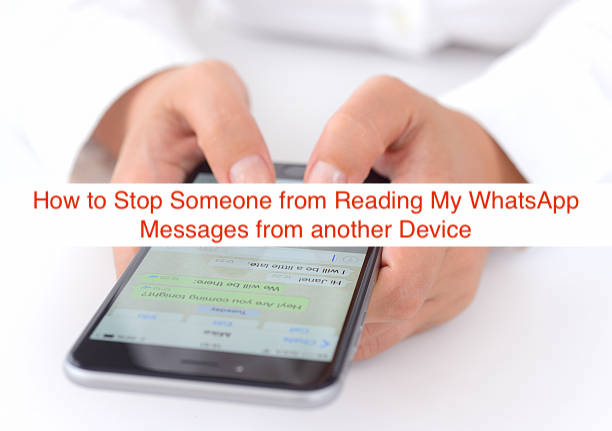
Downloading to smartphones based on the Android operating-system, available from the menu of the mobile type of the site.