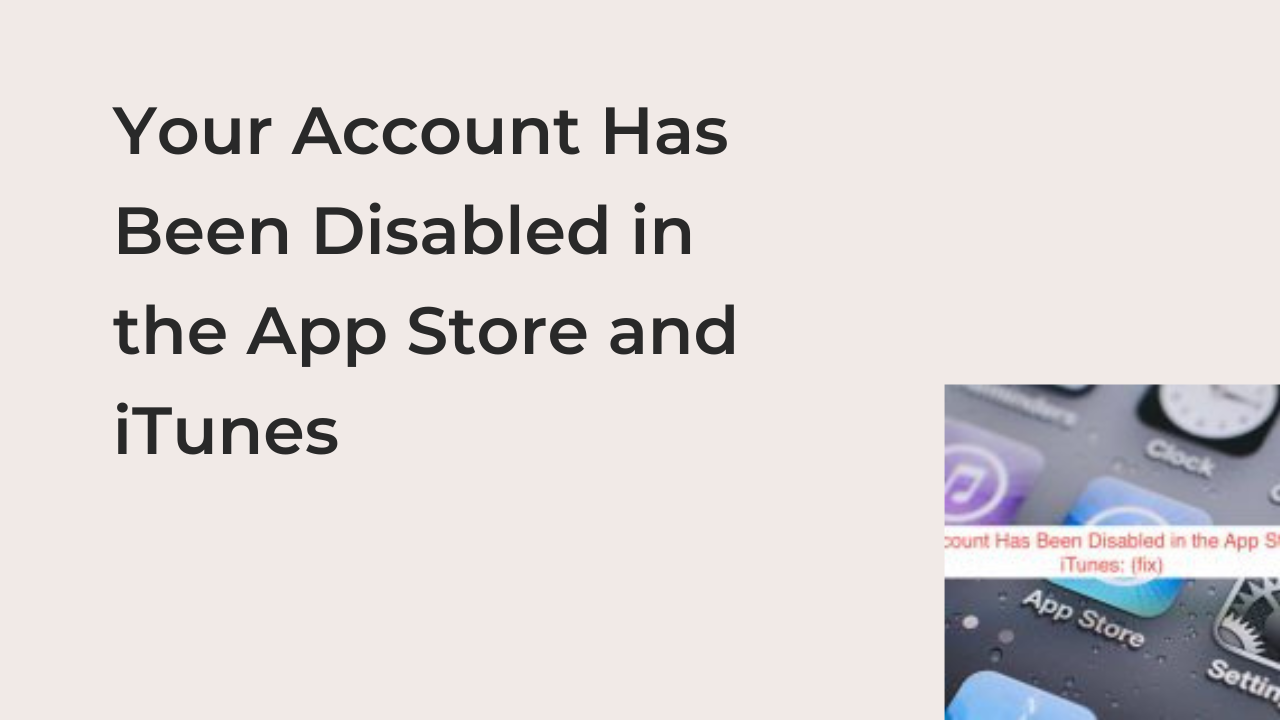To use an iPhone, Mac, iPad, or iPod to its maximum potential, you need an Apple ID that works perfectly. Without an Apple ID, you’ll be unable to install apps, update apps, or use any of Apple’s many services.
One surefire way to know your Apple ID is no longer working is when you see the “Your Account Has Been Disabled in the App Store and iTunes” message when trying to complete an activity on your iPhone. That way, you’ll be unable to complete any activity on your device.
While there are so many reasons this may happen, the reasons don’t matter for now. What matters, however, is what you can do to solve the problem. In this article, I’ll show you how to solve this error message if it shows up randomly on your iPhone someday.
Why Is Your iPhone Displaying the Your Account Has Been Disabled in the App Store and iTunes Error Message?
As hinted in the introduction, an error message like this doesn’t come up randomly. It has to result from an activity that you caused, forcing your device to lock you out of the account as a safety precaution.
While that’s already clear, one question that most people ask in this scenario is: but why? It’s easy to admit that the problem with your Apple ID is your fault, but what exactly did you do that warranted a block from Apple. When you finally know about that, you can avoid doing it in the future.
Since I don’t work at Apple and I can’t have your phone for a diagnosis, I’ll list all the possible reasons may be seeing this message. From there, you can discover what you’ve done and avoid doing it in the future.
Here are some of the reasons Apple may disable your account in the App Store and iTunes.
- Billing issues
If you have unsettled bills with an app on the App Store, there’s a pretty good chance that your account will be disabled. When there are any billing issues or if you happen to get a deficit by paying in a gift card that made you owe money, you may not have an account soon.
This issue can also come up if you have disposed charges on the App Store. Until you fix every problem with your billings and charges, you should always expect the error message whenever you open the App Store.
- Incorrect login details
If you’re trying to sign in to your device multiple times using an incorrect password, Apple may decide to lock your account. This usually happens when you’re entering the passwords in quick succession and getting it wrong each time.
The reason this precaution is necessary is to prevent hackers from brute-forcing your account. For the uninitiated, brute force is the process of gaining entry to an account by entering random passwords until the hacker gets it right.
Of course, hackers don’t enter the passwords by hand; they use robots that are capable of entering thousands of passwords per second. However, I’m hoping you got the gist anyway.
- General security
If you don’t have any pending billing issues with Apple and you haven’t tried to log in unsuccessfully recently, it might just be general security protocol. Someone is probably trying to access your account and it might have been ages since you last used the account.
Since Apple can’t even verify if you’re the one trying to gain access to your ancient account, it’s only fair if they withhold the sign-in until you verify that you’re you. After getting in touch with the necessary support agents, your device should be up and running.
How to Fix the Account Has Been Disabled in the App Store and iTunes
Now that you know the reasons your account may be disabled in the App Store and iTunes, it’s time to find a fix to the problem. Depending on the severity of the cause of the problem, the solution might range from easy to hard.
Without further ado, here are some suggestions to fix your account disablement.
- Reset your Apple ID password
If the problem is someone trying to gain unauthorized access to your Apple ID, changing your password should fix the problem. To be clear, that error message only locks you out of Apple services, it doesn’t prevent you from making changes to your account.
You can reset your Apple ID password by heading over to Password & Security from the Accounts section of your Settings app. From there, choose the Change Password option and you’ll be allowed to do so after verifying that you indeed own the device and the Apple ID.
- Reach out to Apple Support
If changing your password doesn’t seem to be possible, it might be an even bigger problem. The best step to take in that scenario would be to contact Apple Support, either via call or by walking down to an Apple Store. You can also log on to the Apple Support website where there’s a section dedicated to disabled Apple IDs.
When you finally get hold of a support representative, explained everything you know about the error, including what you were doing before you encountered it. They should be able to help, as long as you’re the owner of the iPhone you’re holding.
READ MORE: [Fix] iTunes Could Not Connect to this iPhone You Do Not Have Permission
READ MORE: {fix} iTunes is Waiting for Windows Update to Install the Driver for this Phone
READ MORE: How do you unlock an iPhone that is disabled and says connect to iTunes?
Conclusion
Getting an Apple ID account disabled is not a rare occurrence, and the dedication of an entire section of the support website to the issue is proof of that. When that happens, don’t fret; instead, try to find out what’s causing the problem exactly.
In this article, I’ve shown you some of the top reasons you may face the “Your Account Has Been Disabled in the App Store and iTunes” error message and what you can do about it. Enabling known security features can also protect you from hackers, preventing the possibility of facing the problem in the future.