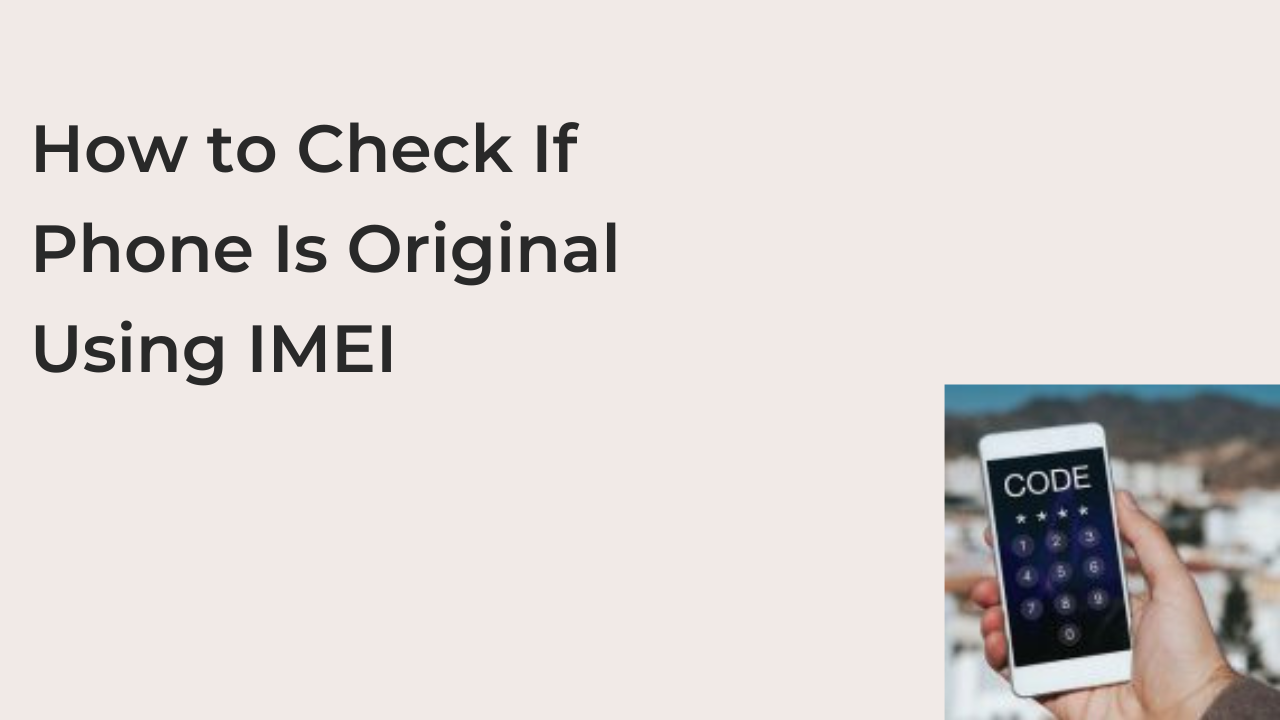The smartphone market has been recently flooded with cloned smartphones that share similar physical characteristics as their genuine counterparts. It’s pretty difficult to tell the originality of smartphones by simply examining their physical features.
To combat this, the International Mobile Equipment Identity number, which everyone knows as IMEI was created. The IMEI was a way to register every genuine smartphone with a unique number that can be used to retrieve its details.
If your phone is cloned, it will most likely carry a fake IMEI number. There are many reasons why you may not want to buy a counterfeit phone, some of which we’ll outline below.
Summarily, this article is a comprehensive guide on the potentials of your IMEI number. Firstly, I’ll detail how you can check your phone’s genuineness using the IMEI number, and why that check is important.
What’s an IMEI Number?
The best description of an IMEI number is like the social security number, but for your smartphone. It is 15 digits long, and it’s assigned to every smartphone; regardless of the make or model.
You can get your phone’s IMEI number by dialing *#06# through your phone’s dialer. You shouldn’t have to press the dial button before the IMEI pops up, as long as you entered the code in the correct order.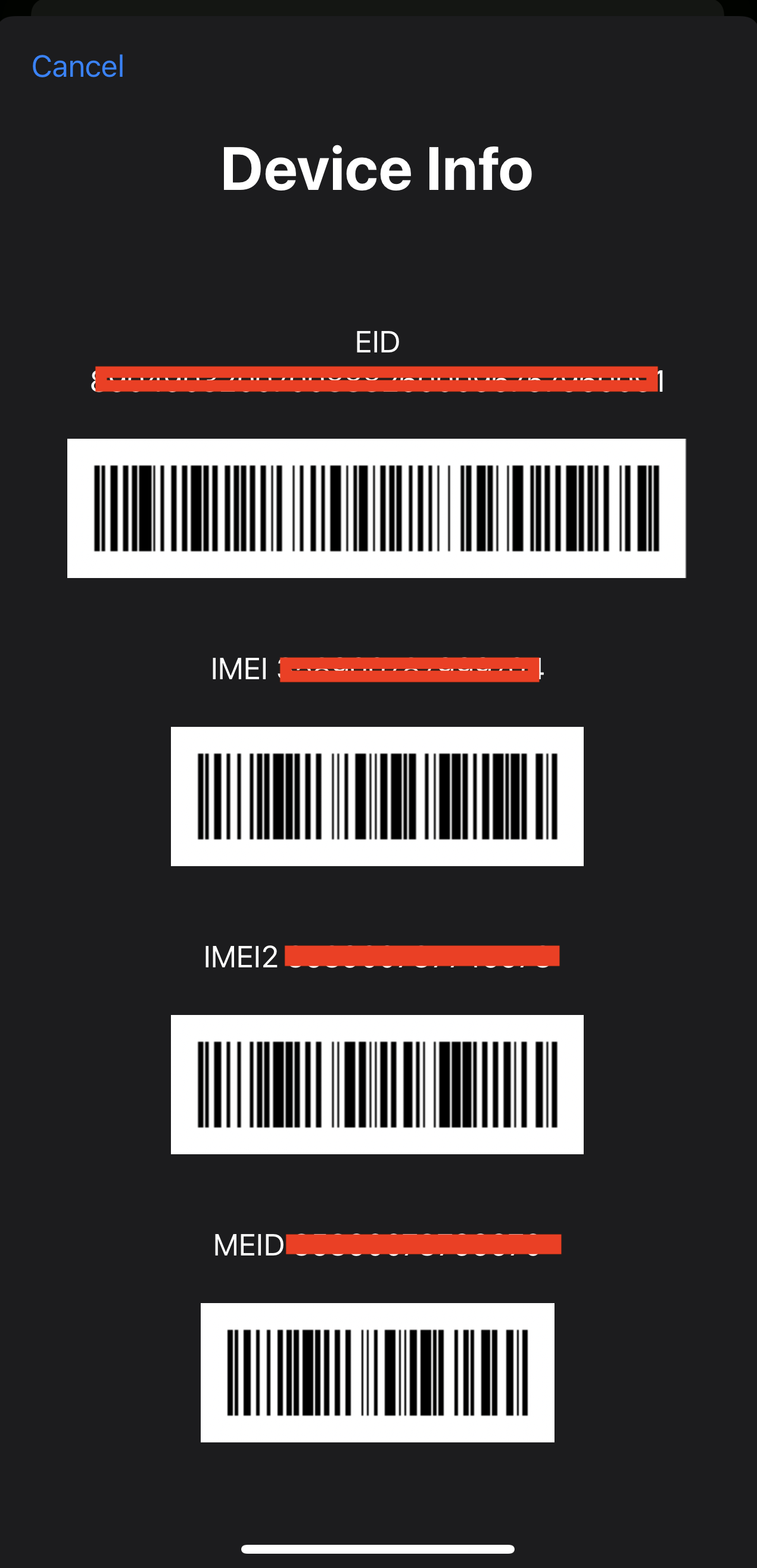
It’s important to note a phone’s IMEI number before even attempting to purchase it. If your phone ever gets lost or stolen, your carrier can stop it from receiving signals, even if it’s working well.
The reverse can also be the case if you’re buying a used phone, as the previous owner may also request for the device to be blocked. If the phone can neither make nor receive calls or even connect to the internet, it’s nothing more than an expensive brick.
Fortunately, you can check if a phone has been reported stolen, even before initiating a purchase. If it turns out that you were about to buy a stolen phone, you can either back out of the deal or report to the police; whichever seems safer.
How to Check If Phone Is Original Using IMEI
Most times, a new phone will come with the IMEI number printed on the packaging. If your phone is pretty ancient with a removable battery, the IMEI number should also be at the back, beneath the battery.
With these, you can easily discover if your phone is a genuine unit or a cheap clone. Over the next few steps, you’ll learn the exact steps you need to take to determine if your phone is genuine or unoriginal.
1. Verifying phone information through IMEI.info
One of the most basic ways to determine if your phone is either original or a clone is by running the IMEI through imei.info. If you see a mismatch in the model name, specifications, or serial number, you’re most probably carrying a cloned device.
Also, if the IMEI on the phone doesn’t match the one on the box, you should worry. This usually signifies a stolen device, unless in specific rare cases.
To verify your phone genuineness using this site, follow the steps below.
- Determine your phone’s IMEI number
You can easily determine your phone’s IMEI number by dialing *#06#. Alternatively, you can check on your payment receipts or phone’s packaging, as those also carry your IMEI number.
If you have an account with your phone’s OEM, you can usually log into that account to recover your IMEI. Examples of these accounts include iCloud with Apple iPhones and the Mi account for Xiaomi devices.
- Enter the phone’s IMEI number into IMEI.info
Once you get the 15-digit IMEI number that’s unique to your phone, the next step is entering it on the IMEI.info website. IMEI.info will let you verify the IMEI of your smartphone and let you determine if it has been reported stolen or missing.
To get started, you can open the IMEI.info website on either your phone or PC. Once the page loads up, enter the IMEI number, and the details of your phone should show up.
- Compare the specifications.
After inputting your device’s IMEI, the website should display the name of your phone instantly. Scrolling down, you should also see all the specs and details of your phone. All of those should match what’s on the box, otherwise, you’re most likely using a counterfeit device.
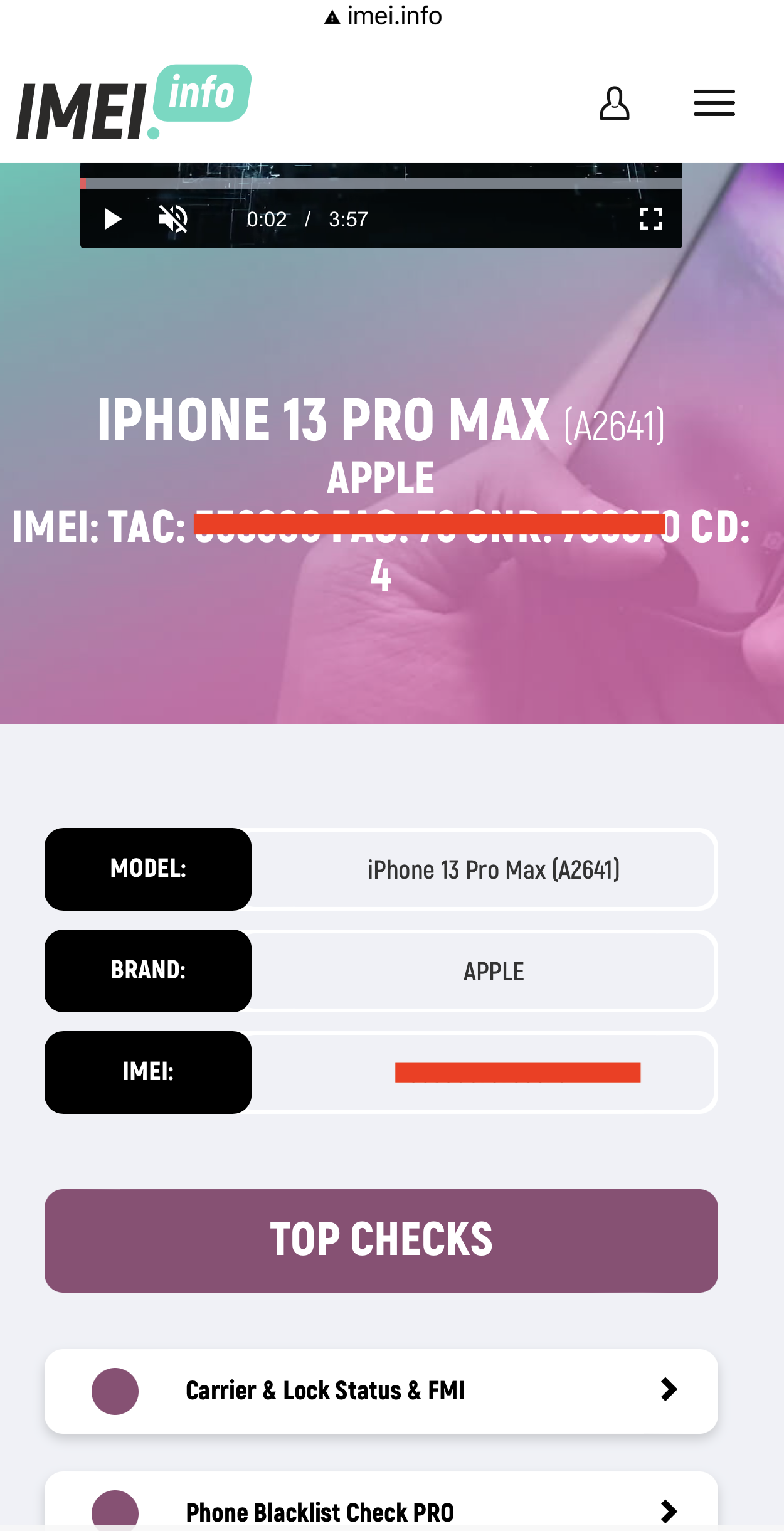
If you discover that a smartphone has been reported as either lost or stolen, you should avoid purchasing it altogether. If you do, there’s a very high chance that the phone will stop working at some point, when the network providers blacklist it through the IMEI number.
How to Get Your Phone’s IMEI without the Phone
Your IMEI number isn’t only to verify the originality of the device. Part of its function is to identify your phone and help network providers lock it down whenever it’s lost or stolen.
Since nobody ever expects their phones to get lost or stolen, almost nobody ever writes down their IMEI until they need it desperately. In the unfortunate event that you misplaced your phone and you can’t find your IMEI number, here are some suggestions to try.
- Check your phone’s box.
If you bought your phone newly in a box, you may see the IMEI number on the packaging. While Apple and some other phone manufacturers have stopped engraving the IMEI on the phone’s box, there are still a handful of manufacturers that uphold the practice.
If you own an old iPhone or a phone from another brand, you can try getting the phone IMEI by checking on the box.
- On your payment receipt.
In addition to your phone’s serial number, the payment receipt you get from the retailer may also contain your phone’s IMEI number.
You can also create an account on the OEM’s website and you can always access the phone’s IMEI as long as you can still remember the login information.
READ MORE: How to Get IMEI on iPhone If Lost
Conclusion
The IMEI number will always look like a lengthy jumble of nonsense until you need it. Most people are oblivious of the fact that their phone’s IMEI carries almost every piece of information about their phone.
Now that you know, it’s time to try out the magic. Head over to IMEI.info and input your IMEI for a try. You may discover new things you never knew about your phone!