Do you know it is possible to open the calculator vault-app without a password? Well, this article is going to show you how to open the calculator vault-app without a password. Probably, this trick that I’m about to show you works on all smartphones. (iOS and Android).
Fake calculator/Vault app is a third-party and top-notch security app that is regularly used to restrict access to sensitive data on your phone. For example, photos, videos, documents, apps, and much more. The vault-app allows you to enter your desired password. After that, you can move all your sensitive data to the app, and they will be protected. The files in the fake calculator app are encrypted and would decrypt when the correct password is inserted.
Unfortunately, they are tricks that most people are using to bypass the password on the fake calculator app and, therefore, access all your files on the vault app. However, we are going to be discussing that in this article.
But before I reveal how to get rid of the calculator vault app, ensure you read properly to avoid jumping any vital information in this article.
How To Spot A Fake Calculator App
There are several ways to spot a fake calculator app on Android or iOS. However, the best way is to check the memory size.
- First, open your device to settings.
- Fire up the app manager
- And check the calculator memory size.
- If the size of the calculator is large, like 30 MB and above.
- Come to the summing-up that the calculator has some data, indicating a fake calculator app.
How To Open The Calculator Vault-App Without A Password
Like I said earlier, the calculator vault-app allows you to hide your pictures, videos, documents, apps, and much from the eyes of invaders and attackers. The app also offers the most effortless technique of retrieving a lost password, which is the most dependable method to hack any calculator vault app and access all the secret files.
- Use the victim’s phone to initiate the fake calculator.
- Now enter 11223344 and then press equal.
- That’s all; the fake calculator should be open by now.
Note: 11223344 doesn’t work in all calculator vault-app, especially the advanced ones. However, if the one above didn’t work for you, do not hesitate to try the one below.
- First, use the victim’s phone to open settings.
- Go to the app manager and locate the calculator vault-app.
- Now open the app and clear the data.
After completing the steps above, go ahead and open the calculator vault-app from the menu. Once it opens, it will look like a newly installed app. In most cases, you would be able to view all the hidden files on the app.
Conclusion
Now you have seen how to open the calculator vault-app without a password. However, if you have some questions, do not hesitate to drop them in the comment section.
Can I Open The Calculator Vault-App Without A Password?
Yes, It is possible to access the Calculator Vault app without the correct password. The purpose of the app is to protect the content stored within it with a password, so without the password, you would need to tricks and hack to be ble to access the app.

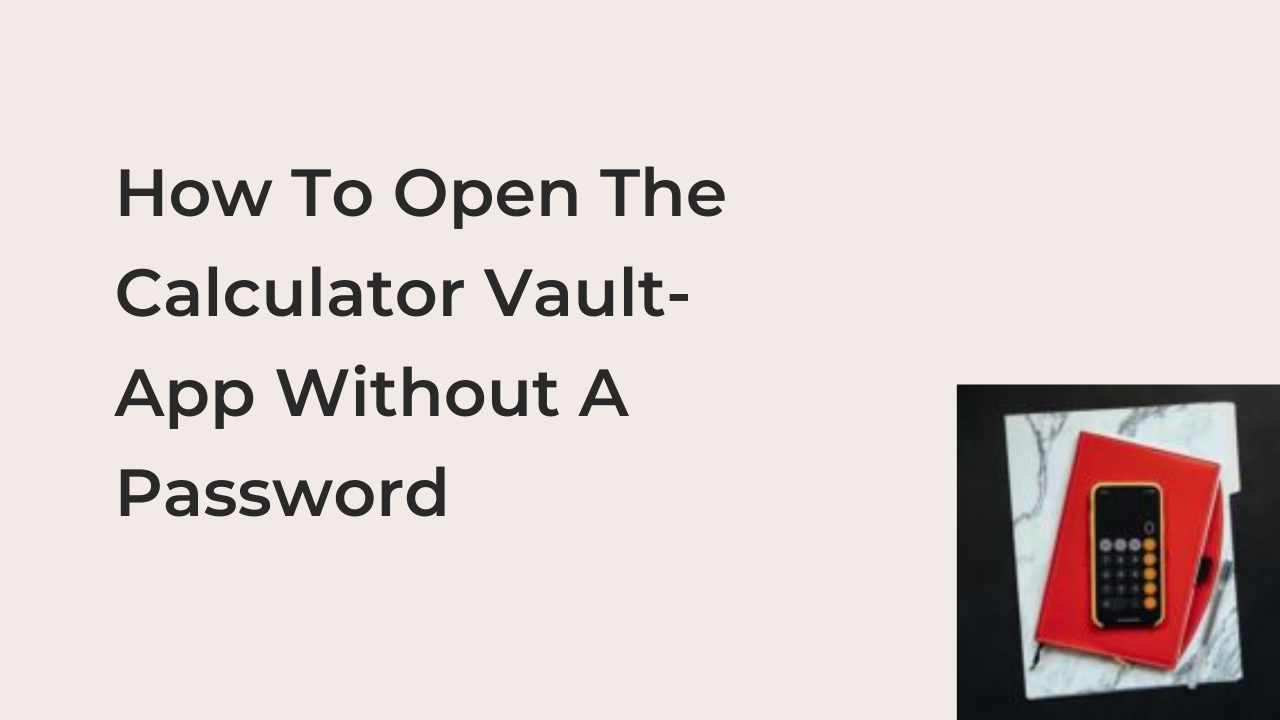
how to unlock cauculate aap of password forget
Follow the instructions in the article and thank me later.
I have the same problem I forgot my calculator password ..I try everything but it doesn’t work…after sailing 11223344 there is a question ? Where is your birthplace I gave the correct answer but it didn’t work..help me
Go to your phone settings, open the calculator app and clear the data. It will work
I try cleaning up data. Still can’t unlock using 11223344
It doesn’t work
Follow the instructions properly.
I got the same problem
If u have sloved it can u help me
If I change everything will I loose all the data there
Follow the instructions in this article and you won’t loose any data.
I don’t get it
Follow the instructions properly.
Will clearing data delete all pictures and files in the app?
Probably.
Will the media like photos and videos will be permanently deleted after clearing data ..?
Yes
Still don’t get it
Deleted the app.
Go to settings & clear the data.
then it will be empty??
Because I forgot the password for the app and it’s a iPhone I tried the first one but it didn’t work but the second way if I clear the data am I able to see my stuff that was hidden?
Yes. Try clearing it.
Me too I tried that method but it’s just like a myth..So if i delete then m gonna loose everything
You have no other option
My boyfriend had the wish app on his phone but it said wish container….I clicked on it and it looked just like his iphone file system… Do you know anything about that … I was thinking he was able to find some app that was able to change the badge to whatever he wanted like it I record you can make the at badge in the camera icons be whatever you want that’s already stored in your phone. I really didn’t see anything in there like no brows or anything but I did notice a lot of items were like saying waiting like as if they were waiting to be uploaded to a server I can’t find no evidence of a server login. Any thoughts wild be appreciated.
I don’t understand.
Mine worked thanks
Ur info worked well in my hidex calculator app, but never in ver7.2 calculator app. Plzzz help the later is more important for me
Pls after I open d calculator hide app with d number what happen to d original password dat d person already use
It may override it.
Will d person know dat i open d calculator app
No
Actually 11223344 method is not working..and I do not want to try the second one because I don’t want to lose my hidden photos at any cost…can u plz help me to open it..
What response did you get?
I have iPhone 13 and I use CalculatorX, I forgot password , how to reset it now, please help
Follow the instructions on the articles.
Sir if I clear data in phone settings in this app, the total internal data like photos and videos will be completely deleted or not
If I clear cache in phone settings to this app the internal data like photos and videos will be permanently deleted or not sir.