Numerous people are facing the iPhone 11 Pro Max scrolling and animation stutter issue in display on their phones. iPhone 11 stutter is an intermittent issue and happens infrequently, but it’s very disturbing as it influences users’ experience. You can duplicate the stutter issue in iPhone 11 effectively, just initiate a very longs file in the iPhone and begin scrolling it down and after some time you should begin to see the stutter. It’s not just a text file even while playing animation or videos you can see the stutter issue in iPhone 11.
What is the stutter Issue all about?
Stutter in iPhone is brief slack in loading screen which can be very bothersome for you. The iPhone with stutter issues won’t have the option to render the screen easily. Stutter in iPhone is irregular but generally spread across numerous iPhone devices. It can occur on Instagram, sometimes on YouTube, safari. However, it is necessary to know that stutter occurs in the video as well. This shows something isn’t right with the screen’s pixels and not associated with iOS performance. On the YouTube app and on top of that it possibly appears to occur when the video is playing and as I scroll through the comments. If paused, scrolling through the comments is smooth.
Why iPhone 11 Pro Max is stuttering
There is no official statement from Apple about the iPhone 11 stutter issue and no obvious explanation why the iPhone 11 Pro Max is stuttering. The Sutter issue occurs because of the frame drop (FPS) in the phones but it is shocking to see that even with the A13 Bionic chip, iPhone 11 is missing frames and causing stutter.
This could possibly be a software issue as downloading and playing 60fps videos locally and are playing buttery smooth. YouTube and Instagram on the other hand are wavy and stuttering a lot. This can be an issue with iOs and AMOLED displays. Stutter in iPhone issue is not associated with specific apps. It occurs in all UI. Even in videos. It shows the iPhone display’s pixels can not work suitably.
Furthermore, an iOS update could be another hidden cause of this scrolling and animation stutter issue on your iPhone 11 Pro MAX.
How To Fix iPhone 11 Pro Max Scrolling And Animation Stutter Issue
The stuttering issue is obvious when scrolling through the home screens, Instagram, Safari, YouTube, Facebook, or playing a video. However. There is no lasting method way to fix these issues on iPhone but there are some troubleshooting steps that might assist you to fix the stutter issue on iPhone 11. Here is what to do:
- Turn on your iPhone and go to Settings.
- Navigate to Accessibility.
- Tap on the Zoom button and Tap the toggle next to “Follow Focus” to disable the setting.
Stop Background Application Refresh
In case you’re not using the app refresh in the background, attempt to disable it and check whether your performance progresses.
At the point when background refresh is empowered, numerous applications on your device will be refreshed with new data while they are inert in the background.
Although functionality can be a major issue and shutting it can relieve the CPU load. Here’s what to do:
- Turn on your iPhone and open Settings.
- Go to General.
- Select the Background App Refresh.
- Now turn it off.
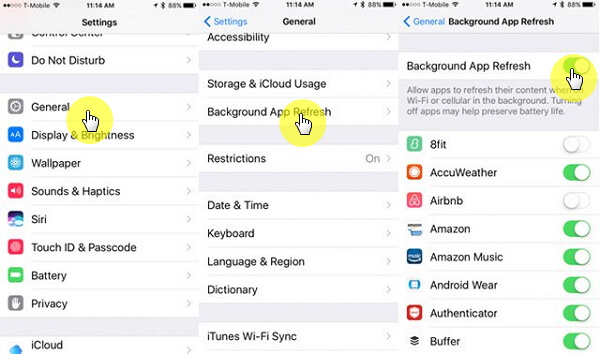
Check Your iPhone 11 Storage
Prior to starting to troubleshoot the stutter animation issue, make sure you check your iPhone 11 storage and confirm if the issue is caused by inadequate storage space or not. Probably, your iPhone animation lags after the iOS update because the new system carries great features with huge space occupied.
Here’s how to quickly check your storage space:
- Turn on your iPhone and open the Settings tab.
- Navigate to General.
- Lastly, scroll down to iPhone Storage.

At that point, you’ll see a ton of data about the information currently stored on your device. Then you can delete some apps and files that are no longer important to you, to free up more spaces accordingly. There are numerous apps in the app store that can help you clean the iPhone storage in just one click for free, but you should know about the privacy leakage.
- Clear Browser Cookies & Data.
- Reset All Settings.
- Restart Your Device.
- Factory Reset Your Device.
Conclusion
Hope this article will help you fix the iPhone 11 Pro Max scrolling and animation stutter issue. If it doesn’t, you should contact the Apple Support center and report the issue.

