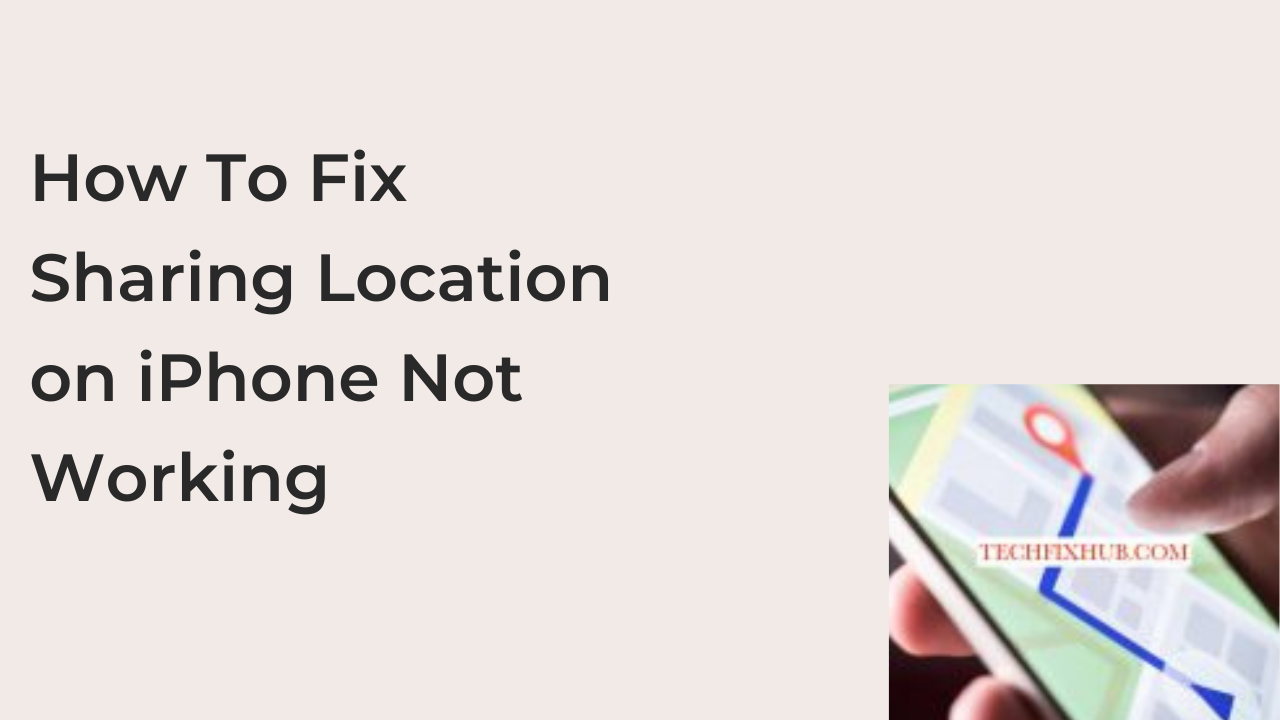This article will discuss Sharing Location on iPhone Not Working and the steps for correcting it. Sharing location on iPhone involves enabling some names on your contact list to know your location or whereabouts.
Can Someone Tell if I Checked Their Location on iPhone?
No, there’s no way anyone can know if you checked their location. Android and iPhone do not notify when someone checks your present location. The only allowed device or application that can match your location is your mobile service provider, which can track your movements.
When You Share Your Location on iPhone, What Do They See?
Once you decide to share your location on your iPhone device, your family and friends can see your location in the ” Find My Friends and Messages” option. Anyone of your friends and family who has an iOS 13 device can easily see your location in the “Find My App.” Those who have a watchO5 can see your current location in the ” Find People” app, and you can also see where they are located.
How Do You Track Someone‘s Location on iPhone?
Anyone who shares their location with their friends, family, or contacts can also track anyone on their list. Sharing your location with someone also gives them an option to share theirs with you. To follow someone on your iPhone, you need to go to “Find My App” and select the people option. Choose the list of persons you intend to share your location with, scroll down and select “Ask” to follow location, then select “ok.”
How Can I Check Someone‘s Location on iPhone Without Them Knowing?
You can check someone’s location without them knowing. You can use either of the listed methods.
- Using Localize.Mobile
One of the simplest ways to monitor someone’s iPhone is through Localize.Mobi., which is a suitable tool to get one’s location. To get this done, you would need to create an account and purchase a subscription. Type your target’s number, create a message with a location sharing request which Localize will send to your target’s number. Once your target opens the notification, you can then track their location.
- Using Cloud
Another way to track someone on iPhone without their knowledge is by iCloud. Although you can’t follow their daily online activity, iCloud allows you to locate a device. To track someone’s iPhone through iCloud, you would need to log in to the person’s iCloud account, select the ” Find My Phone” option, open all devices, and select iPhone, and then you can view their location on iPhone.
- Using Google Timeline
If you intend to track one’s location on iPhone, you can consider using Google Timeline. This will allow GPS to monitor an iPhone without the owner’s knowledge. You need to log in to the person’s Google account, go to https://www.google.com/maps/timeline?pb, select the date, view the location history, and pick the recent location update.
How to See Who Your Location is Shared With
You can quickly check who your location is shared on the “Find My App,” which is available on every Apple device. Using the “Find My App,” you can locate your friends, family, and contact’swhereabouts. Go to Settings on your iPhone device, tap on Apple ID at the top and select “Find My.”There you will see a comprehensive list of people who has access to your current location.
How Do I Know if Someone Stopped Sharing Their Location With Me?
Once your friends, family, or contact stops sharing their location with you, there won’t be any form of notification. However, there’s a way you can check who stopped sharing their location. The simplest way to check this is to go to your “People” list. Open the “Find My App,” go to the “People” tab, and you will see a list of those who can see your location and who enabled you to see theirs. Any contact you do not see on the list has stopped you from seeing their location.
Can Someone See My Location if I Don‘t Share it?
No, your contact list can’t see your location if you don’t share it. Once you turn off location sharing on your device, your friends, family, and contact will not get a notification, but automatically, they cannot see you on their list. The only way you can give them access to your whereabouts is if you turn on your location or ask for theirs.
Why is location sharing not working?
Your location may not be working because of the date or time on your device. You need to go to your settings on your iPhone, click on privacy, go to location services and ensure your location services are on and that maps are set to “While Using The App.” Make sure you set your date, time, and time zone correctly and ensure your data is on. Restart your device and try a different location.
How To Fix Sharing Location on iPhone Not Working
The most common issue with iPhone location is caused by “Find My iPhone.” Is “Find My iPhone” giving you an issue, or you can’t access your location. You can consider these ways to fix this issue.
- Ensure iCloud and Find My App is Enabled
Ensure you enable your “iCloud” and “Find My” on your iPhone device. Then go to settings on your device, tap your name, allow your iCloud if it is off, and enable Find My and Find My iPhone.
- Check Your Battery Levels
Your battery must be up and running for you to power the “Find My” app to track the location of your iPhone device. Ensure you check your battery and if it’s low, endeavor to charge till it’s complete.
- Check Your Internet Connection
“Find My” needs your iPhone to have a stable internet location to access your current location. If your device is out of range of the network, your iPhone may fall straight into airplane mode.
- Turn on Location Services
Most times, your inability to access your location may be caused because your location is off. Check your device and be sure to switch on your location tracker.
How to turn on location services on iphone
- Open the Settings app.
- Go to Privacy.
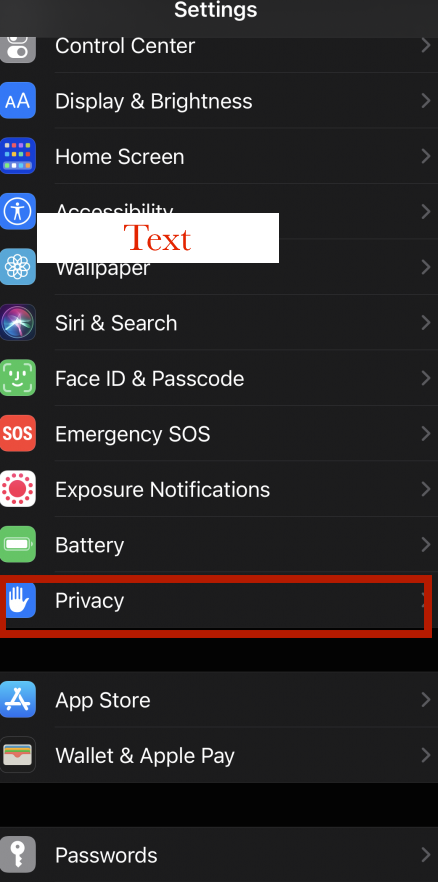
- Then select Location Services.
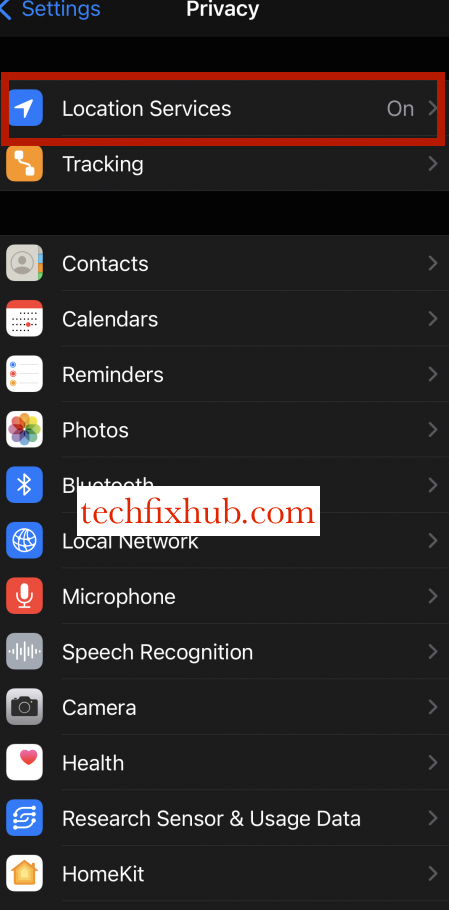
- Toggle on the button to turn on the location service.
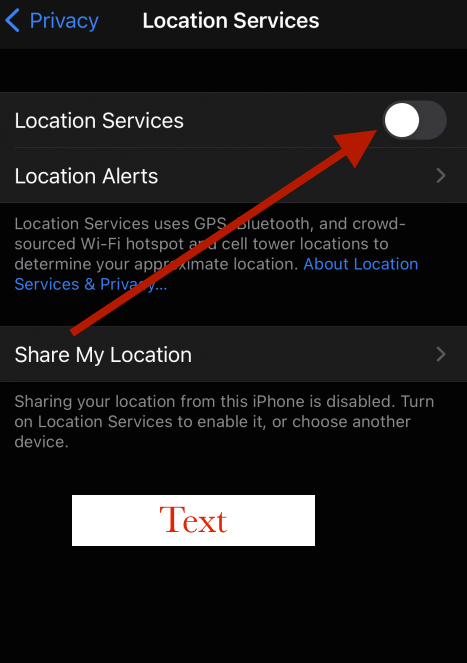
- Ensure Your Date and Time are Correct
The date and time set on your device can also affect the tracking of your location. Go to your settings and click on general, tap date and time and enable “Set Automatically” for your date and time to be set.
- Sign in With Your Apple ID
Once logged into the “Find My iPhone,” you will need to use the same Apple ID you usually used to log in on your device. Apple tracks devices with Apple ID, so it would be easy to follow your iPhone using the same ID.
- Update Your Devices
One major cause of this problem of being unable to check your location or track your iPhone is the version you are using. Ensure you update the “Find My iPhone” to the latest version to access your device quickly and its location.
Why can’t I see my son’s location on iPhone?
There are many things that could cause not seeing your son’s location on your iPhone. It sounds like your iPhone data and time are not correct, poor internet connection, your phone is not updated or probably you turned off your location service.
Why does my boyfriend’s location say not available?
Before you access your boyfriend’s location on your phone, make sure his cellular or Wi-Fi connection is turned on, ensure his location service is turned on, and make sure his time and date are correct as it helps the location service to function well.
READ MORE: How To See Someone’s Location On iMessage
Conclusion
In this article, we discussed Sharing Location on iPhone Not Working and the steps to fix the issue. Use the comment section to drop your questions and don’t forget to share this article.