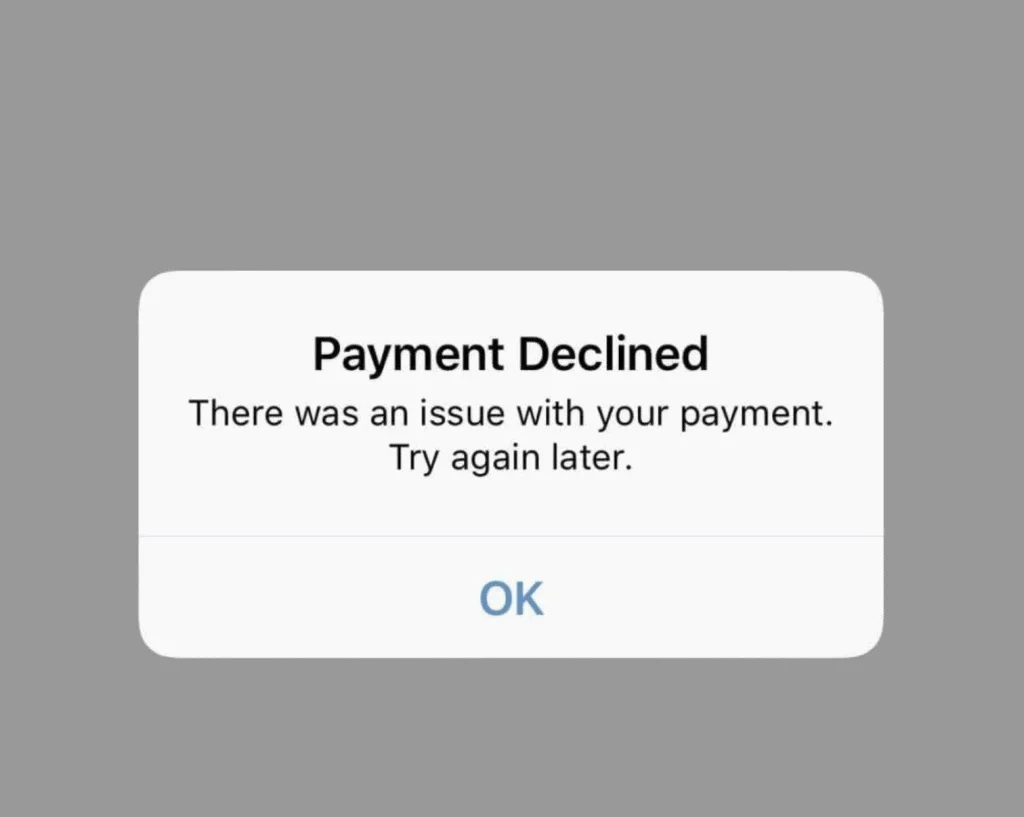When you send money to someone on Venmo, it can be automatically withdrawn from your bank account or added to your Venmo balance.
But sometimes the payment isn’t made successfully and you get the dreaded payment declined error message from Venmo. Here’s what you can do to fix this issue of Venmo Payment Declined so that you don’t lose any money.
A Venmo error message means that your payment is declined. There are many reasons your payment might be declined.
For example, if you contact your credit card company, they may help you. You will find a number to contact them at the back of your card.
If you reach out to Venmo, they may not be able to explain why your payment was declined.
Is Venmo safe
Every payment that you send or receive through Venmo is processed securely. As long as you follow these guidelines, transactions with family and friends are completely safe.
However, Venmo is not responsible for any losses caused by non-compliance with these guidelines.
For example, if someone gets a hold of your Venmo username and password and makes a purchase without your permission, we’re not liable for that charge. In addition, it’s important to remember that Venmo is not intended to be used to pay merchants.
If you use Venmo to pay merchants, they may have additional requirements or fees associated with their service. Be sure to check their terms before using their services.
Sending and Requesting Payments on Venmo
In the Venmo app, you will find an icon on the right hand side with a square and a pencil. It allows you to connect with people and make a payment to them.
If you would like to request or send money, please click the ‘Pay’ or ‘request’ buttons.
There’s no need to transfer money to your Venmo balance before paying a friend. You can just use your Venmo balance. When friends send you money on Venmo, it automatically goes towards your Venmo balance, so you can always find it when you need to pay something.
When your Venmo balance is less than the desired transfer amount, you have to cover the transaction using an alternative payment method.
It is not possible to cover a transaction with over one source. Be sure to read which method Venmo is using for your payment.
There might be a problem with your account, so your Venmo payments might be delayed. If the recipient doesn’t get the money on time, it will be difficult to free up the funds from your account. Consider making other plans.
If Your Account is Temporarily Frozen
Transactions cannot be completed if your account is temporarily frozen.
A notification will be sent to you if the transaction fails. Navigate to the Venmo recovery website on your computer. Your account will remain frozen until the issue is resolved.
Your bank payments may be unavailable because of various reasons. Your bank should be able to give you specifics when contacted. A few common reasons for failing in transactions are when the consumer doesn’t have enough money to proceed and exceeding the ACH limit for their account.
Venmo needs the money you paid us, but they’ll send your account back to you as soon as they get it.
Venmo Payment Limits
There are limits to the payments you can make on Venmo. If you’ve recently opened your Venmo account, your identity needs to be verified first.
A weekly limit is put on all transactions once your identity has been verified. This limit will apply until your identity has been verified.
After your identity has been verified, the following limits apply
- A weekly rolling limit of $4,999.99 for all transactions made within the same week. In this article, you will find a breakdown of transactions; such as transactions using Venmo Mastercard, money transfers, and authorized merchant payments.
- For Authorized Merchant Payments, the limit is $2,000 per purchase and 30 payments daily
- The weekly limit for sending funds using rolling payment is $2,999.99.
- For Venmo Mastercard, your reload limit may be subject to change. You can view your personal reload limit on the app’s settings.
- This limit is $3,000 for each purchase, and the weekly rolling limit for reloads is $100.
It is possible for you to miss a payment if the limit is exceeded.
If you have a problem with your Venmo payments, contact the customer support team and don’t email them.
After this, you will be connected with an agent who will hear your concerns and find you the most appropriate solution.
Two other viable options to pursue support are email and the help desk.
If you would rather not chat with an agent, these are both solid options.
Venmo Payment Declined? Tips for Successful Transactions
Venmo users have reported payment declined for a number of reasons. If you have a pending transaction that’s been declined by your bank, don’t worry.
There are ways to fix it. Here are a few tips that might help get your payment through.
- Confirm Your Billing Address and Phone Number: Before sending money on Venmo, make sure your billing address and phone number match what is listed with your bank, Inconsistencies can cause delays or problems when transferring funds.
- Wait One Business Day: After submitting a request for payment, wait one business day before checking back in with Venmo or contacting customer service. Banks sometimes need time to process payments so giving them some breathing room is often helpful.
- Request Support from Venmo Customer Service: If all else fails, contact customer support.
They will be able to take care of any issues preventing your payment from going through.
Fees Charged When Sending Money Using Venmo: Once a payment has been processed successfully by both parties, there are no fees associated with making transactions via Venmo; however, there may be fees associated with processing transactions if they do not go through successfully.
Venmo charges $0.25 for each transaction that does not go through successfully due to insufficient funds or an invalid bank account number.
If you don’t have enough money in your account to cover a transaction, you will need to add more money before sending it out again.
This fee is charged to users who either send money using a credit card or use their debit card without having sufficient funds available in their bank account. In addition, these fees can be incurred when trying to send money outside of the United States and Canada.
READ MORE: How Long Does It Take For A Venmo Payment To Show Up In My Bank Account?
Conclusion
If you usually get this error, “Venmo Payment Declined” while trying to send money. This article has shown you the causes and some tips to get rid of the issue.