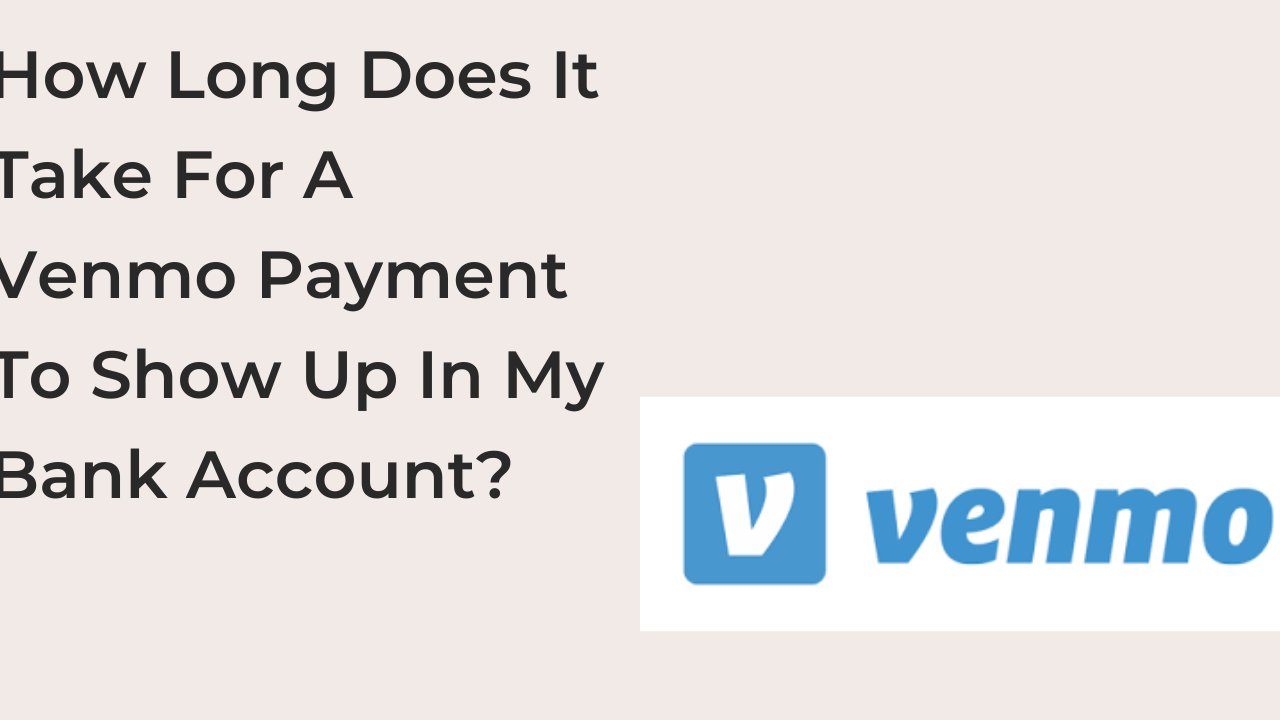If you’ve ever made a payment online using Venmo, kindly read through. For a Venmo payment to show up in a bank account depends on the type of transaction that is performed and the time range in which they perform the transaction.
To get the full concept of how big they captured the online payment, consider that about $150 billion moves on its platform every year, and Venmo has over 60 million users in the United States. Venmo has already seen a rise in usage from older age groups among the group of persons involved.
Venmo spokesperson said in late 2019 and second, around the quarter half of 2020 alone based on the population, the volume of payments handled by Venmo has inflated by over 50 percent to $39 billion, compared to a year earlier than, according to data from the owner “PayPal”.
How Long Does It Take For A Venmo Payment To Show Up In My Bank Account?
NOTE: Venmo payments are being reviewed before they send it. That may cause a delay in showing up in your bank account. However, if you made the payment within business days, it will probably show up on time.
How To Use Venmo
As designed in a way to send and receive payments between individual users with little or no fees and no physical contact exists, it has also become so encompassing in our everyday lives that “Venmoing” is now a commonly used word around the globe.
Venmo, as stated before, is an application used in sending money across different parties. Any individual over 18 with a bank account, debit card, or credit card can sign up for a Venmo account by downloading the application on their cellphones, or visiting the Venmo website for sign up.
A user can easily send or receive money from anyone with a Venmo account in the United States once they have already linked their bank information. Some popular websites also offer Venmo as a payment option when needed. The “pay using Venmo” button will appear at the point checkout, or immediately after the user has selected “Pay with PayPal” as their desired payment option.
Sending or Receiving Money On Venmo
For sending or requesting money, users will simply locate and click on the “Pay or Request” button seen on the Venmo app, and input their beneficiaries username, phone number, or email in the top space provided, then If the friend is nearby, they can rather scan a QR code from the application.
After that, they can easily send or receive payments from each other. After that, they show with a memo writing what the Payment is used for, thereafter the process is completed and the money is sent.
The money sent in Venmo comes from one of three sources, namely; the user’s Venmo balance, a debit or credit card, or their linked bank account. Venmo users can also request that their paycheck or a portion of the writing will be deposited to Venmo to keep a proper record of the transactions. Users can also receive Venmo debit cards upon request.
Linking MasterCard With Venmo
Spending anywhere MasterCard is accepted, the card can also withdraw money from a user’s Venmo balance. Withdrawals can also be made from ATMs displaying the MasterCard, PULSE, or any other means. Hence, if they withdraw from any machine that is not registered with the network, users will pay charges.
There are certain limitations in using the Venmo debit card to access cash. If you decide to get cash from an ATM stand, they stake the withdrawal limit at the balance on your Venmo account, with a hard limit of $400 per day precisely.
Once the money is sent successfully, it shows up immediately in the recipient’s account, and can be spent using either the Venmo app or their Venmo debit card, and also sent to a user’s linked bank account. Whereas not all transfers are immediate, it can take between one to three complete business days to complete the transaction.
Can I Make A Direct Deposit From My Bank To Venmo mobile banking app?
If you want to make a direct deposit from your Venmo account to your bank, it can take between one to three business days for the money to reflect. For most performed actions in Venmo, there are no charges. But that doesn’t mean it is completely free to use altogether. Rather, users need to know and understand when they may be charged for sending and accessing their money often.
Process Of Making A Direct Deposit From My Bank To Venmo
When you start a standard bank transfer, mainly completed within One to three business days, at no charges using your linked bank account, they will show the estimated arrival date.
They review transfers, which may cause delays or funds being held or removed temporarily from your Venmo account. Majorly, Bank transfer timelines depend on the Automated Clearing House (ACH), as well as Venmo’s banking partner, and your customer bank.
If you have already started a standard bank transfer before, there is no way for us to speed up that process. Instant transfers also allow you to send money from Venmo to an eligible United States bank account or Visa debit card, MasterCard debit card, promptly within 30 minutes.
A 1.5% fee with a minimum fee of $0.25 and a maximum fee of $15 is deducted from the transfer amount for each transfer processed. Similarly, instant transfers can be made 24 hours a day, throughout 365days of the year depending on the type of transaction that is being made. Please note that transfers may be affected by Venmo service disruptions sometimes.
Transfers are reviewed and could be declined, held, or restricted if they identify an issue. Reviews on the transactions might cause funds to be frozen or removed from your account. Instant transfers only work with United States bank accounts, master or visa debit cards. Also, you can find out if your bank account or card is fully eligible by adding it to your Venmo account.
If found that your bank account or debit card is listed as a payment method but faded out when you try to make an instant transfer, your bank does not currently take part in an instant transfer service at the moment.
Reach out to the bank that issued your bank account or debit card for more information on how to use Venmo transfer services and other amazing features.
Conclusion
All information you need for your Venmo payment is in this article. Do not forget to share this post with friends.