When you send a message on WhatsApp, you may see a notification showing that your message was not delivered. This can happen for a variety of reasons.
It could be that the recipient’s phone is turned off or out of range, or that there is a problem with their internet connection. It could also be that the recipient has blocked you. If the message is still not delivered after a reasonable amount of time, it is a good idea to look into the issue and know what could be the issue and how to resolve it.
In this article, we are going to show you what could make your WhatsApp message not tp be delivered and what you can do to fix the issue. However, If the problem persists, it may be necessary to seek help from WhatsApp customer support.
When Does A Message Get Delivered On WhatsApp?
In WhatsApp, a message is typically sent immediately. However, it delivers when it is received by the recipient’s device and successfully connected to the WhatsApp servers.
Why Do My WhatsApp Messages Take Ages To Deliver?
There are several reasons why your WhatsApp messages might be taking a long time to deliver on your iPhone. Here are a few possibilities:
- Poor internet connection: If you have a slow or unstable internet connection, it can take longer for messages to send and receive.
- WhatsApp server issues: WhatsApp relies on servers to send and receive messages, and if there are issues with the servers, it can cause delays in message delivery.
- Large attachments: If you’re sending large attachments (like photos or videos) through WhatsApp, it can take longer for the message to be delivered.
- Device issues: If your iPhone is experiencing issues (like running out of storage or experiencing a glitch), it can cause delays in message delivery.
How To Make WhatsApp Message Deliver Fast
If you’re experiencing delays in message delivery, you might try the following:
- Check your internet connection and try to use a stable, fast connection.
- Restart your iPhone to see if that resolves the issue.
- Check to see if there are any reported issues with WhatsApp’s servers by visiting their Twitter account or website.
- Try reducing the size of attachments you send through WhatsApp by compressing them or using a file-sharing service like Google Drive or Dropbox.
WhatsApp Message Not Delivered – Why And What To Do
There are many reasons a WhatsApp message might not be delivered. Overall, if you are having trouble sending a WhatsApp message, it is important to determine the cause of the issue and take appropriate steps to resolve it. Here are some possible explanations and what you can do to try to resolve the issue:
1. The Recipient’s Phone Is Off Or Out Of Range
When you send some a message on WhatsApp, it delivers immediately. However, if the recipient’s phone is out of range, it will not be delivered immediately. If this is the case, the message will be delivered as soon as the phone is turned on or back in range.
2. The Recipient Has Blocked You On WhatsApp.
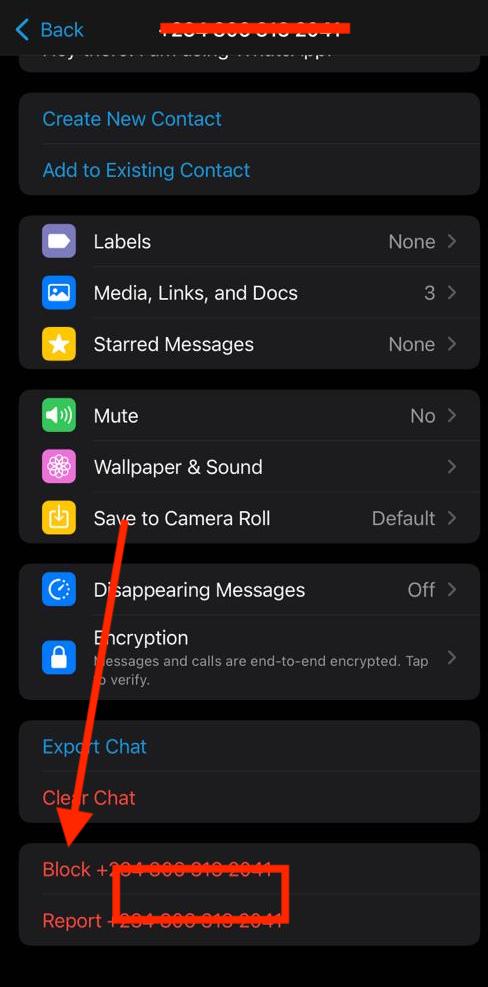
When someone blocks you on WhatsApp, you’ll not be able the person message, or call the perosn on WhatsApp again unless they unblock you.
What you should do in this case is to confirm if the recipient blocked you on WhatsApp. If you are blocked by the recipient, you will not be able to send messages to that person.
3. There Is An Issue With Your Internet Connection.
WhatsApp uses an internet connection to work. However, if you don’t have enough data or strong internet connection, the message will not be delivered to the recipient.
What you should do in this case is to check if you have enough data on your phone. Secondly, check if there is a strong internet connection.
4. The Recipient Has Deleted The WhatsApp App Or Their Account.
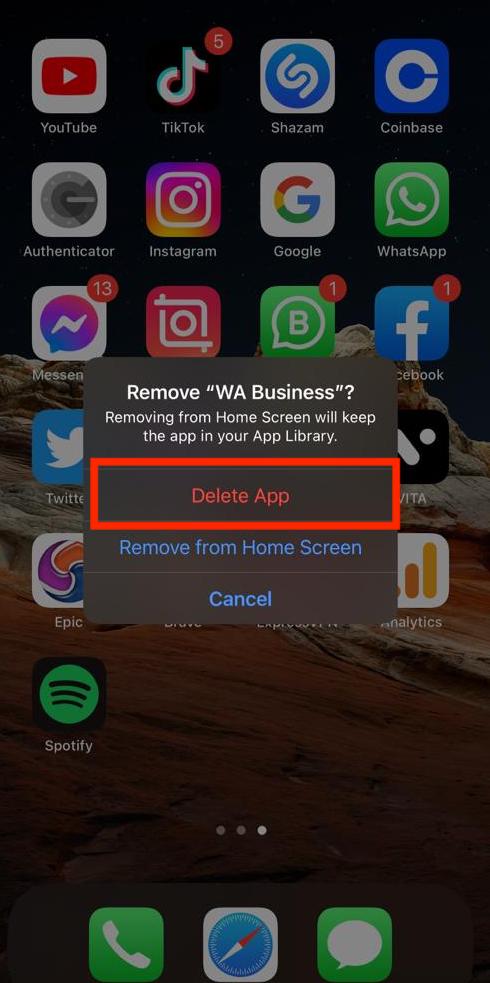
When a WhatsApp user deletes the WhatsApp app from their phone, it will still show as a WhatsApp user. In this case, any message sent to the user will not be delivered.
5. There Is An Issue With WhatsApp’s Servers.
Many people use WhatsApp, so it may face server issue sometimes. In this case, you can try again later or check the WhatsApp website for any updates or alerts about server issues.
WhatsApp Message Not Delivered But Person Online
There are a few reasons why a WhatsApp message might not be delivered even if the person is online:
- Full storage: If the recipient’s phone is out of storage space, they may not be able to receive new messages.
- There is an issue with the person’s internet connection. If the person has a weak or unstable internet connection, they may not receive your message until their connection improves.
- There is a problem with WhatsApp’s servers. Occasionally, WhatsApp’s servers may experience issues that prevent messages from being delivered. In this case, the message should eventually be delivered once the issue is resolved.
A Must Read: How To Retrieve Blocked Messages On WhatsApp
Conclusion
In conclusion, the “WhatsApp Message Not Delivered” shows that the message was not able to be successfully sent to the intended recipient. This can be because of a variety of factors that we listed in this article. All you have to do is to use the troubleshooting tips listed in this article to get rid of the issue.
However, if the issue persists, you may want to try reaching out to WhatsApp’s customer support for further assistance.

