Is your iPhone not sending messages to Android phones? If yes, they could be several reasons the text messages have refused to deliver to an Android user. However, In today’s guide, I will reveal the solution to fix the problem.
QUESTION: I was able to send texts to an iOS device as both iMessages and SMS messages. But, I could not send texts to contacts who use other mobile devices (i.e., Android). Though I can receive SMS messages from non iPhones,
I found the above question on the Apple discussion forum. The question was left unanswered, so I wrote this informative article to provide reliable help to all the iOS users facing the same problem.
Although the iPhone is a universal smartphone with many fantastic features, many people are looking to buy the latest model that will come into the market. Although the iPhone is water-resistant, that does not signify that the iPhone is a perfect device that does not face any issue. Many users have stated on the Apple forum that they can’t send text messages to non-iOS users. As you can see, it is a frustrating difficulty that iOS users regularly encounter. Fortunately, with Techrul’s guide, there is invariably a solution to all smartphone issues. We have compiled many techniques that you can use to fix this pesky obstacle.
In most cases, the issue could be from the numbers in your contacts that didn’t have the right country code at the beginning of them, i.e., 0400 400 450. However, you can try to change it to +61 400 400 450 and see if it will work.
iPhone Not Sending Messages To Android?
As stated above, The iPhone cannot send texts to an Android device is a general problem that many iPhone users are currently facing, so you don’t have to be scared about it because there are several causes of this problem. Below are the tested solution that can resolve this problem fast.
- Please make sure that the iPhone is connected to a cellular data or Wi-Fi network.
- Proceed to Settings.
- Go to Messages.
- Last, make sure that iMessage, Send as SMS, or MMS Messaging is turned on (whichever method you’re trying to use).
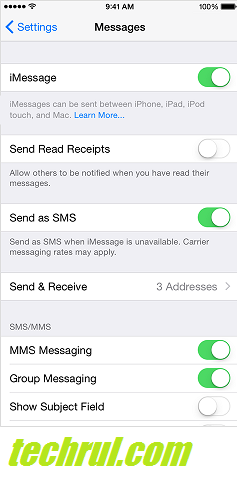
In this way, you have to fix the annoying problem of not sending texts to non iOS users. However, if the problem persists, as stated above, make sure that the number you intend to text is correct.
- Also, Go to Settings.
- Open the Messages tab and navigate to Blocked.
- Last, make sure that the number you intend to text is not on the block list.
Check the system status for iMessage
Keeping your iPhone updated is excellent as it prevents your device from unnecessary viruses and problems.
Go to the Apple Services, navigate the System Status page and check iMessage.
Turn iMessage off and back on
Have you tried all the listed solutions above, but the problem persists? If yes, open your iPhone settings and go to Messages and turn iMessage off, then back on.
Sign out and back into iMessage and FaceTime
If the annoying problem persists, here is what to do:
- First, open the settings tab.
- Go to messages.
- Tap on Send & Receive, navigate to your Apple ID, then tap Sign Out.
- Go back to settings, navigate to FaceTime.
- Tap on your Apple ID, then tap Sign Out.
- On your iPhone first, sign back into iMessage and FaceTime.
- Sign back into iMessage and FaceTime on your other devices.
Back up and restore your device
In case you have tried all the solutions above, but none of them worked for you, kindly use iTunes or iCloud to back up your data and restore the iPhone.
How To Read A Deleted WhatsApp Message Someone Sent You On iPhone
iPhone Can’t Send Pictures to Android? Here’s the fix
How To Block Text Messages On The iPhone From An Unknown Number
Related
Conclusion
In today’s guide, you have learned how to fix iPhone not sending messages to Android. Use the star button to rate this article, also, use the comment box to drop your questions.

