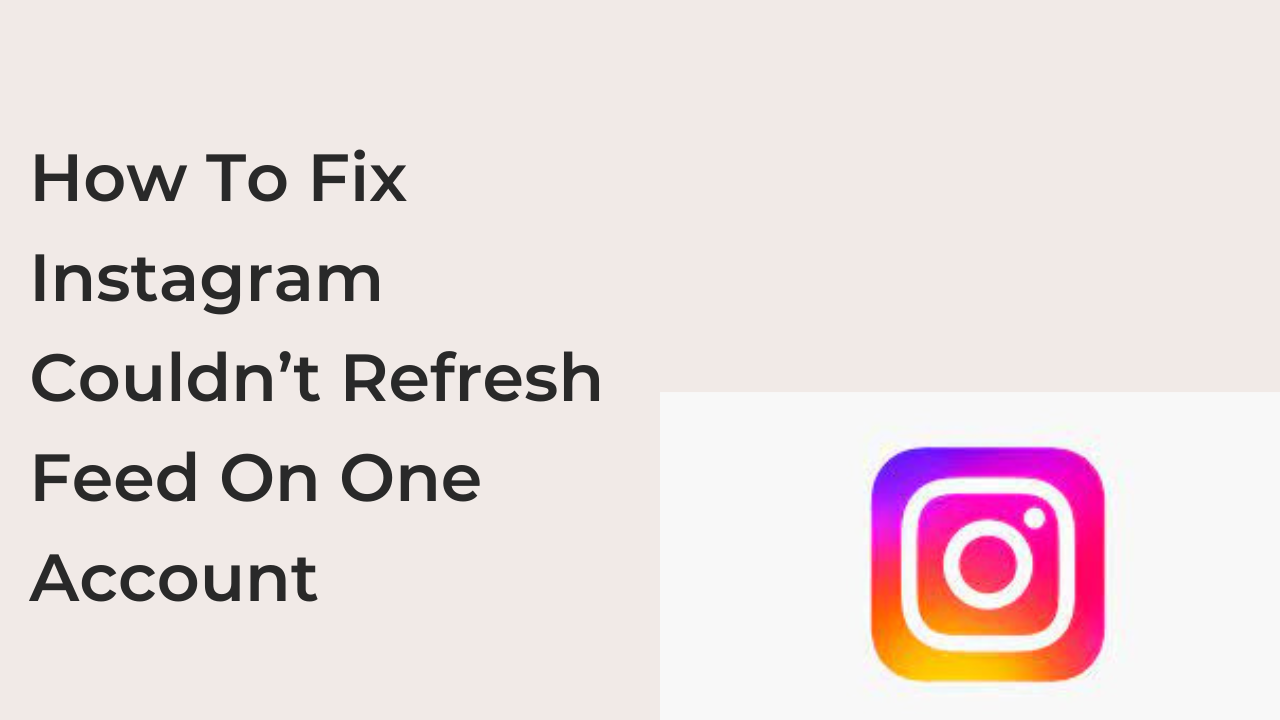Instagram is a popular social media app that is used in keeping up to date with friends, families, celebrities, etc. The app which is super easy to use is a picture and video sharing platform that offers free voice and video call features. We can use the app via the official website or on every iOS and Android device.
One might encounter the error message “Instagram couldn’t refresh feed on one account” while accessing one’s Instagram account. What then do we fix the above error message?. This article will explain why that is so, how to prevent and fix the error.
It can be pretty annoying when you try to use Instagram and one gets the error message “Instagram Couldn’t Refresh Feed”. Most times, your screen might appear blank with only a white background, and you may notice they have displayed the error code on your screen.
While there are cases where some Instagram feeds will still appear but you wouldn’t be able to refresh your feed to view other pictures and videos.
How To Refresh Instagram Feeds
While scrolling down your Instagram feed, you might feel the need to see new feeds from other people you follow, as you may dislike what Instagram is currently showing you.
You can simply refresh your feed by placing your finger at the top of your screen and pulling it down. This will automatically refresh your feed and you will see brand new content.
How To Fix “Instagram Couldn’t Refresh Feed On One Account,” Error Message?
There are lots of reasons for the error message “Instagram couldn’t refresh feed” while trying to use Instagram. The following are causes of the above error message:
- Incorrect date and time settings;
They designed the Instagram app to use our phone’s date and time to give each user a live feed. An incorrect date and time setting may not go well with Instagram settings. Hence, you might receive the error message.
Fix; It is highly essential to check and correct your date and time settings on your iPhone or Android phone, as Instagram may not refresh your feed without correct date and time settings.
- By using an app not associated with Instagram to access Instagram:
The error message is likely to occur when you use an app not associated with Instagram to access Instagram. An example of this can be when an Instagram user tries using a cloning app to access Instagram, using a VPN To access Instagram, or when someone uses a bot to like, comment on pictures and videos.
Instagram frowns at the act of using bots to engage on their platform as they encourage real-life engagement on their platform. Using a bot and VPN to access Instagram is likely to slow down marketing.
Instagram might go as far as locking your account and preventing you from liking, commenting on pictures and videos on their platform when they discover that you’ve been using bots to access their apps in the past.
Instagram can also go as far as disabling your account permanently when you keep using bots to access Instagram. The main reason is that Instagram encourages real-life action!
There are also situations where Instagram might lock your account when you are not using a bot. This occurs when Instagram AI assumes you are a bot. It can cause this when you perform actions on the app by constantly following people randomly without limits, spamming every comment, etc.
But what then happens if your account gets blocked and you are not using a bot to access Instagram and neither are you spamming people’s comments or following and liking people abnormally? The cause of this can be a glitch from Instagram itself.
Learn how to fix bugs on Instagram!
Fix; (I) You can fix the above issue by not using any software or application that’s not supported by Instagram to access Instagram. Using a third-party app or software to access Instagram might trigger Instagram to disable your account permanently. To fix this, simply reset your Instagram password as this will automatically disengage your Instagram account from any bots you may have to allow on it.
(II) If you feel your account was flagged by mistake, the best you can do is to wait for Instagram to correct itself. You may also try updating your Instagram app.
- (c) The server is down;
If you feel all the above causes (from a-b) do not apply to you, then you should know are times when the Instagram server could be down for 24 hours or less because of an upgrade on the server. They commonly found the error message during this process. Many people are usually angry during this time.
Many people dislike Instagram because Instagram offers poor support services on their app, so there’s no way you can contact them when you feel something is not right with your app. But not to worry as this post will do justice on how to fix the error message “Instagram couldn’t refresh feed”.
Fix; Once you discover that the Instagram server is down, the best thing to do at this moment is to exercise patience and wait for when the Instagram server will be live again. You should know the wait time never exceeds 24 hours.
- (d)Slow Internet Connection:
Instagram uses one’s internet connection to provide live feeds on the app. A strong internet connection is required to enjoy seamless features on Instagram. It’s important to check if you have a strong internet connection as this might cause the error code “couldn’t refresh feed”.
You can check if your internet connection is strong by using your chrome browser to browse the internet.
Fix; Once you’ve discovered that you are currently experiencing a slow internet connection, report to your network service provider or simply try restarting your device.
READ MORE: Instagram Says I Have a Message but I Don’t {fix}
READ MORE: How to Tell If Someone Is Active on Instagram
READ MORE: How To Copy And Paste On Instagram
Conclusion
In other to prevent the error message “Instagram Couldn’t Refresh Feed On One Account”, ensure you
- Use third-party software that only Instagram recommends.do not try using bots to like, follow or spam comments.
- Your date and time are correct before accessing Instagram
- You are not behaving like a bot by following people randomly or spamming people’s comment
Once all the preventive measures are put in place, you then see that Instagram remains one of the best social media platforms in the world