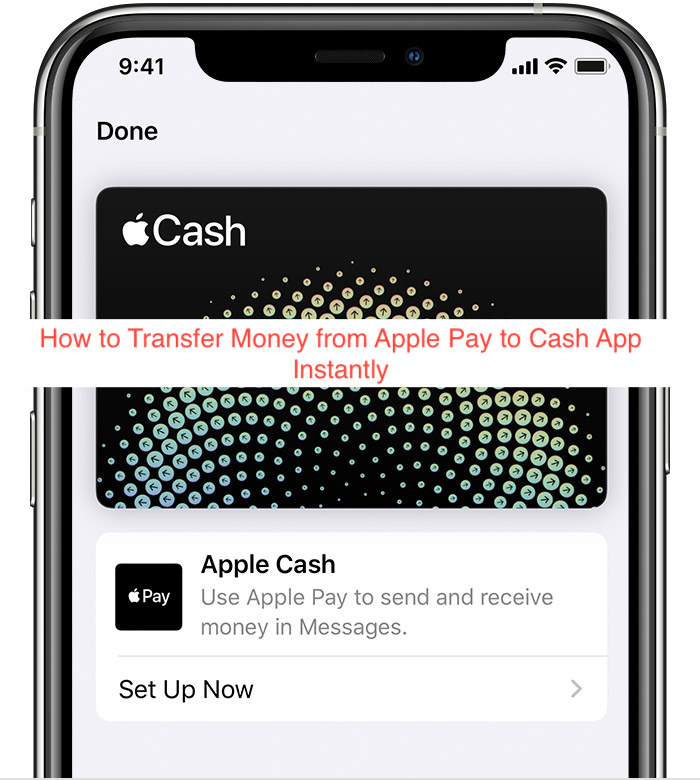If you use Cash App from an iPhone, there’s a very good chance that you also use Apple Pay to manage some of your finances. What’s better than the ability to transfer money across different services seamlessly by transferring money from Apple Pay to Cash App and vice versa?
As you might have guessed already, doing this is not a straightforward process, but I won’t say it’s impossible either. Many workarounds might help you achieve exactly what you want, even if it’s not exactly how you thought it was going to be.
In this article, I’ll show you how to transfer money from Apple Pay to Cash App instantly. You’ll also learn how to link your Cash App with Apple Pay to consolidate both accounts, so you don’t have to do needless transfers each time you need to pay with a particular service.
Can You Transfer Money from Apple Pay to Cash App?
Before learning how to complete a particular task, it makes sense to check if the task is possible in the first place. In this case, it’s trying to find out if an Apple Pay to Cash App transaction is possible; can you transfer money from Apple Pay to Cash App?
At the moment, there’s no official way to make a direct transfer from Apple Pay to Cash App. No Apple Pay option facilitates a transfer to Cash App, and Cash App doesn’t have the requirements for a service that can receive transfers from Apple’s payment service.
However, that doesn’t mean there’s no way to move money from your Apple Pay account to your Cash App balance. If you’re willing to perform a two-way indirect transfer, you can send money from Apple Pay to your bank account first, and from there, you can fund your Cash App wallet using your bank.
An alternative that isn’t quite the same as transferring money directly is adding your Cash App card to your Apple Pay wallet. While that does the opposite of what you intend to do here, it’s a way to combine your Apple Pay with your Cash App, removing the need for a money transfer between both services.
How to Transfer Money from Apple Pay to Cash App Instantly
Earlier, you learned a trick you can use to transfer money from Apple Pay to your Cash App account easily. If you don’t understand how it works, this section will show you how to use the two-way method to make the said transfer.
As explained earlier, it’s a two-step transaction. The first step involves sending money from Apple Pay to the bank account linked to your Cash App account. Then, the second step will see you use that money to fund your Cash App balance.
Here is how to transfer money from Apple Pay to Cash App quickly in step-by-step detail.
- Transfer the money from your Apple Pay to your bank account
This step is the first in transferring money to your Cash App account from Apple Pay. When sending the money, ensure you’re sending it to the same bank account linked with your Cash App account. You probably already know that’s the only chance you have at funding your Cash App account.
To transfer money to a bank account from your Apple Pay, follow the steps below.
- Head over to the Apple Pay app on your iPhone and tap on the Apple Cash card option.
- From there, select the “Transfer to Bank” option.
- The following screen will require you to enter the amount you intend to deposit into your bank account. Then, you’ll have to select a deposit speed from two options: “1-3 business days,” and “instant.”
- Authenticate the transaction using Touch ID, Face ID, or any authentication method available with the device you’re using. Then, you’ll have to wait patiently for the funds to land in your bank account.
One downside to using the method is the wait time that exists between transferring money from Apple Pay and the money arriving in your bank account. It typically takes between 1 and 3 business days if you select the regular speed option. However, paying the extra for an instant transaction will eliminate this downside.
- Fund your Cash App account using money from your bank
When the deposit from Apple Pay finally arrives in your account, you can use the money to fund your Cash App account. If the funding process succeeds, you’ve practically sent money from your Apple Pay account to your Cash App balance, albeit indirectly.
Once you’ve verified that the money is in your bank account, you can follow the steps below to continue with the money transfer from Apple Pay to Cash App.
- Open Cash App and select the banking tab on the home screen.
- From the options, select “Add Cash,” to bring up a keypad that lets you type how much you intend to get to your Cash App account.
- After entering the correct amount, tap on the add button and authenticate the transaction, adding the amount you specified to your Cash App balance.
Note that the steps above will only work if you sent the money to the bank account linked to your Cash App account. The reason that is the case is that Cash App can only pull out money from that account; trying it from somewhere else will stop the process halfway.
READ MORE: Can You Use Cash App without a Bank Account? Here’s the Answer
READ MORE: How Do I Withdraw Money from Cash App without Card
Conclusion
While Apple and Block Inc. haven’t found time to collaborate to create a feature that will let users transfer money from Apple Pay to Cash App seamlessly, users have decided to come up with workarounds.
The surest workaround for transferring money that way is using the two-way method. While that has been detailed in the article, the general idea is transferring money to your bank account and funding your Cash App using the funds from your bank; isn’t that a genius concept?