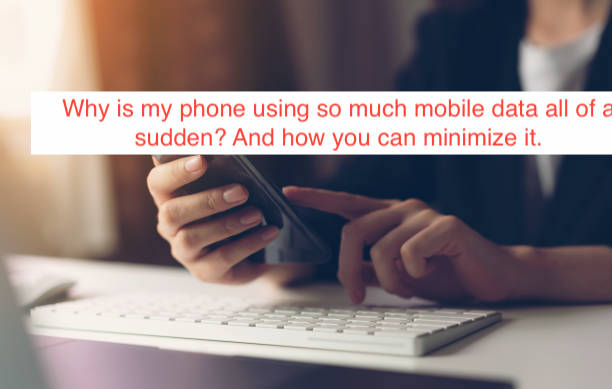Have you noticed that your phone has been using an unusual amount of mobile data lately? You’re not alone! Data usage can shoot up all over the place from one month to the next, and there are many explanations for why. Why is my phone using so much mobile data all of a sudden? And how you can minimize it.
Why Is My Phone Using So Much Mobile Data All Of A Sudden?
- Reason 1: Background applications
If you use an app on your phone, there’s a good chance it’s running in the background. Background applications can cause both data and battery drain. In general, it’s best to only have apps you need in use or running on your phone at any given time. If you want to start using background applications again, disable them first. You can always turn them back on later if you really need to.
Go into your settings and find background apps or background data. Then select each application individually to turn it off and save some data (and money). Also consider setting a limit for mobile data usage by going into your settings and then selecting cellular. From here, you can choose how much data is used when Wi-Fi isn’t available. This way, even if you forget to disable background applications while they’re eating up all of your data plan, they’ll stop once they hit that hard limit of how much mobile data they’re allowed to use over Wi-Fi only.
- Reason 2: Lots of apps that run in the background
Most of us don’t realize that apps can actually run in the background on our phones, which means they’re sucking up data and battery life.
- Try going to Settings.
- Apps.
- Scroll down and tap Background Activity.
- Once you do, any apps that are running silently will appear on a list. For example, I found that my Spotify app was using 3 MB of mobile data per hour while it was active but hidden from my screen.
So if you’re feeling like your phone is getting more battery-hungry lately, chances are one of these apps could cause it! To stop them from running in the background (thus saving your data and energy), select an app from that list and tap Disable Background Activity. You may also want to uninstall or disable apps that you never use so they won’t continue draining your resources. But remember:
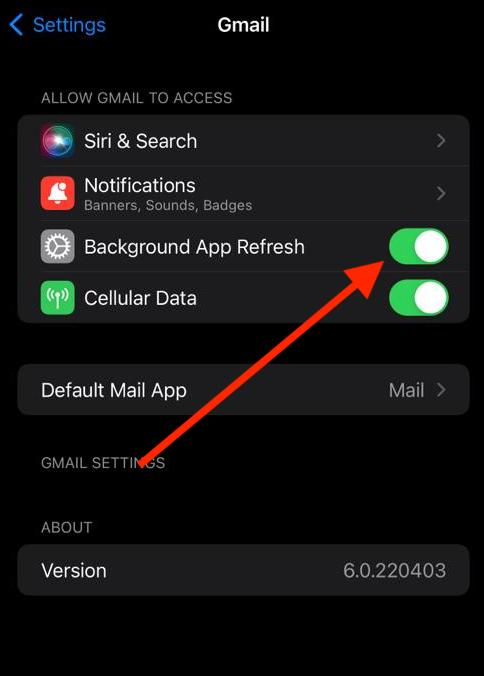
If you uninstall an app, make sure you have a good alternative on hand—otherwise, there’s no point in deleting it, since its functionality won’t exist anymore. The same goes for disabling something; if you disable Facebook Messenger but don’t have another messaging service installed, then all those messages will go straight to voicemail when someone tries calling or texting you. It’s best to stick with popular services like WhatsApp or Viber instead of ditching everything at once. You can always switch back later!
- Reason 3: Frequent Location updates
If you find your phone is using more data than usual, it may be because it’s being forced to send location updates. Apps like Google Maps and Snapchat, which rely on using these constantly pinging cell towers so that their services can provide a precise GPS readout of where you are. For example, if you’re taking a photo with Snapchat and your phone has to frequently update its location, it will use more data than when using other camera apps that don’t require that extra step. Monitor frequent location updates if your mobile plan caps data usage.
You can also change settings in Snapchat (Settings > Cellular) or in Google Maps (Settings > Location settings) to reduce how often you’re sending location information to these services. This can significantly lower your data usage. To see how much mobile data, each app uses over time, check out Google’s Data Usage tool. You’ll need to log into your account from a computer or laptop to see details about specific apps and devices, but you can still get a general idea of what’s using up most of your monthly allotment. This is useful for seeing exactly where most of your monthly bytes go!
- Reason 3: Roaming while connected to cellular data
A lot of smartphones let you set a Wi-Fi connection as a preferred option over your cell provider’s data. That way, whenever you connect to Wi-Fi, your device will automatically fall back to it without having to ask for permission. If that’s something you enable, be sure to check how many data your phone is using and monitor how many GB are going out each month. It might use more data than you think!
You can always disable mobile data completely or only use it when connected to Wi-Fi—whatever works best for you. For example, if you never need to download apps while on a cellular network, you could disable all mobile data usage while away from home. Just remember that most devices have no real way of alerting you when they’re close to reaching their limit—you have to watch them yourself and pay attention.
For example, iOS devices show cellular usage at Settings > Cellular > Cellular Data Usage (scroll down). Android users can find similar information in Settings > About Device-> Mobile Network Use (scroll down). The same goes for watching out for roaming charges: On both platforms, head into Settings > Cellular or About Device-> Call Settings (Android) and make I turned sure Use Cellular Connection off.
READ MORE: How to Get Free Data on Verizon Prepaid
READ MORE: How to Reduce Cellular Data Usage on iPhone
Conclusion
Why is my phone using so much mobile data all of a sudden? This article has answered the question and also showed you the various ways to get rid of the data draining.