If you’ve been researching the possibility of adding money to your Cash App account from a store, you’ll notice that you need a new option within the app to access that feature. The feature is dubbed “Paper Money,” and it lets you generate a barcode that you can show at the service desk to enable them to fund your account.
But what if you don’t have the “Paper Money” option on your Cash App account. The option is still fairly new, and it’s understandable if you just don’t have it yet. While Cash App will eventually push it to every user, how do you speed up the process of it getting to you?
In this article, I’ll answer the question: why doesn’t my Cash App have the Paper option? Also, you’ll learn how to speed up the process of getting the feature and how to use the feature to load money to your Cash App account at a store.
What Can You Use the Paper Money Option for on Cash App?
As hinted in the introduction, the primary feature associated with the Paper Money option on Cash App is the ability to load money from stores like 7-Eleven and Dollar General. If you don’t have the option yet, you can’t use that function yet.
You may ask: how does the Paper Money option even help in that scenario? Well, it’s pretty simple: you use that feature to generate a barcode, and then you show the barcode to the cashier at the service desk to enable them to load money to your Cash App account.
Why Doesn’t My Cash App Have the Paper Money Option?
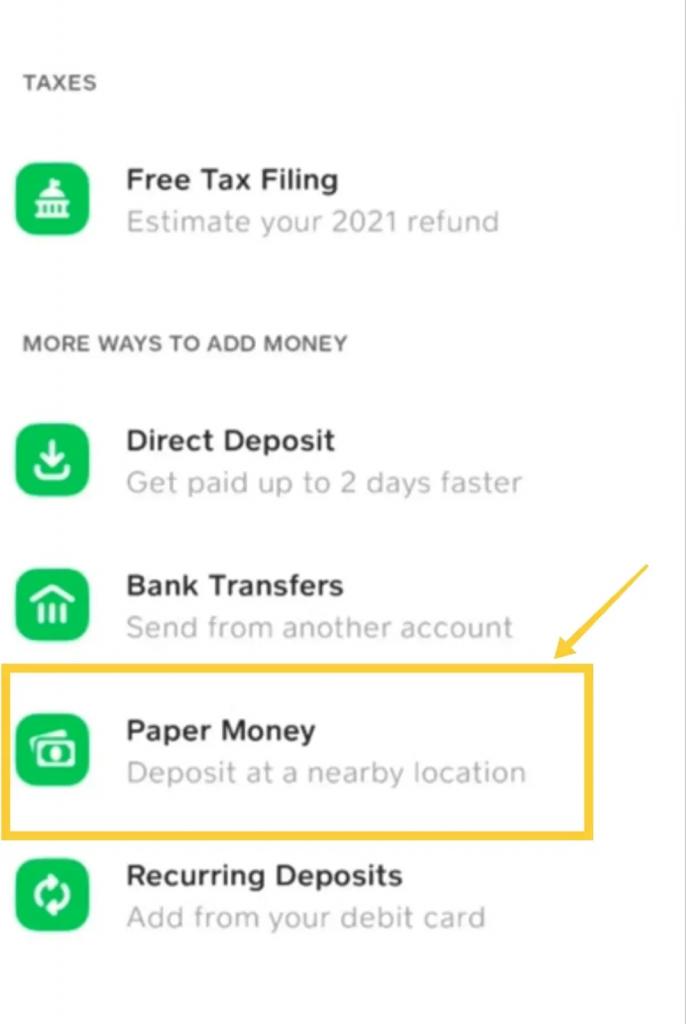
If your Cash App account doesn’t have the Paper Money option, it’s usually a result of a problem with the account or a collection of different problems. For one, having an unverified account will lock out numerous features from your Cash App account, and the Paper Money feature is just one of them.
Also, running an outdated version of the Cash App may have been the cause of the problem since it takes an update for the app to offer you the feature. In some cases, you may even have to switch to the beta version of the app, but that shouldn’t be the case at this point. Checkout Zintego.com
How to Get the Paper Money Option on Cash App
If your Cash App account doesn’t have the Paper Money option, you don’t have to wait for years to get it. There are several steps you can take to ensure that you get the option more quickly on your Cash App account, and this section will show you some of those steps.
Without further ado, here are some clever ways to get the Paper Money option on Cash App to load money from stores like Walgreens or Dollar General.
- Verify your Cash App account
If anecdotal reports from users are anything to go by, you will likely not get the feature on your Cash App account until you complete the verification process. Verification is the last step in creating a functioning Cash App account, and while you can use your account without verifying, it’s better to avoid doing that.
To verify your Cash App account, you should try using a feature that requires verification, like sending over $250 for example. When you do that, you’ll be required to submit tons of information to verify your legal identity, and that counts as verifying your identity.
- Get your Cash App card
Some people have also reported the inability to use the Paper Money option with their Cash App without getting a Cash App card. For the uninitiated, the Cash Card is a Visa debit card that the app offers to all users to enable them to transact with the money in their account.
You can get your Cash App card by pressing the card tab on the home screen and selecting the “Get Cash Card” option. Follow the prompts that appear on your screen and Cash App will ship a card to you in a matter of days. Note that you need a verified account to get a Cash App card.
- Update your Cash App account
If you have a verified Cash App account as well as a Cash Card, you’re already good to go for a Cash App account. Not having that can mean you haven’t applied the latest update to the app on your device. Updating Cash App on your iPhone or Android smartphone to the latest version should give you the feature.
You can update the iPhone app on your device by heading over to Google Play Store or the App Store and heading over to the Updates section. Of course, they reside in different sections of the app, but you should know the appropriate one for the device you use.
Check for updates to the app and apply the update if any are available.
- Wait
If you’ve tried every recommendation here without success, your best option might be to wait until Cash App eventually releases the feature officially in your jurisdiction and for your device. Just like most other Cash App features, there’s a chance that it simply hasn’t gotten to you yet.
Before “waiting,” ensure you’re on the latest update of the app. You also want to ensure that you have verified your account and you have your Cash App card already. That way, you’ll be one of the first to get the feature when it eventually arrives.
READ MORE: How Do I Enable Instant Deposit on Cash App?
Conclusion
If your Cash App account doesn’t have the Paper Money option, you basically can’t add money to your balance from any of the supported stores. At this point, the feature should be available to virtually all Cash App users out there; with no exceptions.
If you still don’t have it, you may want to consider updating your app to the latest version. Also, verifying your Cash App account is necessary to get the feature if you have an unverified account, and if all the recommendations fail, the last resort is waiting until it gets to you, eventually.

