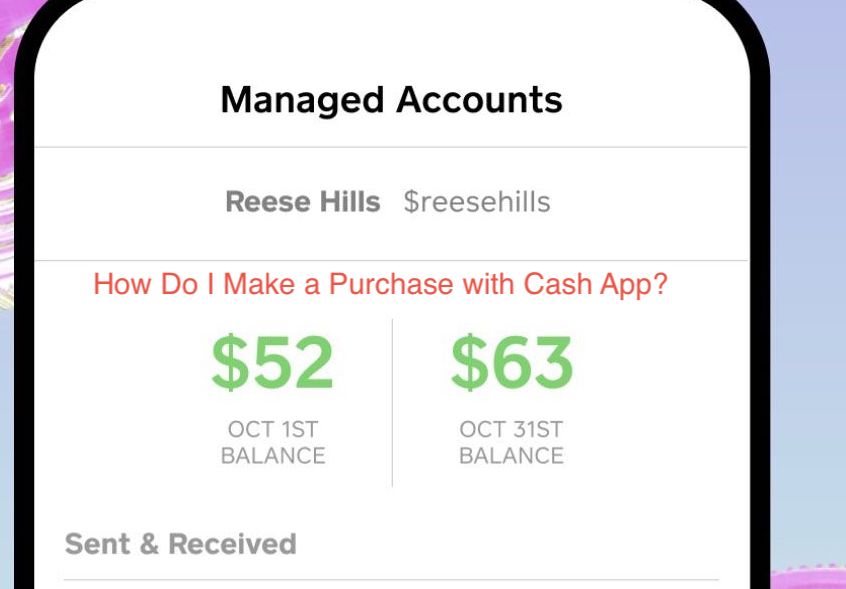If you’re keeping your money on Cash App, you’re using it correctly, as it’s meant to be a payment app in the first place. However, when you have your money somewhere, you always want to be able to use it to make payments for goods you buy or services you’re rendered, which is natural.
That said, it’s only natural for an app like Cash App to allow you to pay for purchases you make in some way. Fortunately, it does, and there are many different ways to make purchases using the app or any of the related services that come with the Cash App.
In this article, I’ll answer the oft-asked question: how do I purchase Cash App? In addition to that, you’ll learn a lot about Cash App and purchases, as well as the safety risks of paying a merchant directly from your Cash App wallet.
How Does Cash App Work for Purchases?
While Cash App wasn’t designed for purchases, it was made to be able to accommodate purchases. Like most other similar payment apps, there are features designed to help you pay for goods and services you buy using funds directly from your Cash App wallet, but how does Cash App work for purchases?
When you sign up for Cash App, you may be prompted to verify your account to access better limits and more features. One of the features you can access by verifying your account is the Cash Card, a Visa debit card that Cash App offers to all of its customers.
When you have the Cash Card, you can pay for whatever you’re purchasing, online or offline, with money directly from your Cash App account. As long as the POS system or online payment gateway accepts Visa cards (they always do), you should be able to pay using your Cash Card.
If you don’t have a Cash Card, you can also ask to scan a code to pay for your purchases using money from your Cash App account. While the QR scanning option is less universal than the Cash Card, it’s also an option you can use whenever you’re trying to use your Cash App for purchases.
How Do I Make a Purchase with Cash App?
At this point, it’s pretty clear that Cash App does work for purchases unless the merchant doesn’t accept Visa cards, which is pretty rare in the United States at this point. Another question you may have at this point is: how do I purchase with Cash App?
Firstly, if you’re planning to use your Cash App account for a lot of purchases going forward, you may want to verify it first. With an unverified account, you can only transact with $250 per week, and you don’t even get the Cash Card, which is a crucial part of the Cash App purchasing experience.
If you have a verified account, you can order the Cash Card, which will make it possible to pay at any merchant that accepts Visa cards. The entire process takes a couple of days, and you can activate the card after collection, set a PIN, and start using it to make purchases.
When you buy some items at any store, offer to pay using your debit card at checkout. Swipe your Cash Card when asked and enter the PIN you set earlier to authenticate the transaction. Ensure you have enough money in your Cash App account and/or your linked bank account to ensure the transaction goes through.
If you don’t have the Cash Card, you can ask if the merchant offers scan-to-pay that works with Cash App. It helps to have an alternate way to pay if this is your plan, as there’s a pretty good chance that they either don’t offer the function or it won’t work with Cash App.
Can I Use Cash App in Stores without a Card?
It’s already certain that it’s possible to pay in stores using funds from your Cash App account, but is it possible to do that without a card? The answer will depend on what store you’re talking about, and if their checkout systems offer QR codes that you can scan with Cash App.
For businesses using the Square POS system or some other similar solutions, it’s possible and pretty easy to make payments using Cash App in stores without a card. The desk attendant will only need to generate a QR code you can scan using the app on your smartphone, and that will enable you to make easy payments without a card.
Is Cash App Safe to Use for Purchases?
With so many stories that touch emanating from people that make purchases using Cash App, it’s crucial to ask if Cash App is even safe to use for purchases. So, is Cash App safe to use as a payment method for purchases you make outside the app?
Cash App is not the safest way to pay someone for a product or service, and to be fair, it wasn’t designed to be. The app’s selling point is to be a peer-to-peer payment system for users to send money to friends and family quickly and irreversibly. Needless to say, irreversibility is not a feature anyone would like on an app they’re using for purchases.
For a safer experience, you should consider paying using a debit card from a traditional bank, or better still, a credit card. That makes it more likely for you to be able to recover your money if anything goes wrong with the transaction.
READ MORE: Is It Safe to Give Out Your Cash App Tag?
READ MORE: How to Add Money to Cash App Card at 7-Eleven
READ MORE: How To Cancel Cash App Payment: Easy Guide
Conclusion
You can purchase with Cash App using the Cash Card, a card that’s accepted in almost every store in the United States. Alternatively, you may want to try out the QR code option, a less universal but equally convenient way to use funds from your Cash App account to make payments.