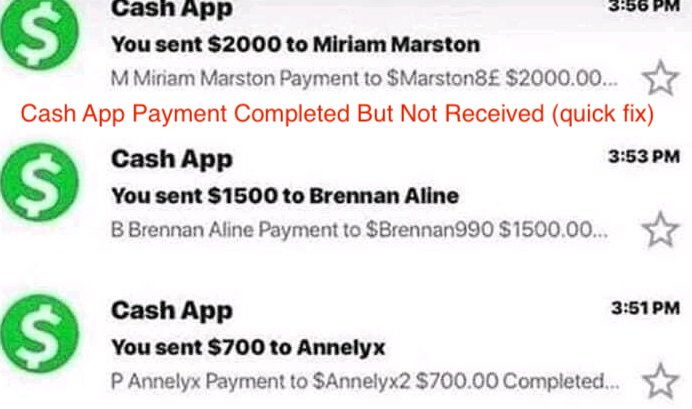There’s nothing more frustrating than discovering that a Cash App payment has been completed but not received. As frustrating as it is, there are several reasons that may be the case, but it’s usually for the security of the sender’s funds.
Some of the most common causes of this problem include a problem with either party’s internet connection, insufficient funds by the sender, suspected fraud, expired debit or credit cards, or a problem with any of Cash App’s servers.
When you see this error message, there’s usually something you can do about it. In this article, I’ll show you what to do when you keep receiving the “Cash App payment completed but not received error,” and why it even shows up in the first place.
Why Is Cash App Payment Completed but Not Received?
Before going in depth on why this problem exists, it’s crucial to understand the problem. To understand what it means for a Cash App payment to be completed but not received, it’s crucial to understand the meaning of a completed payment and received payment.
When a payment on Cash App is said to have been completed, it means they have deducted the funds from the recipient’s account and it’s impossible to reverse the payment. On normal occasions, the recipient should receive the money in their Cash App balance as soon as it shows that they have completed the payment.
On the other hand, “received,” as used with payments on Cash App, is usually talking about the recipient. Money is said to be received on Cash App when the recipient has confirmed receipt of the funds by seeing it on their balance. When a payment is completed on the part of the sender, it should also be received by the receiver.
Unfortunately, that isn’t always the case. There are these rare occasions when the sender will get a notification that the payment has been completed, while the recipient won’t be able to confirm receipt of the payment.
How To Fix Cash App Payment Completed But Not Received
These rare occasions inspired this article, and here, I’ll show you why that happens. Here are some of the main reasons a Cash App payment may be completed but not received and suggestions of what you can do about them.
- Internet connectivity issues
Cash App, as a payment service, works over the internet. Everything about the app relies on internet connectivity and as soon as you lose access to the internet, you also lose access to some of the most crucial Cash App features. If you’re trying to confirm receipt of payment, you may want to confirm that your internet works.
You can check the internet connection on your smartphone by loading up a few pages in Safari or Chrome. If you’re finding it difficult to load the pages, you may just have to fix up your internet before trying to confirm receipt of the payment on the Cash App.
- Unverified accounts
Unless you have a verified Cash App account, you’ll be unable to receive more than $1,000 within a week. The funds you can send also have an upper limit of $250, which is hugely impractical if you’re using your Cash App account for anything serious.
If you’re looking to transfer and receive massive funds without running into errors like the one at hand regularly, you may want to go ahead with verifying your account. Not only can you receive and send more money with a verified account, but you can also access many other Cash App features, including the Cash App card.
Back to the discussion, if you’re trying to send or receive money after hitting the imposed limits, you may have to deal with the Cash App “payment completed but not received” error. The only sure way to get rid of the error forever is verifying your account, which takes only a few minutes.
- Anonymous senders
When an anonymous account tries to send you money, Cash App will automatically put the payment on hold to protect you. Receiving huge amounts of money to your Cash App account at once can get you in legal trouble, but the trouble will be easier to handle if you know who’s sending you money.
Anonymous payments make it impossible for you to tell who’s sending you money. Since there’s that inherent security risk, Cash App makes it possible for you to review anonymous payments and choose whether to accept them or not.
Until you choose to accept a payment from an anonymous sender, the payment will be marked as completed on their end, but not as received on your end. This is probably the problem on this list with the easiest solution.
- Unreachable server
If you can confirm that a Cash App payment has been completed on the sender’s end but hasn’t been received on your end, the problem mightn’t be from you or the sender. Instead, it could be Cash App’s servers taking a day off and crippling the feature that facilitates sending and receiving money.
If you think that could be the problem, you don’t have to keep guessing. You can find out for sure by accessing Cash App’s status page at status.cash.app. You should see the different Cash App servers with green marks on them to show they’re active.
If you can’t find a green mark on “Send & Receive,” the problem is definitely from the servers. The only thing you can do to solve the issue is to wait, as only Cash App’s technical employees are capable of fixing technical issues.
Conclusion
If you’re confident that a payment has been completed but not received on Cash App, there are many reasons that may be the case. Internet connectivity issues, fraud suspicions, an unreachable server, and unverified accounts are some of the commonest reasons you might face this issue.
To help solve the problem, I’ve suggested a couple of fixes you should consider implementing in the article. If you went through the entire article, you should already have the solution to the Cash App payment completed but not received issue.