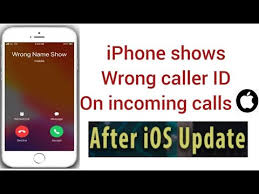After updating to the latest iOS, many iPhone users are facing the wrong caller name on iPhone incoming calls. That implies you will see a different name than the actual caller. This seems to be an issue introduced in the latest iOS as the caller ID was working properly in the previous iOS. The wrong call ID is quite misleading for iPhone users, as wrong names appear for the calls.
For example, if someone in your contact “Johnson” is calling you but when caller ID is getting wrong in iPhone it will show you the name of some other person “Williams”, where B can be from the last dialed list.
This issue is extremely baffling, as iPhone users are unable to recognize who is calling them, particularly for the situation when they have a missed call they can’t find out who called them. The issue is more conspicuous if you had made a WhatsApp call, then the next call you will receive will name displayed is wrong. It’s usually showing the number I last dialed on WhatsApp as a caller ID of the next number that is calling me via direct LINE which means A call coming in from LINE will display as my last outgoing WhatsApp call.
One more issue identified with caller ID started after the iOS update that incoming calls no longer show the location they are calling from. It used to have the city and state with the incoming call, presently it says “United States” for all numbers. Another bad news is that the latest iOS does not fix this issue. Surely Apple should consider fixing such essential issues on priority.
How To Fix Wrong Caller Name On iPhone Incoming Calls
If you are an iPhone user and you are facing this annoying issue on your device, below are the fixes that you should try:
1. Reset iPhone network settings
For issues related to the calling feature of the iPhone, resetting the network is a good time shooting. NOTE: this will also reset Wi-Fi networks and passwords, cellular settings, and VPN and APN settings that you’ve used before.
- Open your iPhone Settings.
- Navigate to General.
- Tap on the Reset button.
- Select Reset Network Settings.
- Upon that, your iPhone will reboot and check the issue again
2. Hard reset your iPhone
For all the new version of iPhone with Face ID, please follow below steps::
- Tap and hold either volume button and the side button until the power off slider appears.
- Drag the slider, then wait 30 seconds for your device to turn off.
- To turn your device back on, press and hold the side button (on the right side of your iPhone) until you see the Apple logo.
For other iPhone model with home button
- Tap and hold the side button until the power off slider appears.
- Drag the slider, then wait 30 seconds for your device to turn off.
- To turn your device back on, tap, and hold the side button until you see the Apple logo.
3. Rest All Setting
The quality issue can be due to some set up all configuration issues while installing the latest iOS. However, you can fix these issues by resetting the iPhone.
- Go to Settings.
- Navigate to General.
- Tap on Reset.
- Lastly, tap on Reset All Settings.
NOTE: This action will reset all your iPhone settings to default. Before you proceed, ensure to take the backup of your device in case of any issues after resetting.
4. Contact your network Service provider
If none of the above fixes had to fix the caller ID issue on your iPhone, then you should know that Caller ID is a carrier feature, Contact your carrier and ask them for any pending updates.
5. Update the iOS
The latest iOS does have many bugs related to Widgets etc. The round caller ID in iPhone can also be a bug in the outdated iOS. In order to fix this issue permanently, you should report this issue to Apple and wait for a permanent fix.
- READ MORE: iPhone Lock And Keyboard Distorted Sound Issue [Fixed]
- READ MORE: iPhone Green Flickering During FaceTime And Flashlight
- READ MORE: iPhone Screenshots Are Blurry On iOS 14 (Fixed)
Conclusion
If you are facing the wrong caller name on iPhone incoming calls, hopefully, you have seen the permanent fix in this article. However, use the comment box to drop your question.