Spotify- is one of the largest music streaming websites that allows its users to stream music, podcast, and radio stations online. Spotify allows its users to add their favorite songs to their playlist. With zillions of pieces of music, and podcasts available for streaming, Spotify users get to enjoy music from different genres.
Can I view my Spotify stats?
Law legally backed Spotify, and you can access it from any part of the world. Spotify thus allows its users to view their stats once a year. As impatient humans, we may not appreciate the idea of having to wait for 365 days before we can see our Spotify stats.
This article looks to examine what Spotify stats are all about, how to view Spotify stats any day and time; and to what cost?
What Is Spotify Stats?
We can say Spotify statistics are a data representation showing how a Spotify user uses Spotify to stream music.
Spotify stats show user analytics and examine how Spotify users interact with the Spotify app. In addition, it allows one to compare which song you listen to most frequently and which song you listen to less frequently.
Spotify allows its users to view their stats after one year, but you don’t have to wait for a period before accessing your Spotify stats, as there are other alternatives how you can bypass waiting for an entire year.
Spotify stats can also remember songs on our device; as humans, daily activities often overwhelm us and we may forget some of our favorite songs titles because of the long list of songs. Spotify stats can aid as a remembrance by allowing you songs you listened to at a particular point in time.
How to check the most played songs on Spotify
If you are curious to know and examine your most played song on Spotify, you should know that you access your Spotify stats any time you want. You can access Spotify stats on your Android, Windows, iOS, and other smart devices.
Access Spotify Stats On the Desktop
If you are looking to learn how to view your Spotify stats on your personal computer, you are going to require a web browser to login into your Spotify account. Once you’ve successfully logged in, Spotify allows you to see your top 10 favorite artists whose songs you listen to more frequently. In addition, you’ll also get 50 of your frequently played track from diverse musical artists.
To access your Spotify stats on Google chrome, simply log in to your Spotify account on your chrome web browser by clicking the URL https://accounts.spotify.com/en/login. Once you are logged in, look at the top right corner of your screen and look for where your username or profile name is displayed.
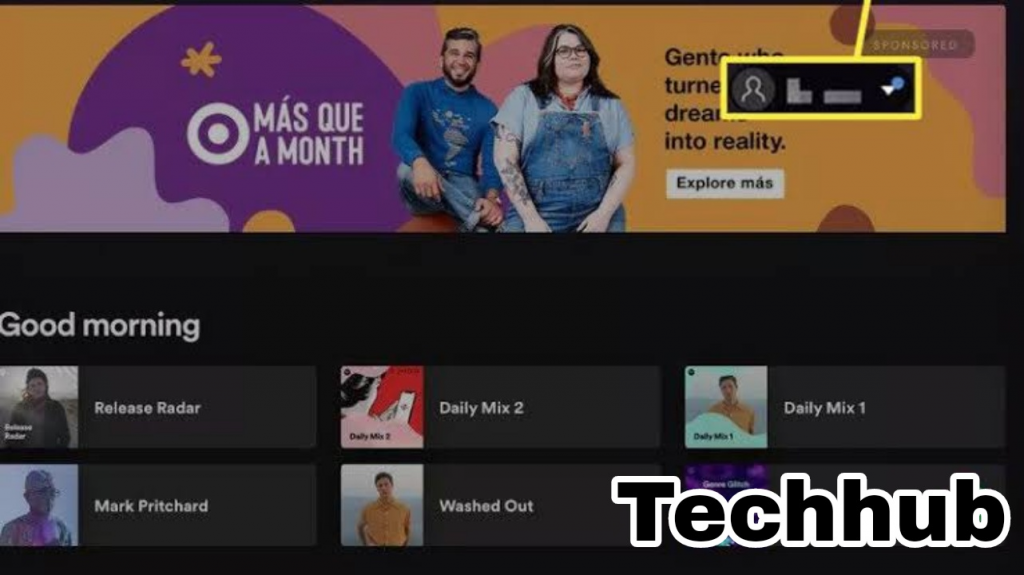
The next step is to click on your Spotify username or profile name, and it will display a pop-up page on your screen showing you a drop menu. Scroll through the drop-down menu until you see the “profile” icon. Once found, click on it.
The next step is to click on the “see all” icon. A single click on the “see all” icon grants you access to your favorite artists and most played tracks.
Do note that they can use the above steps on other web browsers like Opera mini, Safari Web browser, Mozilla Firefox, brave browser, etc.
How To Access Spotify On Android?
The Spotify app can be downloaded and installed from the Google play store or any mobile app store you trust. You can then get to view your Spotify stats using your smartphone. Viewing your Spotify stats on your Android smartphone allows you to see your most played songs, and you’ll also get to see the history of songs you listen to.
(I) Launch your Google Chrome app on your Android device and login into your Spotify account using the URL https://accounts.spotify.com/en/login.
(II) Once you are logged in, navigate your way to your Spotify homepage by clicking on the home icon; which can be seen in the left corner below your screen.
(III) Once you are on the homepage, look for the “clock icon” and click on it. The clock icon can be seen in the right corner above your screen.
(IV) A new page will be displayed on your screen. You may then scroll down where you’ll see your Spotify stats; your most played songs, your recently played songs. All of your recent songs and playlist will be sorted by date and time showing you your recently played song.

The above process can be used to locate your recently played songs, and playlist on Spotify using your Android and iOS device.
Using Third-Party Apps To Access Spotify Stats
Spotify does not exactly offer detailed analytics of data on how you listen to songs and some people dislike going through the hassle of having to click here and there before seeing their Spotify stats.
There is without a doubt that some people love a quick method of how to view Spotify stats. In addition, third-party apps provide detailed analytical data on your Spotify playlists. However, you are going to need to allow the use of a third-party app on your Spotify account.
How to see your top genres on Spotify
Since the third-party statistical apps offer more value than Spotify, one may want to inquire if the third-party apps are free to use. You should, however, note that they can access some of these apps which allow you to view your Spotify stats free, while you may have to pay as low as $5 to see your Spotify stats.
For Android users, the following are the best of the best Spotify third party apps you should try out.
1. Spotistats App
The spotistats app, which is also called stats.fm app is used to view your Spotify Stats. The app whose name speaks for itself allows you to see your most played songs during the past 30 days or less.
The app which is available for download on the Google play store lets you know which type of songs you mostly vibe to. For example, if you are the type who love a danceable music, the app allows you see how much danceable music you listen to on a daily or weekly basis.
Anyone can use the Spotistats app and it’s free. However, the app owners generate income by placing ads, you may then decide to pay $3.50 to disable all ads and unlock more exciting features on Spotistats.
2. The uTrack app for Spotify
The uTrack app is a third-party app that allows its users to view Spotify stats for free.
We can find the uTrack app for Spotify on the Google play store. In addition, you get to enjoy all the features for free as you do not need to pay a dime to upgrade the app performance, nor will you get interrupted by ads when using the app.
See also Spotify stats Reddit
The uTrack app for Spotify serves as everything you need if you want to view your most played song on Spotify, your top artists, etc.
Removing Third-Party Apps From Your Spotify Account
People often wonder if it’s safe to use a third-party app to access Spotify stats. You should know that Spotify does not support third-party apps; which means you get the blame if any of the third-party you downloaded turns out to be a malicious app or breach your mobile phone security.
Hackers programmed some third-party apps to access your private space on your phone, leaving your phone vulnerable to attacks.
If you had used a third-party app to view Spotify stats in the past, then it means you understood the risk. As Spotify does not offer any form of support for any misconduct by any third-party app installed by you.
If you feel your phone security is vulnerable to attacks, you may revoke access to third-party apps on your Spotify account using the following steps;
(a) Login to your Spotify account using your smartphone or personal computer.
(b) Look above the top right corner of your screen and click on your Spotify username or profile name.
(c) A menu page will be displayed on your screen. You’ll then select the “Account” icon
See also Stats for Apple Music
(d) Clicking on the “Account” icon allows you to change your account settings. While paying attention to your left-hand side, scroll down and click on the “Apps” menu.
(e) You’ll be presented with all apps which you have granted permission to access your Spotify account. You may then click on any of them to remove them.
Following the above process will help remove third-party apps from your Spotify account. You may also use any third-party apps to view your Spotify stats and then revoke access after using it immediately.
READ MORE: How To See What Celebrities Are Listening To On Spotify
READ MORE: Spotify Can’t Play This Right Now {fix}
Conclusion
Spotify stats are a great way to know which songs you most enjoy, and it allows you to know your favorite artists and favorite music genre.

