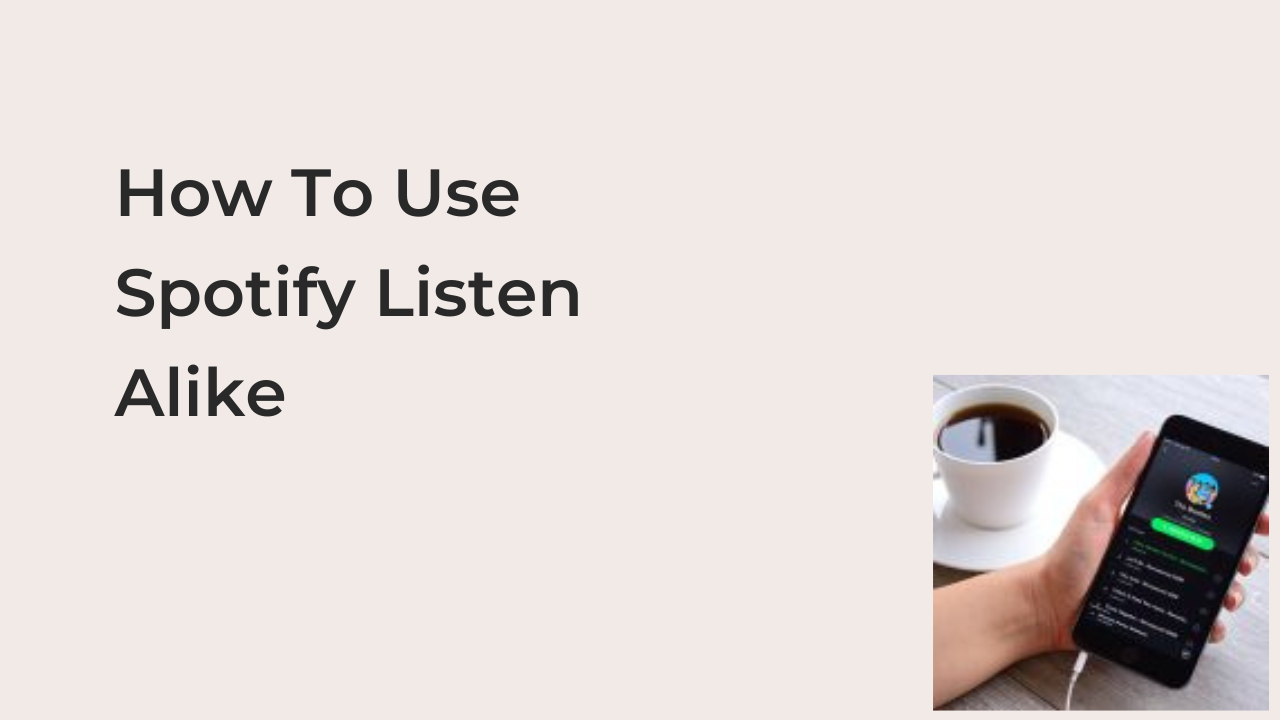Have you ever felt like you’ve listened to your favorite song so many times that you can sing the lyrics in reverse? If you have, your music collection is certainly not as diversified as it should be. Spotify is trying to help you fix this with a new feature dubbed Spotify Listen Alike.
Just as its name suggests, Listen Alike will analyze your music playlist and try to compare your music taste with that of popular celebrities to find the one it’s likes. From there, you’ll get a curated playlist of songs that celebs listen to.
In this article, you’ll get a detailed explanation of what Spotify Listen Alike is and how it works. Also, you’ll learn how to use Listen Alike to get a curated playlist to make your listening experience a bit less boring.
What Is the Spotify Listen Alike Feature?
Listen Alike is a free feature now available to all Spotify users to help users determine what other popular people share the same music taste as they do. Using this new feature, you can test how compatible your playlist is with that of anyone else that uses the Spotify app for music.
Besides that, you can get a suggestion for new songs and podcasts carefully selected from the playlists of celebrities with your music taste. This makes the feature more of a music discovery feature besides the fun community feature, which it already is.
Using Spotify Listen Alike requires a Spotify account. However, it doesn’t matter if you use a free or a premium account; the feature works as long as you have a scannable playlist.
What Celebrities Use Spotify Listen Alike?
If you’re thinking about using the Listen Alike feature because of the celebrities, you may want to know what Spotify defines as a celebrity. Possibly, you may be the celebrity that Spotify will compare users’ playlists to on the app.
There is a diverse collection of celebrities taking part in the program, making it almost certain that you’ll have one celebrity match at least. The celebrities on Spotify Listen Alike range from singers, songwriters, and music directors.
Some of the most popular celebrities that you can compare your musical tastes with include Alicia Keys, H.E.R., Megan Thee Stallion, Lil Durk, Conan O’Brien, amongst many other artists. You can also compare your music playlist with that of your friends and family to see how much you match.
How to Use Spotify Listen Alike
The only requirement for using the Listen Alike feature is a Spotify account. It doesn’t matter if it’s a free or premium account; as long as it’s a registered account, you should be able to use the Listen Alike to compare your music taste with that of celebrities and friends.
While you need a Spotify account to use this feature, you don’t need to have the Spotify app installed. However, installing the Spotify app will make the feature work better, so have it installed on your device too.
This feature works via a web browser on computers and mobile phones. If you have a working internet connection and a device with a web browser, follow the steps below to use the Spotify Listen Alike feature.
- Go to the Spotify Listen Alike microsite on your web browser
From the browser on your device, open the listenalike.withspotify.com web address on your favorite web browser. If you don’t have the app installed, you may be required to sign in to your Spotify account to continue to the website.
If you don’t have a Spotify account already, it’s recommended to install the app and add some songs to your playlist first. Without a playlist, there’s nothing you’ll be comparing to the playlists of celebrities on the app.
- Connect with another Spotify user
After signing in with an active Spotify account, you can connect with any other Spotify user, including some of the most popular celebrities. If you don’t have anybody in mind to connect with, you can click on the “Make a Connection” button to let Spotify pair you with a user automatically.
After connecting with a user, Spotify will scan both of your playlists and give you a percentage score to grade how similar your playlists are. If you’re using the automatic connection feature, you should have better matches than when you manually choose who to connect to.
Also, listening to a wide variety of songs gives Spotify a wide range of data to work with, making it easier to compare your collection with that of other users on the platform.
- See your matches and get your custom playlist
After getting the percentage match with the user in question, you can get more in-depth data about the similarity between your playlists by clicking on the “See More” button on the page. This will give you more in-depth insight into what genres and songs you both like listening to.
By clicking on the Next button, you’ll get a personalized graphic of your musical similarities that you may share on social media. While this is already fun, Spotify takes it further by making it possible to discover new music using this feature.
If you need more music recommendations, you can click on the “Get Your Playlist” button on the Listen Alike microsite. This will automatically curate a new playlist named after the other user and yourself right inside the Spotify app. Since it saves into your playlists, you can always access it.
READ MORE: Spotify Can’t Play This Right Now {fix}
Conclusion
The Listen Alike feature on Spotify may not have a very cool name, but it’s indeed a very cool feature. Who else doesn’t want to know what their favorite celebrities are listening to on the Spotify app? With this feature, you can check how similar your playlist is to that of anyone using the app.
In this article, I’ve outlined the steps required to use the Listen Alike feature on the Spotify app.