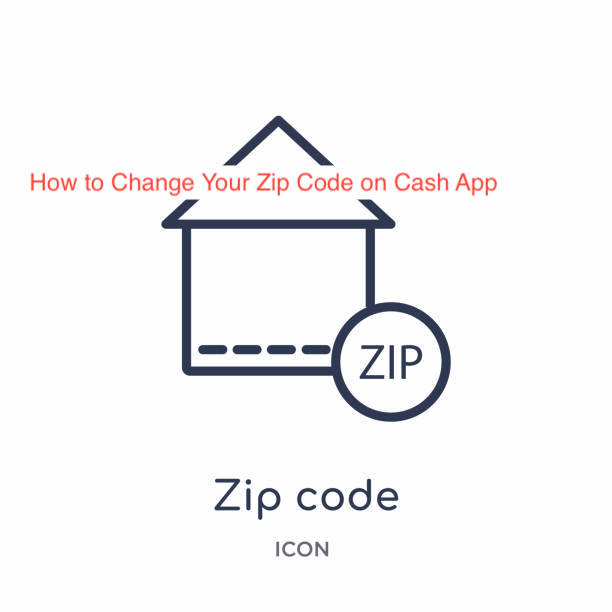Cash App has become the new way to send and receive money in recent years, especially among teens and young adults who are less likely to have access to bank accounts. Cash App uses your phone number than your user ID, meaning you don’t need personal information or a banking account to sign up. But what happens if you move? How to change your zip code on Cash App?
The process isn’t overly complicated, but it requires some time and effort. With this guide, you can quickly change your zip code on Cash App so that it matches your new home address.
How to Change Your Zip Code on Cash App
The below guide is a stepwise process on how to change Zip Code on cash app
- Log into your account
First, log into your Cash app account. To do so, open a web browser and go to cashapp.me/signin. You can also make use of the mobile app to login to your account if you have already downloaded or installed the mobile app from Google Play or iTunes.
If you do not have an account, they will ask you to create one with an email address and password of your choice before logging in for the first time. After that, you’ll need to enter your mobile number. Once all information has been verified, you’ll receive a text message with a verification code.
Enter it and then tap the login on the next screen.
- Go to the settings tab
To get to the settings tab, click on the user icon at the top-right corner of the screen and click on settings. From there, simply click on Zip Code and you can change it to a different area if you wish.
- Click edit next to ZIP/Postal Code
You can update or change your ZIP/Postal Code by clicking edit next to ZIP/Postal Code.
Click Change Zip. You’ll see a screen with two sections: New ZIP/Postal Code and Confirm Old ZIP/Postal Code. Enter a new five-digit Zip Code in your area and confirm it. Then click Update. They will reflect the updated information in your profile.
There are many reasons someone might want to change their Zip Code on Cash App. For example, if you moved from one place to another, but forgot to update your address with Cash App, simply follow these steps:
- Click edit next to ZIP/Postal Code;
- Enter a new five-digit Zip Code that applies in your area;
- Confirm the old ZIP/Postal Code;
- Click Update. They will reflect the updated information in your profile. Remember, you can also change or update any other information on your profile by clicking Edit Profile from your Settings page, including name, address, email and phone number.
We recommend you keep all of your contact information up to date.
How Do I Find The Zip Code For My Debit Card
Before changing your debit card zip code, you need to know what it is. If you have a Wells Fargo credit card, a debit card, or an ATM/check card, it’s pretty easy — just look at the front of your card.
However, if you use an NFC-enabled chip card with ZipPay (i.e., Apple Pay) or Android Pay, you won’t find any numbers there.
Instead, you’ll see either Zip+4′′ or Zip Code+4′′ in place of your actual zip code. So how do you find that? First off, contact your bank and ask them for help. They should be able to help you figure out what your ZIP+4′′ number is.
But if they can’t or they don’t want to, then here are some options. The United States Postal Service has an online tool called USPS Lookup that allows you to type in your address and get back many information about it. One of those pieces of information will be your zip code
Why Is My Zip Code Invalid On Cash App
If you’re using the Cash app and are trying to send money but giving you an error that says Invalid Zip Code, don’t worry because this guide can get you up and running in just a few steps.
Hopefully, you can get back up and running with these tips with ease! Here is how to fix Invalid Zip Code On Cash App:
The first thing you want to do is make sure that you have updated your zip code information. This is important because if there is an issue with your current address, then it could cause problems when sending or receiving money through the cash app. To update your information, simply tap on Edit in Settings and enter all of your updated information, including city, state, country, etc.
Then click save! If you are still having issues, then try uninstalling and reinstalling the cash app from the Google Play Store. If, after doing these steps, you are still getting errors while trying to send or receive money, try restarting your phone. If none of these steps works for you, please contact support by going into settings > Support & Feedback > Contact Support.
How Do You Write A Valid Zip Code On Cash App
Making sure you have a valid Zip Code is one of our top priorities. You can avoid future verification errors by making sure that your mailing address and billing address match. We also recommend using an email and password you’ve never used before when signing up for Cash App.
What Does Zip Code Means
A zip code is a location-based postal code used for delivering mail. The term zip is an acronym for Zone Improvement Plan; when it was originally introduced, it was devised as a way to speed up mail delivery by grouping similar addresses together.
It’s now standard practice, and every address in America has its own corresponding ZIP+4 code. If you want to send or receive mail at a different location than where you live, all you have to do is tell your post office which ZIP+4 code applies to that address.
READ MORE: Cool Cash App Card Designs
Conclusion
We hope you found our tutorials informative. If you have been looking for how to change your zip code on Cash App, the above guide will help you get you started. Let’s know if you find this helpful.