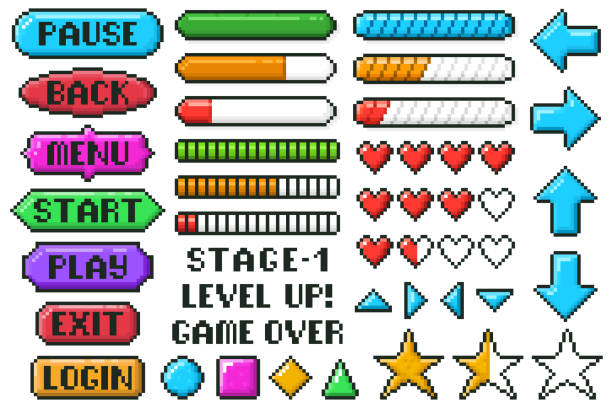When Apple introduced iMessage (now the Messages app), it was introduced as an interesting way to connect with friends and contacts over text, provided they also use an iPhone. Over time, iMessage has grown from being a simple text messaging app to something even bigger.
One of the most loved features introduced to iMessage over the years was iMessage games. If you use iMessage nearly as much as you should be doing, you should have had some of these games shoved in your face. Also, you might’ve watched someone play some of the most popular ones with their friends.
But why watch from a distance when you can take part in the fun? As long as you use an iPhone, you can always partake in any of the iMessage games you’ve seen people play. In this article, I’ll show you how to go about doing that.
Does Apple still have iMessage games?
Yes. You can play iMessage games on your iPhone using the App Store extension that’s built into iMessage.
How to Play iMessage Games
If you’ve resolved to learn how to play some of the iMessage games that you’ve seen others play, the first step would be to set up your iPhone to ensure you can do that. There are a couple of steps involved in setting up and playing a game with a friend via iMessage, and this section will show you that.
However, you should never forget the first and most important prerequisite: owning a device that’s capable of using iMessage. Once you’ve nailed that, you can follow the steps below to start playing iMessage games on your device.
- Enable iMessage
What comes with your iPhone is not iMessage, but the Apple Messages app. The Apple Messages app is capable of sending SMSs, but if you intend to send GIFs, high-quality photos, and videos, share your location, or play games, you may want to enable the iMessage feature.
The iMessage feature should be enabled by default if you haven’t messed with your settings. If you have, head over to your Settings app, select Messages, and enable the toggle after iMessage to start sending and receiving iMessages.
- Download the iMessage game you intend to play
Once you’ve enabled iMessage from your Settings, you should see a list of icons from your installed apps over your keyboard during any iMessage conversation. If it seems like there is no apps bar, you can enable it by tapping on the App Store icon to the left of the message composer to enable it.
From there, you should see the blue App Store icon and a couple of other icons from your downloaded apps. Instead of taking you to the traditional App Store, you only go to the iMessage-specific App Store with tons of games and extensions that make the app better than traditional SMS.
You can press the GET button after any game that you intend to play to install it on your device as a playable iMessage game. Almost all iMessage games are free, but some also come with in-app purchases.
- Start a game session within iMessage
After downloading a game from the iMessage App Store, you should see it in the apps row above your keyboard whenever you’re in an iMessage conversation. When in a conversation with the other party you intend to involve in the game, you can start a game and iMessage will send a notification to your friend.
For the game to begin, the user on the other end must install the game if they don’t have it all ready. They must also accept your invitation, which causes asking them before starting a game.
Before attempting to start a game, you may want to confirm if you’re chatting over the iMessage protocol. If your text bubbles are green, there’s a pretty good chance that you won’t be able to play any fancy iMessage game.
Best iMessage Games to Play Today
There are tons of iMessage games you can install and play with your friends when you’re bored. As long as you have an iPhone that’s capable of running iOS 10 (that was when the iMessage games feature was introduced), you should be able to play some of the top iMessage games making rounds on the internet.
Another reason why iMessage games are so convenient is that they’re turn-based. The player on the other end has to wait for you to play your turn, even if that takes you days. If you don’t want to kill the joy of the game, however, you don’t want to wait days before playing your turn.
With that said, here are some fun iMessage games you should consider trying today.
- Worldie
If you’re into word games, you almost certainly know Wordie. It’s a word trivia game that quickly became one of the most popular games on iMessage for all the right reasons. On Wordie, you can play in groups of up to 40 players, making it an interesting group game; one of the best games on iMessage.
- Mr. Putt
If you’ve seen someone playing a golf game on iMessage, it’s probably Mr. Putt. The game was developed by a student of the University of Missouri-Kansas City, and over the years, it has proven to be an interesting game. The game is exclusive to iMessage and is free to play with no add-ons.
- Truth Truth Lie
Explaining how the game works is unnecessary, since it’s something we all play, anyway. Truth Truth Lie is an icebreaker game where someone says two things about themselves and you try to guess which one of them is a lie. There’s also a text-only mode for people uncomfortable with recording lots of videos.
READ MORE: How to Play iMessage Games on Android
READ MORE: How To Deregister iMessage
Conclusion
Playing games within a messaging app would have sounded absurd two decades ago, but here we are, having some of the most creative mobile games built right into iMessage. If any of your friends use iMessage, you can simply install one of the games and get competitive.
If you’re after some iMessage game suggestions, there are some here for you as well. From word games of golf games, there’s a wide variety of options for you on iMessage.