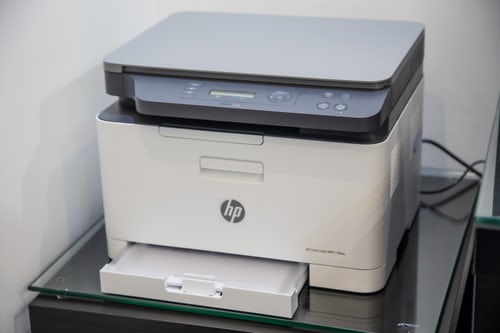Here are some of the best all-in-one printers for macOS Catalina, in no particular order. Also, you’ll learn what to check in a printer before getting it for your macOS Catalina-based Mac.
A printer is an essential part of a complete work setup. Now and then, you’ll need to get hard copies of certain documents, something that’s impossible without a printer.
However, finding a printer that works for your specific device is a pain. While some printers don’t have the required drivers to work with macOS Catalina-based Macs, some may just be problematic.
Despite all that, some printers work perfectly with Macs running macOS Catalina. These printers don’t only have the required drivers, but they’ve been tested to work perfectly well with Macs.
What’s an all-in-one printer?
An all-in-one printer is a printer that does more than just printing. These printers are also known as AIO printers, and they are usually more expensive than regular printers.
All-in-one printers usually do printing, copying, scanning, and faxing. There are all-in-one printers that can also do some photocopying, hole-punching, and even photo editing,
All-in-one printers usually have multiple connectivity options, although this isn’t necessary. Most modern all-in-ones can connect via Wi-Fi, Bluetooth, and USB.
How to get an all-in-one printer for macOS Catalina Macs?
Before buying an all-in-one printer for a Mac running macOS Catalina, you want to make sure you’re not wasting your money on a problematic printer.
Even if the printer you’re looking at isn’t here, there are some things to look out for in a printer before getting it for your Mac.
Apple AirPrint compatibility
The first rule for getting a printer that will work with your Mac based on macOS Catalina is to check if it supports Apple AirPrint.
Apple AirPrint-compatible printers work with all kinds of Macs without the need for extra drivers. Also, Macs with Apple AirPrint compatibility can connect wirelessly over Wi-Fi to receive print jobs.
If your printer doesn’t support Apple AirPrint, the chances are high that you’ll have issues using it with a Mac-based macOS Catalina.
Printing speed
Apart from an AirPrint-compatible printer, printing speed is another crucial factor to consider before buying a printer.
Most printers can print at around ten pages per minute. This figure can reduce if you’re doing high-quality printing jobs.
If you do print frequently, low ppm printers will seriously slow you down.
Best All-in-One Printers for macOS Catalina
HP Envy 7855
If you want an all-in-one printer that’s compatible with all Macs running macOS Catalina, the HP Envy 7855 is the one to get.
The printer features a small touchscreen that lets you make minor edits to photos before printing. It supports all kinds of Macs, iPhones, and iPads, as long as you’re not running software that has been discontinued since 2005.
It has a 1200 dpi scanner, which isn’t groundbreaking but also not disappointing.
Interestingly, you can set the HP Envy 7855 to automatically order new ink cartridges when the existing ones are running out. This way, you don’t have to worry about running out of printer ink ever again.
Epson WorkForce WF-2540
The Epson WorkForce works across all operating systems and accepts manual input of printable documents via USB.
It supports Apple AirPrint, so you can’t into any problems trying to print from a Mac running macOS Catalina.
If you have Alexa smart home equipment, you can set it up to work with the WorkForce WF-2540. Since it’s all-in-one, it also features a scanner and a copier for efficient printing and scanning.
While you may face some issues if you try to pair this printer with a Mac running macOS Big Sur, it will work excellently well with macOS Catalina, as the latter has no compatibility issues with the printer.
Epson WorkForce WF-7710
The Epson WorkForce WF-7710 is another all-in-one inkjet printer cartridges from Epson that works well with macOS Catalina-based Macs.
If you find yourself wanting to print large flyers or posters too often, the Epson WorkForce WF-7710 is for you. This printer can print up to 17 by 19 inches and is one of the few printers that can achieve this feat.
This printer can print on two sides of the paper, scan and photocopy both sides of a document or fax.
It also features a touchscreen for basic controls and light editing of photos before they get printed.
This printer also works with Alexa and is one of the few multi-functional printers that aren’t unreasonably ugly.
As long as your Mac runs macOS Catalina, buying this printer can’t be a mistake.
Canon PIXMA TS9520
If you do some professional photography, you may be drawn to this excellent printer. Not only is it manufactured by the leading camera manufacturer, Canon, it also has features that make it more photographer-friendly.
Firstly, it will work perfectly with your Mac as long as you’re running macOS Catalina; to clear you on that.
The printer can either be connected wirelessly using Bluetooth or Wi-Fi. You can also connect it to your Mac using a USB cable.
You can even print custom CDs, Blu-ray discs, and DVDs using this printer. Also, the HD Movie Print lets you print a moment from an HD movie to print as a photo.
If Canon can make some of the best cameras, their printers must be superior, mustn’t they?
Conclusion
Printers are an essential part of life to some people. However, getting printers to work with your Macs might be a pain, especially when you’re running macOS Catalina.
However, you don’t need to worry about choosing the best all-in-one printers for macOS Catalina. With the recommendations in this article, you can select the best printer for your Mac without breaking a sweat.