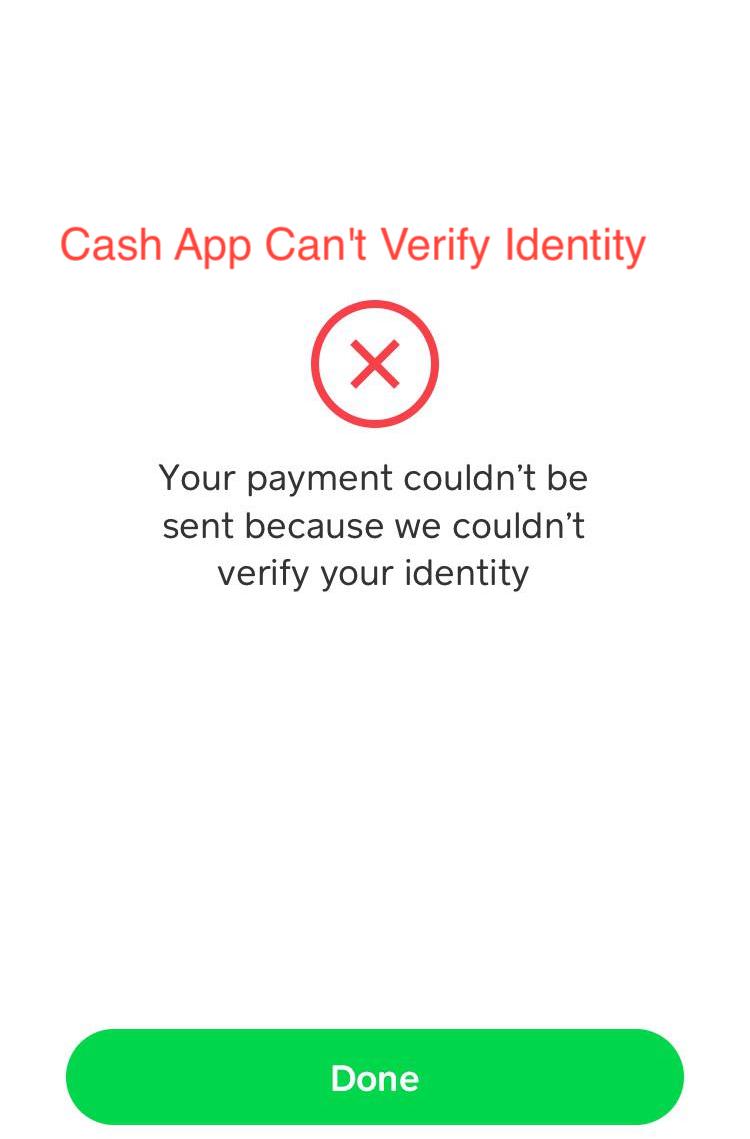Cash App is one of the greatest apps for sending and receiving money online. Sounds great, right? Just like every other money processing application, the cash app also comes with the flaw of having issues for verifying the identities of certain users.
If you’re having trouble with “Cash App can’t verify identity,” there are a few reasons it might be failing. Luckily, each of these reasons can be fixed to ensure that you’re able to verify your identity and use Cash App with ease.
The best way to fix these issues is by connecting with customer support from within the app itself. But worry no more, because, in this article, we’ll go over each of them and show you how to troubleshoot the issue and fix them.
We hope this article will help you resolve any verification problems you’re having with Cash App.
Not being able to verify your Cash App becomes a big problem for several reasons.
✓ For one, it might put users at risk for identity theft.
✓ Second, it’s preventing people from being able to transact on the app.
✓ And finally, it’s causing frustration for users who are already having trouble navigating Cash App’s sometimes confusing user interface.
Why do you need to verify your Cash App?
We know that getting verified can sometimes frustrate, but to keep out unwanted users, cash apps have to be strict about verifying all their users before they can begin using Cash App.
After users have linked their bank accounts, they can only make up to a certain amount of transfers in 7 days unless they verify their identity.
They can achieve that by uploading an ID or picture of themselves holding their government-issued ID and a valid form of government-issued photo ID.
This is done to prevent people from laundering money with fake bank accounts that are not theirs.
Tried to Verify Your Identity but Couldn’t? Here’s Why
If you’re having trouble verifying your identity on Cash App, don’t worry, you’re not alone. Thousands of users have reported the same issue, and Cashapp has been largely responsive in terms of addressing the problem.
And their team is working hard to ensure everyone passes verification as quickly as possible.
We’ve found that it takes a while for some users to get verified and approved of the Cash App. Sometimes the fault may not be entirely from Cash App, but from yourself.
So below we’ve listed some factors that may be the reason behind rejected identity verification on Cash App.
- ✓ Use a Verified Government Identity Card
There’s a high chance of getting approved on Cash App when you used verified and well-known identity documents such as your National Identity Card, Your Visa, or Driver’s license.
If you’re not using any of these verified IDs, it’s possible that certain verification methods won’t be unavailable to you in-app.
Unfortunately, the cash app can’t support unverified IDs.
To fix this, contact Cash App support, and make sure you check what IDs they accepted from Cash App.
- ✓ The verification process might seem to be experiencing some major glitches.
Many users have been unable to verify their identity through either phone or social media verification processes.
And even if you can complete those steps, there’s no guarantee that your account will be activated.
Cash App has not released an official statement commenting on the problem or indicating when it will be fixed.
- ✓ Means of Identity Wasn’t Sent
It’s important to make sure your submited documents are being sent before you close the app.
Some users make the mistake of closing the app when they haven’t gotten a message from Cash App that their documents have been submited.
PS, while submitting your documents, make sure you have strong Wi-Fi or cellular data.
This is to make sure your internet connection doesn’t get disconnected while you are submitting these documents.
- ✓ Your Identity Image Isn’t Clear Enough
A clear and sharp photo is essential for verifying your identity on any Cash App or any website that asks for verification.
Especially since it’s your face that determines whether you’re who you say you are.
For a better chance of getting verified, take a close-up picture with no other objects in view and make sure there’s plenty of light, as well as a smile, if at all possible!
It may seem silly to include these details, but this is one reason many users’ account verification gets rejected, simply because they don’t follow these guidelines.
It’s important to remember that even apps like Facebook and Instagram require users to upload images of themselves—so keep that in mind when uploading an image.
How To Fix Cash App Can’t Verify Identity
✓ First, make sure you’re using the most up-to-date version of the app.
Outdated versions of Cash App may have problems with verification, so you should check the play store or Apple store to see if Cash App requires any updates.
✓ If that doesn’t work, try deleting and reinstalling the app.
This will clear any glitches and could help you get past the verification issue.
✓ If you’re still having trouble, you can try contacting Cash App customer service for help.
They may be able to assist you in getting verified as soon as possible.
Why This Problem Exists?
Cash App has been growing in popularity in recent years, as it offers a quick and easy way to send and receive money.
There are a few potential reasons for this problem. One possibility is that you are not old enough to have one, or because you do not want to share your personal information online.
Another possibility is that your identity has been stolen, and the thief is using your name and information without your permission.
If this is the case, you will need to take steps to protect your identity and personal information.
READ MORE: [Quick Fix] Cash App Unable to Sign In on This Device
Cash App has been working to improve its verification process in recent years, but there may still be some kinks that need to be worked out.
If you are having trouble verifying your identity on Cash App, be sure to reach out to customer support for help.