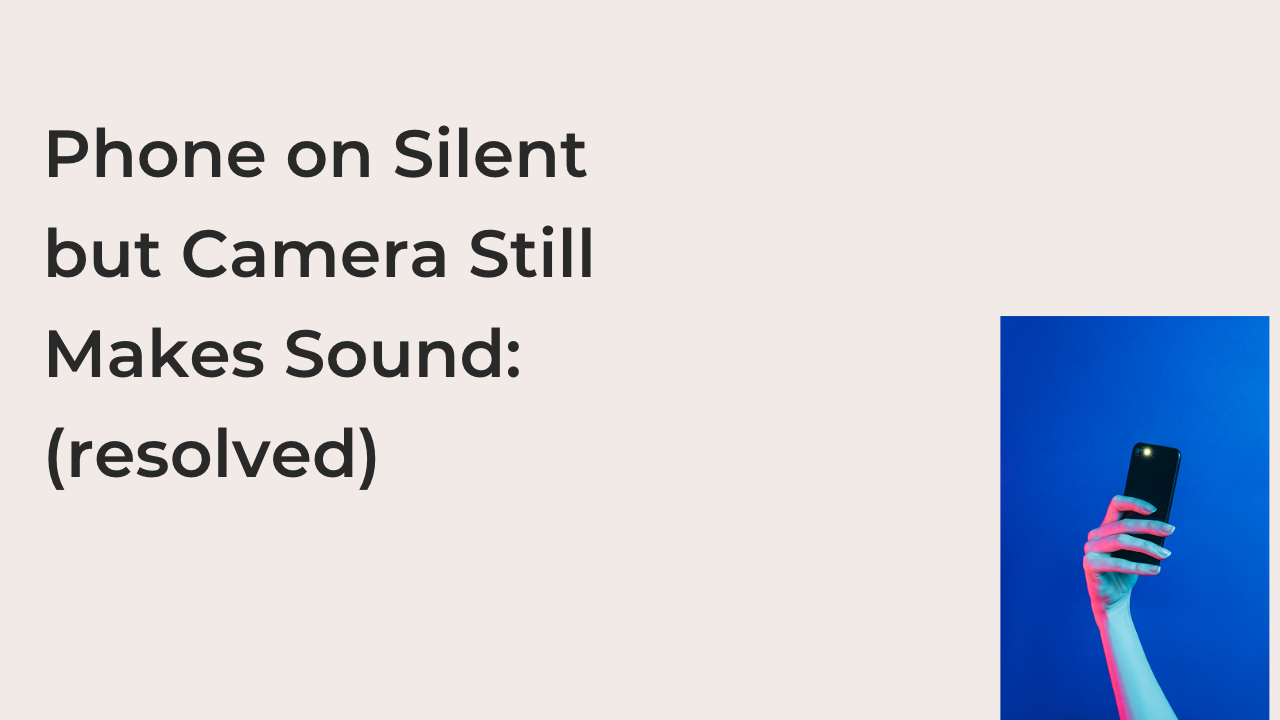So you enabled Do Not Disturb to take a few pictures without disturbance. However, the distracting shutter sound just won’t seem to budge. Each time you press the shutter button to take a picture, the deafening shutter sound will kick in, ruining your silent experience.
There are several reasons why this may be happening, and there are several ways to deal with it. Depending on what phone you use and where you live, you may simply have to live with it.
In this article, I’ll show you why your camera keeps making that shutter sound, even when you set it to be silent. Also, you’ll learn how to silence the shutter sound, regardless of whether you’re using an iPhone or an Android smartphone.
Why Is My Camera Making Sound after the Phone Is on Silent?
Some phones, including iPhones, don’t give you an option to disable the shutter sound when taking a picture in specific locations. The manufacturers would love to include that, but some country’s legislation usually takes strict measures against that.
Unlike most Android phones, iPhones generally don’t have a specific option that lets you turn off the shutter sound when taking pictures. However, turning down the volume of your phone should do the trick, unless you’re in certain countries.
If you’re living in Korea or Japan, it can be a hassle trying to keep your camera quiet. Most phone manufacturers, including Apple, will force a shutter sound, even if your phone is on Do Not Disturb mode.
This feature is a legal requirement for all phones made in Japan. The law was passed to prevent people from secretly taking pictures of others without their permission.
When you buy and activate a phone in Japan, you’ll start to notice distracting shutter sounds. This will also be the case if you inserted a Japanese SIM card into your device.
If you’re somewhat allergic to the shutter sound on phone cameras, don’t fret. There are easy solutions that let you bypass the shutter sound on your phone. If this sounds like something you’d like, read on to the next section to learn how to disable the shutter sound device, regardless of your location.
How to Turn Off the Camera Shutter Sound on Your Android Phone
If you’re capturing a scene where the noise from the shutter will be a distraction, you may want to find ways to disable it completely. Fortunately, the steps may not be as hard as you thought, even if you live in a country where that is explicitly banned.
Here are some of the best workarounds to try if you want a silent camera experience when shooting. All of these apply, regardless of the operating system on your device.
- Manually lower the master volume.
Both Android phones and iPhones have buttons that let you lower your device’s volume. When you hit this button continuously, you’ll eventually put your phone in a vibration mode, and then in Do Not Disturb mode, which essentially silences your phone.
When your phone becomes completely quiet, it should affect the camera too. Open your phone’s camera and take a few shots to see if the shutter sound persists.
This option should work on most phones if you’re not in Korea or Japan. Since the master volume is designed to control every aspect of your phone’s sound, it should work for any situation.
If lowering the master volume doesn’t seem to work, there are even more solutions for you to try.
- Use Live Photos on iPhone.
If you use an iPhone, you can easily bypass any shutter sound mandate by using the built-in Live Photos feature on your iPhone. Due to how this feature works, it’s somewhat impractical to include the shutter sound in a feature like Live Photos.
Live Photos work by capturing a moment of video as well as sound to create a live photo. If there was to be a disruptive shutter sound as you pressed the button, the image will only be accompanied by the shutter sound, instead of the sound you expected it to include.
Since using Live Photos is allowed in all countries that legally require shutter sounds, it’s a pretty clever way to bypass the legislation. The photos will get converted to regular JPEGs if you send them to non-iPhone devices anyway.
- To enable Live Photos on your iPhone, open the Settings app on your iPhone and navigate to the Camera option.
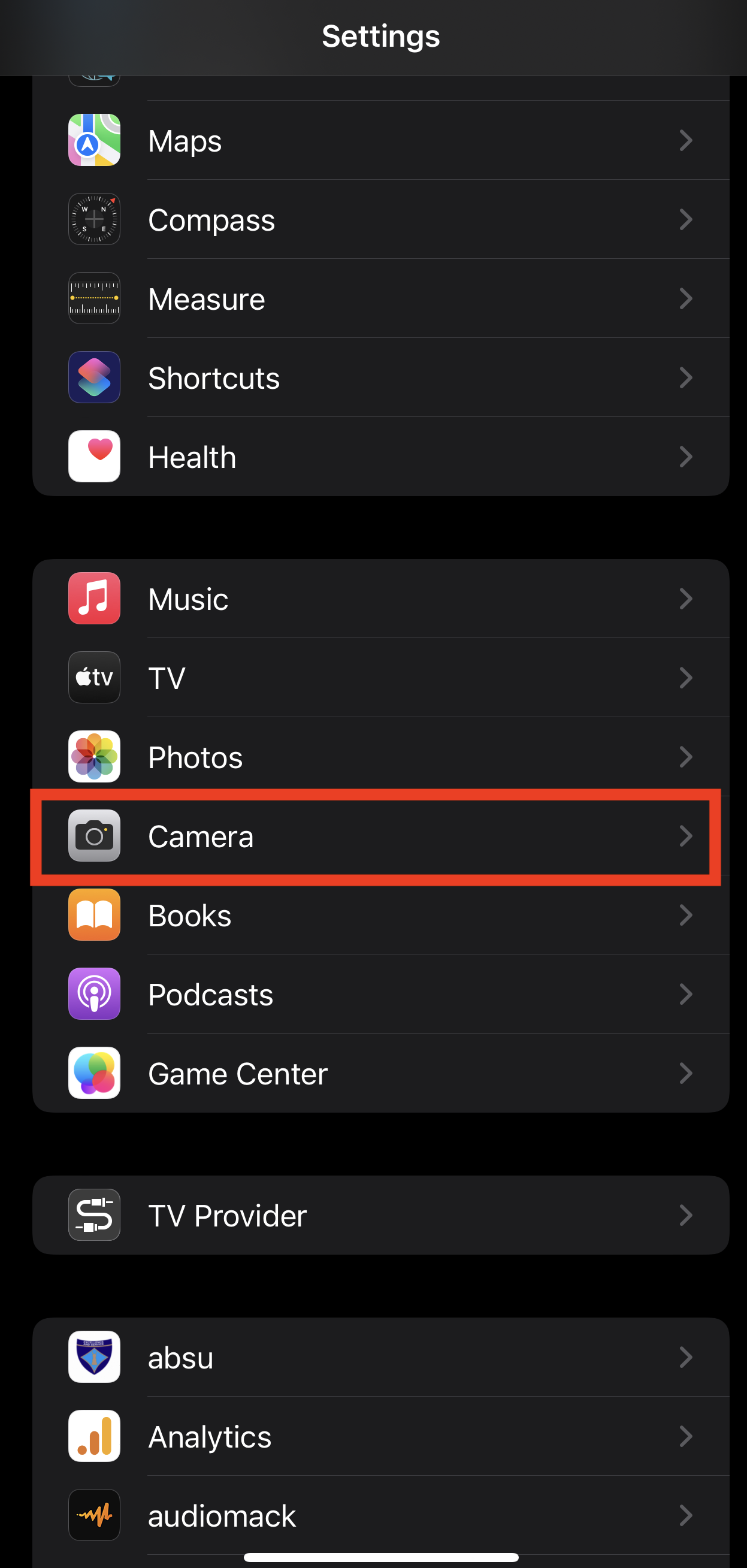
- Select the Preserve Settings option at the very top and you’ll see options for Camera Mode, Filter and Lighting, and Live Photo.
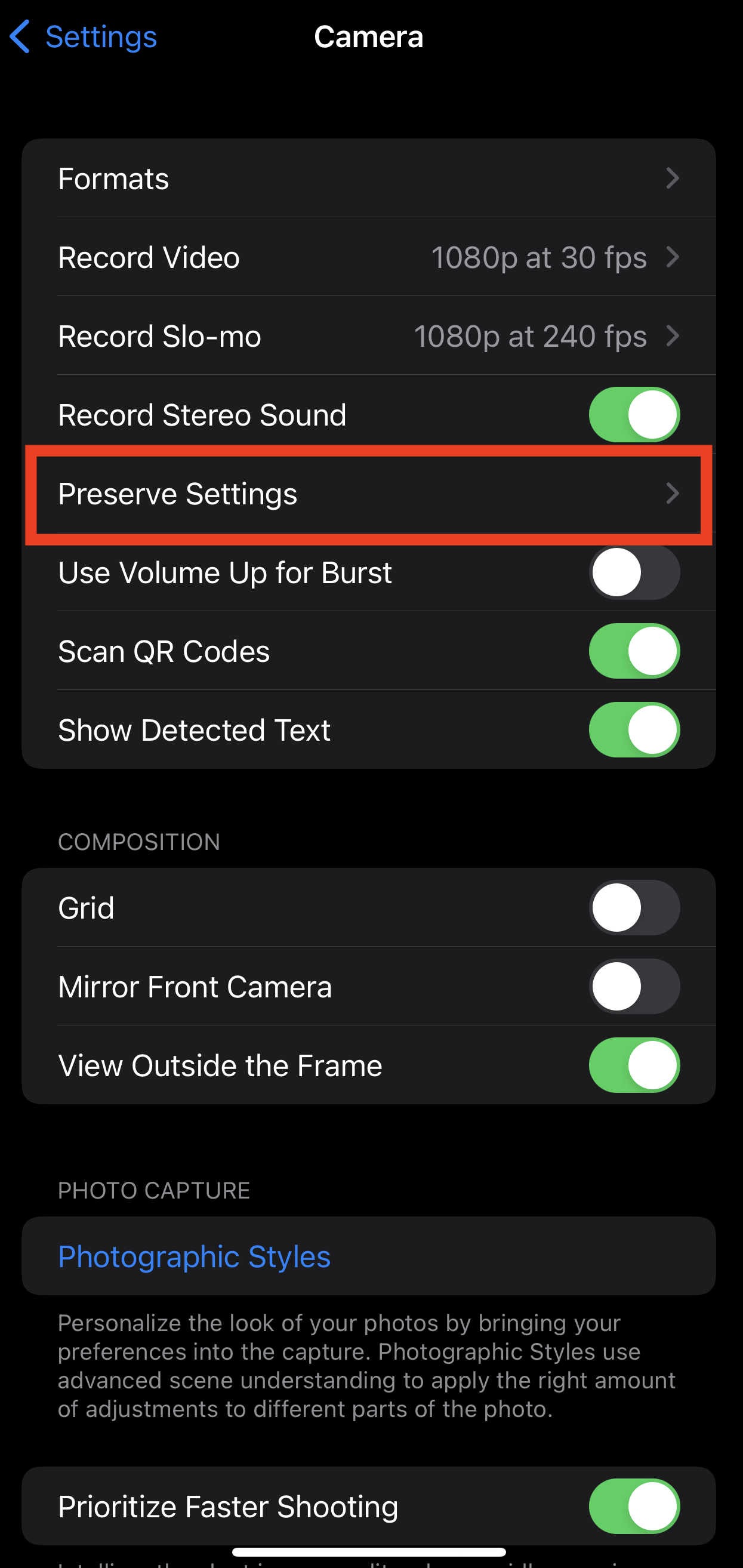
- Touch the toggle in front of the Live Photo option to enable Live Photo for all your future pictures. You can turn off this feature by redoing all of these steps and turning the toggle off.
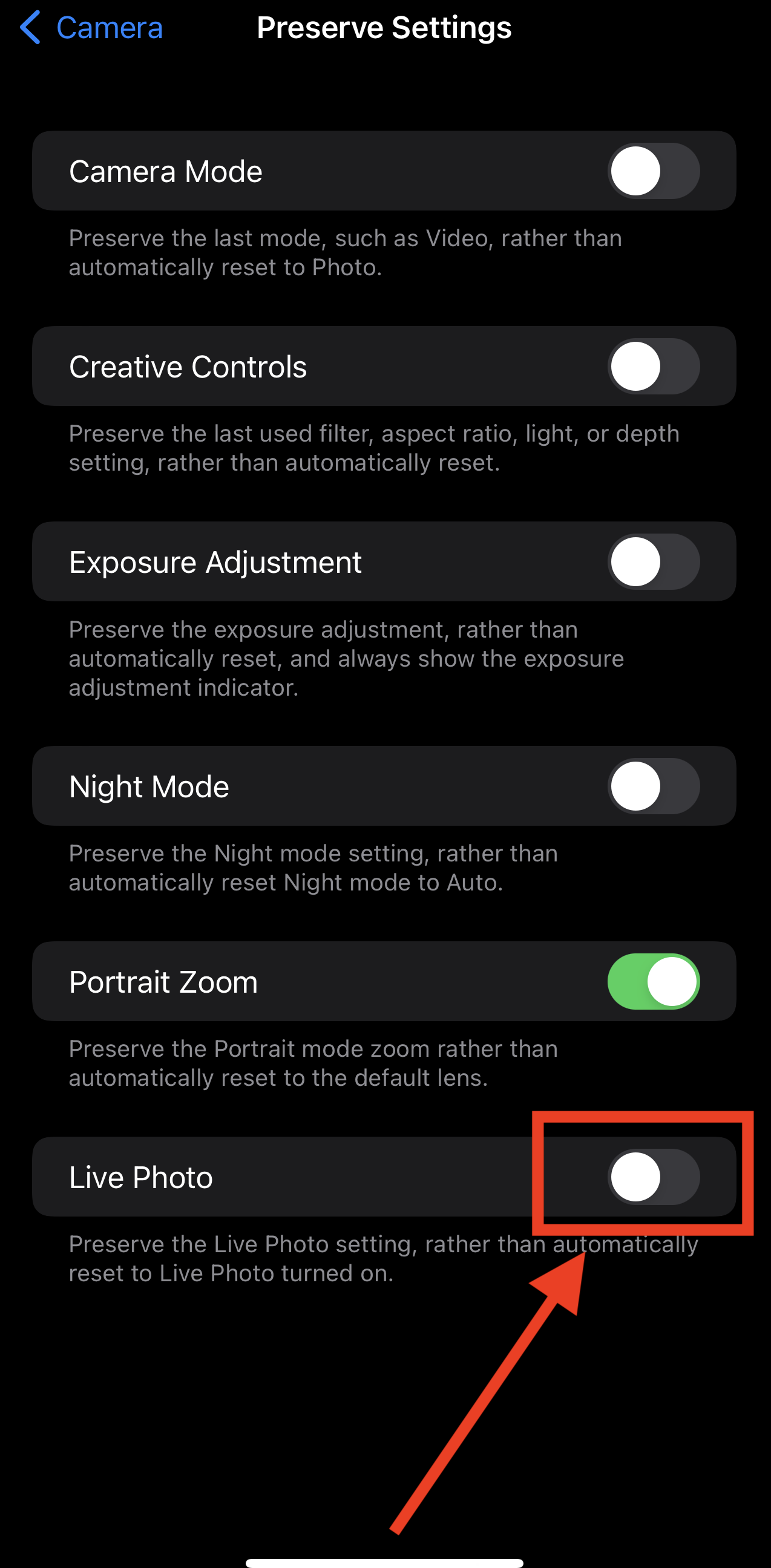
If you don’t own an iPhone or you can’t afford to take Live Photos each time you need to take a picture on your iPhone, there are other workarounds.
- Use third-party camera apps.
If you’re in a region like Japan or Korea, your iPhone or Android phone’s camera will always make a distinct sound each time you open it up, as long as your speaker is working. This is a code that most smartphone manufacturers have decided to abide by for enhanced privacy.
The most convenient workaround to stop this action is using a third-party camera. Since your iPhone or Android phone won’t force you to use the device’s default camera, you can always use another camera that lets you turn off the shutter sound.
One caveat of this workaround is that you may be unable to use the camera to its fullest potential. When you start to switch from your main camera to the ultrawide and telephoto cameras, you may be compelled to return to your main camera app.
Another workaround that we haven’t confirmed if it works is buying the unlocked version of your device and removing your SIM each time you’re taking pictures. It might sound like a hassle, but there’s a very high chance that it will work.
READ MORE: iPhone Camera Is Not Working: Fixed
Conclusion
The camera sound is way too loud for certain shots. If you don’t fancy this sound when you take pictures, you can simply lower your phone’s volume to turn it off.
But what if that doesn’t work? This article has listed some of the best workarounds to try if your phone makes shutter sounds while on silent mode.