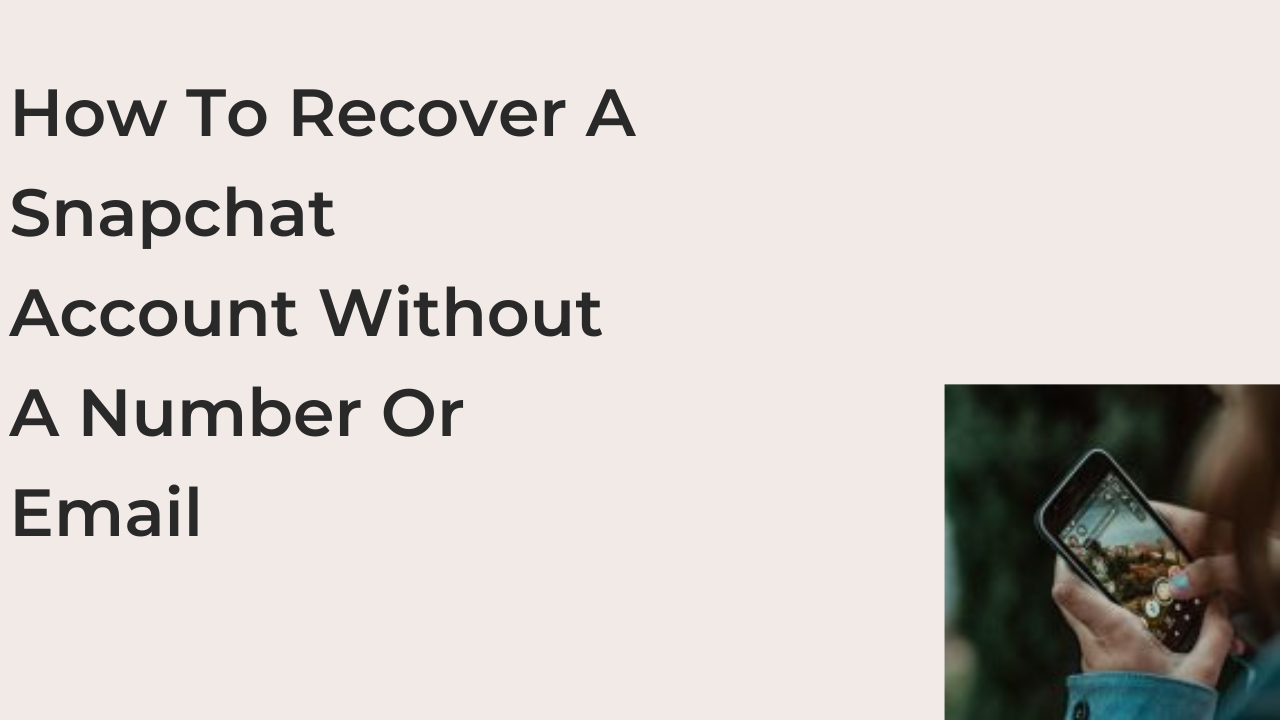This article will show you how to recover a Snapchat account without a number or email. First, I’ll outline the steps to recover your account without an email, then without a password, before discussing if you can recover your Snapchat account without both.
Sometimes, you may be suddenly locked out of your Snapchat account, needing access to your phone number or email to regain access. Since Snapchat is primarily a camera app, losing your Snapchat account can indirectly mean losing access to photos that carry lots of memories.
To avoid losing all your photos and videos on the Snapchat app, you must recover your Snapchat account without a number or email. Admittedly, this process can be pretty challenging, but it’s nothing short of impossible.
How to Recover a Snapchat account without a number or email
If you can’t access your email address, there are a couple of other ways to recover your Snapchat account. However, for these alternative strategies to work, you must have linked your phone number to your Snapchat account, qualifying you to verify your account with the phone.
You can also recover your Snapchat account if you can neither verify the email nor the phone number, but that’s an even more complicated process. This section will examine how to recover the account when you have a phone number connected and also when you don’t.
- Recovering your Snapchat with a phone number
If you’ve already linked your phone number to your Snapchat profile, the absence of an accessible email shouldn’t be a significant issue with recovering your account. The social media app will allow you to verify your account using your phone, regaining access to your Snapchat photos and videos.
If you have the phone number active on any smartphone, you’re ready to regain access to your account. Follow the steps below to regain access to your Snapchat account using only your phone number.
- Launch the Snapchat app on your smartphone
There are some ways to recover your account by logging in through your desktop, but you should pray you never have to go through that. For now, all you need to get back into your lost Snapchat account is your phone number and the Snapchat app on an Android or iOS smartphone.
If you don’t have the Snapchat app already, you can install it using the respective app store for your smartphone. Once the installation is complete, you can open Snapchat from the app drawer, either on an Android phone or an iPhone.
- Enter and verify your mobile number
After launching the app, choose the option to reset your password from the primary interface and you should see a page where you can enter a phone number. There, enter the number connected to your Snapchat account and tap on Continue to continue with the account recovery.
Before proceeding, Snapchat will require you to verify the phone number to prove that you indeed own the number and the Snapchat account in question. You can choose between a text and a call, but a text is a less disruptive and fairly reliable way to verify your phone number.
- Reset your password
Verifying your number involves receiving a call or text from Snapchat, asking you to enter a code in the input field provided. Listen or read carefully, enter the number, and Snapchat should let you change the former password on the account of your choice.
Enter the new password and confirm it by entering again under the first password input field. As soon as the “Continue” button lights up, you can tap on it to continue your account recovery with a change of password.
- Login to your recovered account
After entering a new password from your Snapchat, you’ve successfully recovered your account. However, you’ll need to log in to Snapchat after changing the password to complete the recovery process and start using Snapchat as usual on your smartphone.
To log in to your account, simply enter your phone number on the input field requesting for it and enter the new password in the password field. These should bring up your old photos, videos, and everything you’ve always wanted to recover from your Snapchat account.
However, this method can only be effective if you only lost access to your email address and not your phone number. If you also can’t access your phone number, there is currently no straightforward way to recover your account, but that doesn’t mean account recovery isn’t possible.
To recover your account without an email address or phone number, you may have to use the help of Snapchat support. They can always reset your password and account details from their end without you needing to verify anything. The following section will teach you how to do this.
- Recovering Snapchat using support
Most social media companies, including Snapchat, have a support team that has access to the backend part of the system. In short, they can change information from their end and help you recover a hacked or compromised account. As long as you can prove that you’re indeed the owner of the account, you should be able to recover it.
Although Snapchat has no apps for desktops, you can access the support team by logging in from a desktop computer. Head over to support.snapchat.com to open the website and earn an opportunity to recover your Snapchat account using the support.
Click on the Contact Us option at the left to bring up a list of contact options. Select the most appropriate option of the messages that show up, but we recommend selecting “I can’t access my account.” From the “Oh no! Tell us more…” section, select the “I think my account was hacked” section.
That will enable you to make a personalized report, explaining why you can’t verify the phone number or email address associated with the account. After submitting the request, it’s at the sole discretion of Snapchat to decide if they should reinstate your account or not.
READ MORE: How to Tell If Someone Is Active on Snapchat Without Their Location
READ MORE: How to Tell if Someone Is Ignoring You on Snapchat
READ MORE: How to Make Your Snapchat a Subscription
READ MORE: How To Delete A Snapchat That Failed To Send
Conclusion
If you can’t verify either the phone number or the email associated with your Snapchat, you can use whatever you can verify. However, you may have to contact Snapchat for support if you can’t verify both.
Contacting Snapchat support won’t guarantee that you’ll have your account back, but it gives you hope you might recover your account. If the company refuses to reinstate, you may have to create another Snapchat and move on.