If you use Snapchat most frequently, I believe you will find this blog post helpful to you as here we will discuss how to see how many friends you have on the platform (Snapchat)
But before we go further into the main purpose of this article, let’s talk a little about this platform called Snapchat.
Snapchat is a mobile phone app that enables users worldwide to send photos and videos, which are referred to as snaps.
The difference between Snapchat and other popular social media platforms is that while others involve messaging friends and families with messages via text users on Snapchat mainly use snaps and stickers to interact socially with each other.
However, Snapchat does have some risks so it’s important for parents to be aware of it as their teens make use of the app.
And the downside of this platform is that it doesn’t tell you the number of friends you have on the platform unlike Facebook or Instagram where it is boldly shown to you
However, before we move to discuss how to see how many friends you have on Snapchat let’s also discuss how you can add friends on the platform as you will first know how to add up friends before knowing how many friends you have on the platform.
How To Add Friends on Snapchat- 4 Methods
Below are the 4 methods to use to add friends on Snapchat.
Add Friends from Your Contacts
Do you know you can add friends from the contacts on your phone or other devices?
And If they don’t have a Snapchat account, you can invite them to create one so you can connect with them on Snapchat.
Here is what you should do to add friends from your contact on Snapchat.
- Tap the Profile icon at the top to go to your Profile.
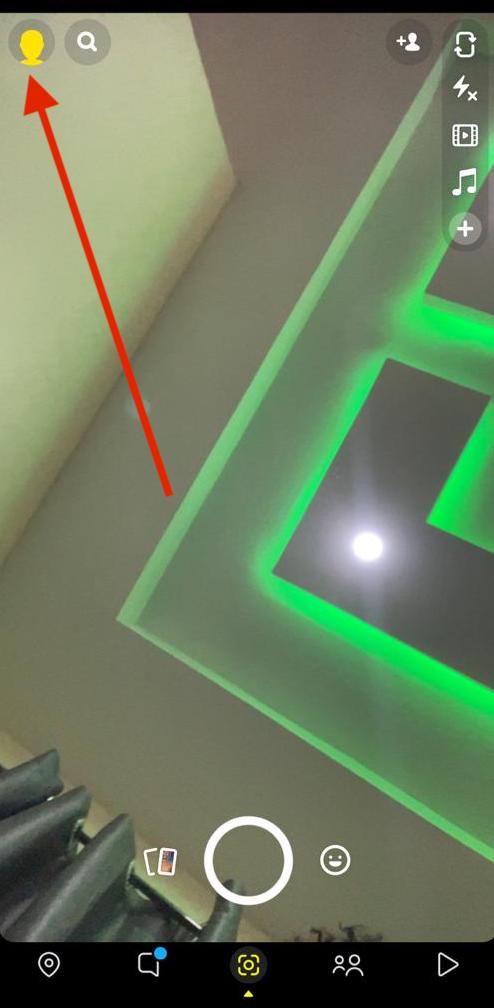
- Next, Tap ‘AddFriends.
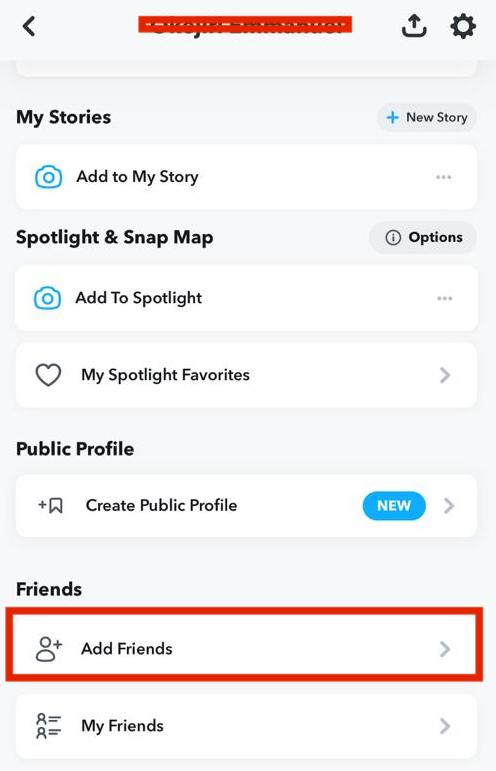
- Next, Tap ‘All Contacts’.
- Next, Tap ‘+ Add to add them as a friend.
- Hurray! You have succeeded in adding them as your friend.
Add friends from the search
Do you also know that you can add up a friend when you search for their name or username?
Here is what you should do to add friends from a search on Snapchat.
- Tap at the top of the screen.
- Next, Type in a friend’s name or username.
- Next, Tap ‘+ Add to add them as a friend!
- Hurray! You have succeeded in adding them as your friend.
Add Friends by Mention
Do you also know you can add friends by mentioning them in your Story?
Here is what you should do to add friends by mentioning them.
- View the Story that the person mentioned.
- Next, Swipe up on the featured Snap and click ‘+Add’ to add the person as a friend.
- Hurray! You have succeeded in adding them as a friend.
Add friends by Snapcode
Do you know that you can also scan Snapcodes to add up new friends on Snapchat?
Here is what you should do to add a friend by scanning their Snapcode.
- First of all, open Snapchat on your device and point the camera at the Snapcode.
- Next, Press and hold on to the Snapcode to scan it until it is done.
- Next, Tap ‘Add Friend’.
- Hurray! You have succeeded in adding them as a friend.
How To See How Many Friends You Have on Snapchat
Here is what you have been waiting for ever since, and below are 2 useful ways anyone can use to see how many friends he or she has on Snapchat.
How to see how many friends you have on Snapchat (using the maps)
Snapchat Maps is one of the most useful ways to find how many Snapchat friends you have.
Snap Maps allows you as a Snapchat user to view all the snaps from across the world based on their location on a map.
And here is what you should do using Snapchat Maps to see the number of friends you have.
- First of all, Open the Snapchat app on your phone and click on the Map located at the bottom right corner.

- Next, go to Settings on the map.
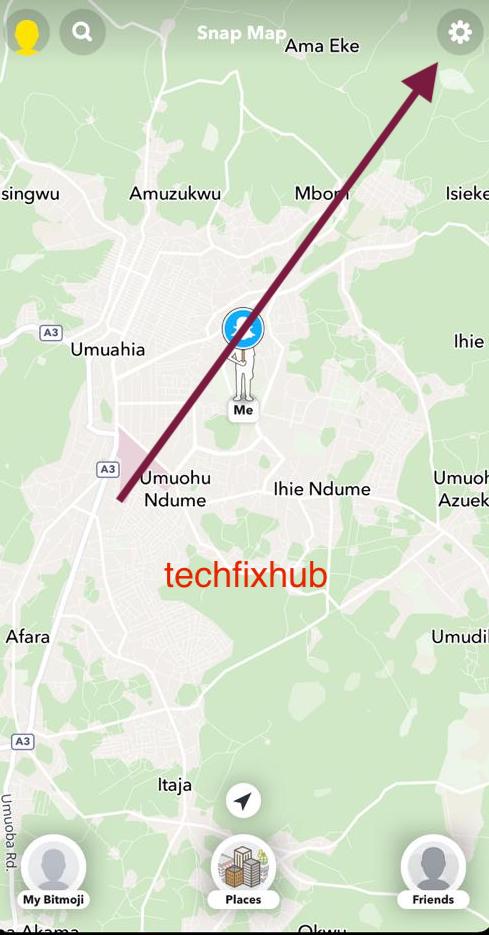
- Next, Click “Only These Friends” under the “Who Can See my Location” option.
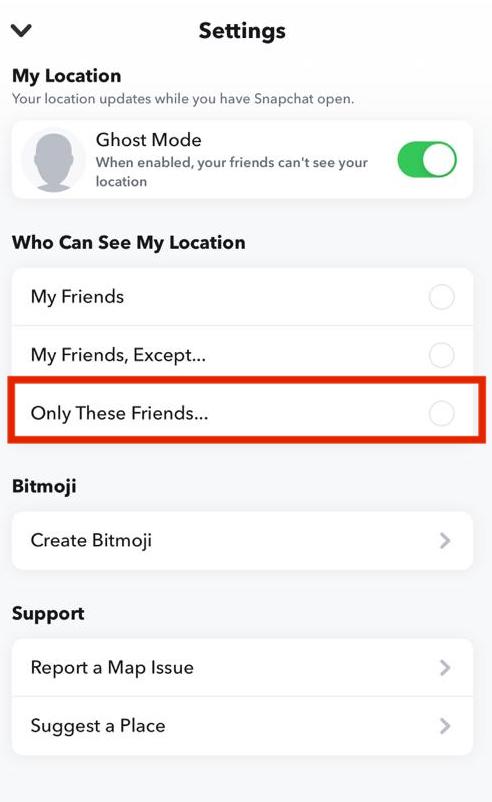
- Next, you will see the list of all your friends on Snapchat. Their names will appear alphabetically.
- Next, Tap on the “Select All” checkbox and click “Save”
- Next, go to your Snapchat maps and click on your bitmoji icon.
- Next, under the Snap Map view, you will find a line with the inscription “Sharing location to x friends”.
The number of friends you have on your Snapchat will appear in the line.
How to see how many friends you have on Snapchat (from My Friends)
You can also use the “My Friends” section on Snapchat to find the number of friends you have.
Follow the instructions to know how it is done.
- Go to the Snapchat app on your phone or device.
- Next, log in to your account and tap on your profile.
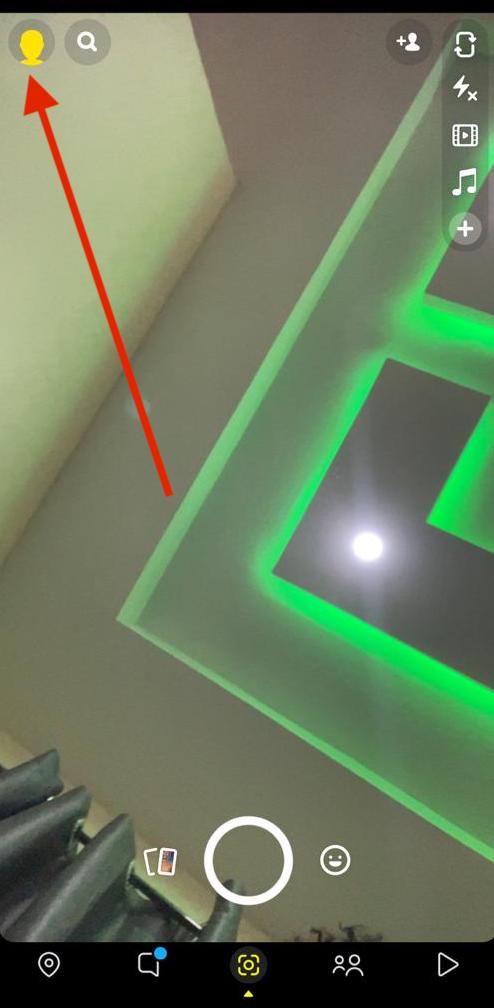
- Next, scroll down Snapchat to find the “Friends” section.
- Next, tap on “My Friends”, an icon that will afterward display all your Snapchat friends on a list.
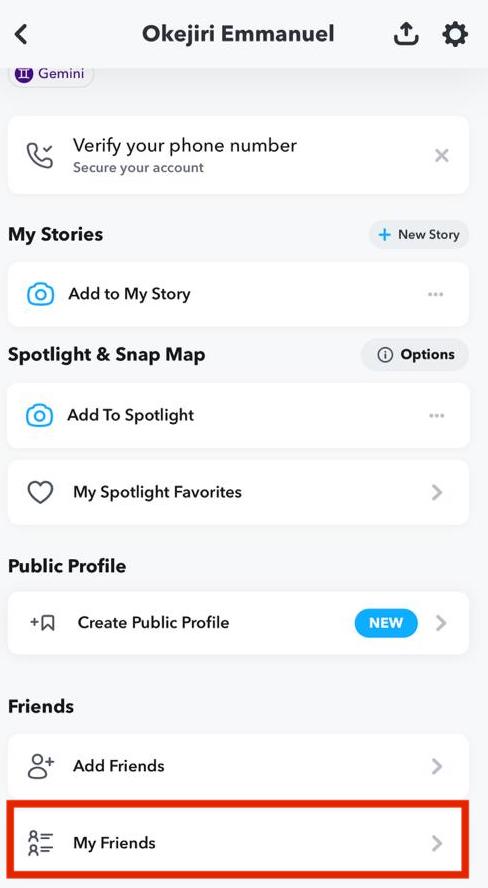
In this case, you will have to count your Snapchat friends to see the actual number of friends you have on your profile.
But the big deal with this method is that it may take time as it is more tedious than the former as discussed in this article.
Conclusion
So far, we have come to the end of this article, where we discuss the 2 best methods to see how many friends you have on Snapchat.
And aside from that, we also discussed the various methods used to add friends on Snapchat which I think will be helpful for every Snapchat user.
Frequently Asked Questions
Is It Possible To See How Many Friends Others Have on Snapchat?
Yes, it is possible to see how many friends others have on the platform, but for you to do that you must have to be friends with the person.
How Many Friends Can I Add Daily on Snapchat?
Just like every other social media platform, Snapchat also has a daily add-friend limit which is between 100-125 people as friends per day.
What Is The Friend Limit on Snapchat?
Initially, before the advancement of the social media platform users could only amass up to 2500 friends.

