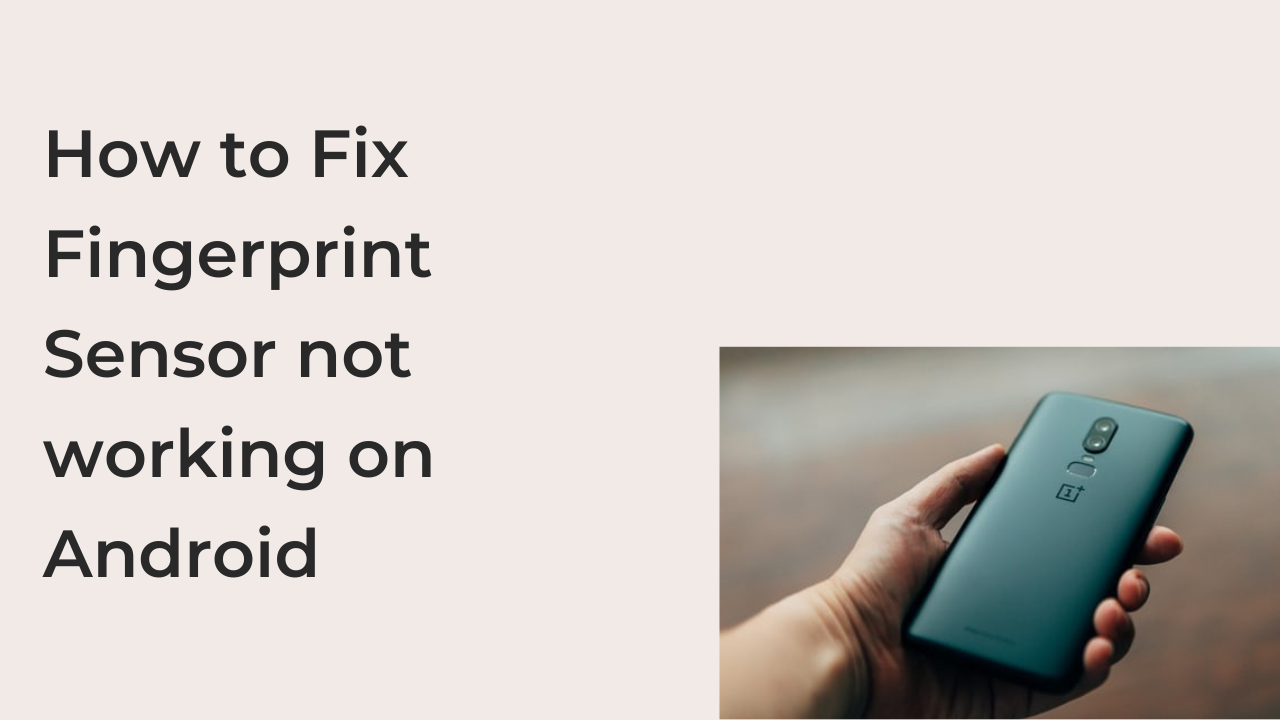Many things could go wrong with your Android phone, and each of them has varying levels of severity. One of the components that can be extremely inconvenient when broken is your fingerprint sensor and for obvious reasons.
For most people, the fingerprint sensor is a convenient way to sign in to most of their online accounts. It also signs you into your smartphone instantly without requiring long passwords.
If your fingerprint sensor stops working, you’ll find yourself hitting the sensor continuously without any response. You may need to get used to the fact that your fingerprint sensor might never be able to unlock your phone again.
Fortunately, you don’t have to get used to that. In this article, we’ll outline some of the reasons why your fingerprint sensors might stop working and how to fix fingerprint Sensor not working on Android.
How to Fix Fingerprint Sensor Not Working on Android
There are a couple of fixes to try before getting your phone to the technician to replace the sensor. While some might be as easy as simply cleaning your finger, others can be relatively complex. Here are some ways to fix a broken fingerprint sensor on Android.
- Clean your fingers.
The fingerprint sensor may be a complex piece of hardware in your phone, but its function is pretty simple. Most fingerprint sensors only remember the pattern of the surface of your finger when you enrolled in the fingerprint.
If your hands are smudgy, you should avoid enrolling a fingerprint for your phone. This is because the phone will take a snapshot of your smudgy hands, and it may fail to unlock when your hands are clean.
The reverse also applies in this case. If you enrolled a clean finger when setting up your phone, the sensor might start acting up if you’re trying your smudgy hands on it.
Since it’s generally easier to clean your hands than to make them dirty, it’s recommended to always try to clean your hands while using your phone’s sensor. If the sensor is only registering the correct finger as a mismatch, this simple hack might fix the issue.
- Clean the sensor with a cotton swab.

If your fingerprint sensor is pretty clean, it should work perfectly, even if your hands have a few smudges. However, the smudges transfer from your finger to the sensor gradually, making the surface of the fingerprint sensor pretty dirty.
Over time, the dirt on your fingerprint sensor starts to interfere with the general workability of the device. This response is similar to your hands being dirty, but this time, it’s the sensor itself.
For a better cleaning experience, you can dampen your cotton swab with some rubbing alcohol. Soaking the cotton in water can lead to another new set of problems as liquids and electronics aren’t known to be best of friends.
When it appears like all the dirt on the fingerprint sensor is almost completely removed, you can retry using the fingerprint sensor to see if it works. If it doesn’t, you can try the next fix.
- Recalibrate/enroll your fingerprint again.
While most people simply delete their fingerprint records from their devices to enter another, there is a more effective way to do it. Before explaining the best way, however, it’s important to learn why you should recalibrate your fingerprint occasionally.
When you grow, your fingers also get somewhat bigger. The fingerprint you enrolled while setting up your phone may be now too small, causing the failed fingerprint verifications.
To solve this problem, you can recalibrate your fingerprint by deleting the fingerprint records from the security option in your Android settings. You can then re-enroll the fingerprint by adding another record to enable the sensor to work at optimal quality.
For the best performance, however, you can re-enroll your fingerprint without removing the previous records. This will write your new fingerprint additions without deleting the one you had. Logically, this should help your fingerprint sensor perform better, and fortunately, it does.
However, setting up another fingerprint with the same finger for two students can be quite demanding. Your phone will keep rejecting most of your finger placements because there are similar records of the fingerprints in the device’s storage.
If you can overcome the challenges and enroll your fingerprint more than once, you should never have to worry about a finicky fingerprint sensor, ever again.
- Update your smartphone.
Smartphones usually aren’t perfect out of the box. Manufacturers may still be trying to perfect the software features on a smartphone as it makes its way to the first set of consumers. If you bought a phone with a faulty sensor, you should probably consider updating your phone before anything.
The Pixel 6 series also had a similar problem, and fortunately, it was fixed with a later update to the phone. If you own a Pixel 6 or Pixel 6 Pro, you should update your device to make your slow fingerprint sensor work perfectly again.
While it’s very unlikely that a software update will fix a failing fingerprint sensor, especially if it has worked well without any software updates.
- Reboot your smartphone.
Another hack to try before contacting an authorized repair technician is a restart. It’s usually one of the first things to try, right after cleaning your fingers and cleaning the sensors.
While restarting your smartphone sounds very simple, it fixes a lot of problems with Android phones, which can include a finicky fingerprint sensor.
You can reboot your smartphone by holding down on the power button until you see the restart button. Tap on it once and your phone should restart in seconds.
Conclusion
Your fingerprint sensor is one of the most important pieces of hardware on your mobile phone. It works closely with your software to give amazing features like payment authorization, instant device unlocking, etc.
If either the hardware itself or the software component powering the hardware fails, that usually signifies a problem. This article lists some of the most effective solutions for a nonworking fingerprint sensor on an Android smartphone.