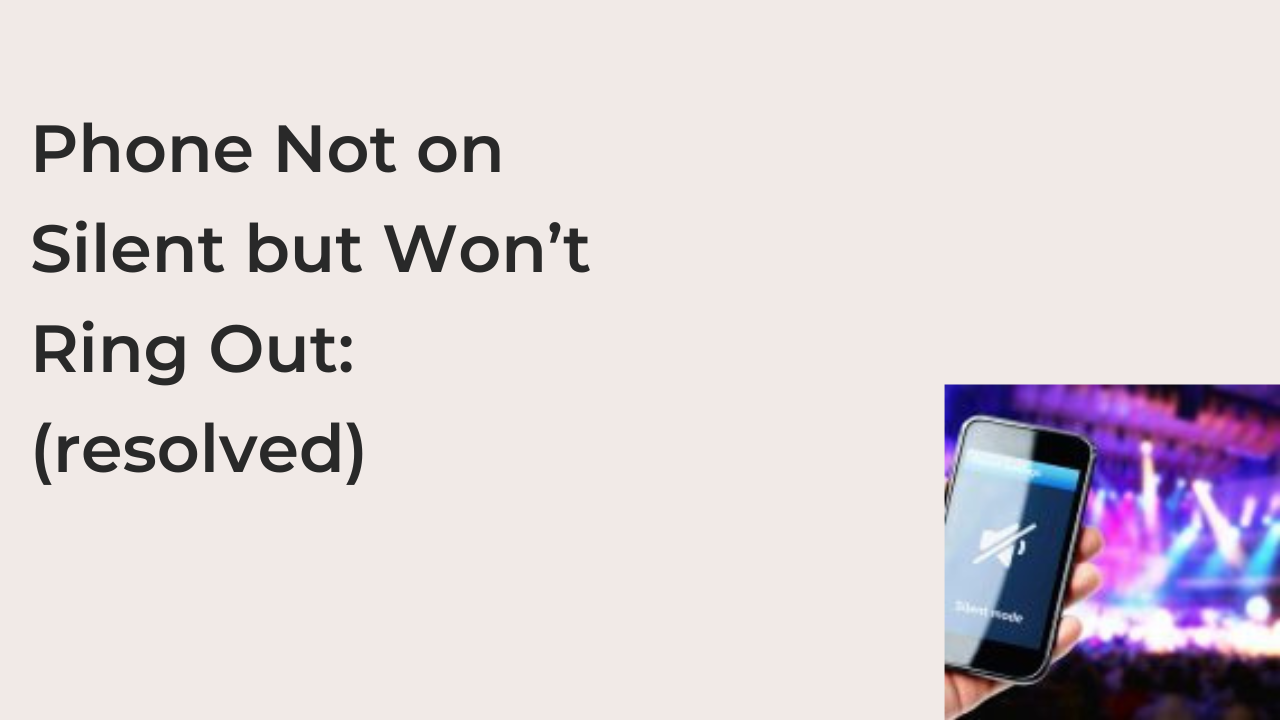If you wanted a silent phone, you can simply turn on do not disturb and watch your phone go into an eternity of dumbness. However, this dumbness is only good if you need it. Missing important calls and texts when your phone isn’t on silent is one of the last things you want to happen to you.
Unfortunately, there are many reasons why this might be happening, and it may, or may not be your fault. Regardless of why it’s happening, the bottom line is that it’s very inconvenient.
In this article, you’ll learn some of the reasons why your phone may not be ringing out and some of the cleverest ways to cure your phone of its unwarranted dumbness.
How to Fix Phone Not on Silent but Won’t Ring Out
The only tie when your phone should ever be silent is when you specifically ask it to do so. Phones are designed to play a specific sound for everything that happens, as that’s what catches your attention.
When you stop hearing this sound, you should consider trying the following tips to ensure your phone rings out every time it’s not on silent mode.
- Restart your device.
Whenever you have a minor problem with your device, you should always remember that your phone is mostly code. Since there are possibilities of glitches with any computer system, why would you think yours is glitch-safe?
It doesn’t matter if you use an iPhone or Android device; once your phone starts acting weird, the first response should be restarting it. Since a silent phone with “Do Not Disturb” disabled certainly counts as weird, you should try this.
Restarting your phone will be different, depending on your device’s OEM. iPhone users can hold down their phone’s power button and a volume button to bring up the power slider. Sliding from left to right turns off the phone, and they can turn it on afterward.
If you use an Android phone, however, hold down your phone’s power button until you see an option to restart your phone. If that doesn’t work, however, refer to your owner’s manual to learn how to restart the phone.
- Turn off Bluetooth on your phone.
If you use any Bluetooth device around your home, your phone might be sending all your device’s audio directly to it. If you tuned down the device’s volume, you may be unable to hear the audio from either your phone or from the device.
If you have Bluetooth enabled on your phone, try turning it off to see if that solves the problem. Instead of turning off your phone, you can simply forget all connected Bluetooth devices to see if it works.
If you’ve never connected any Bluetooth device to your phone, you shouldn’t even bother trying to turn off Bluetooth. A device can’t randomly connect to your phone unless you specifically requested for it to, and that will require the device to be within a 30-feet radius.
- Remove anything connected to your headphone jack.
If you use an old Android phone or iPhone, your phone may still possess the good old headphone jack. It was the main audio output port for mobile phones before its demise, thanks to Apple, and then Samsung.
In addition to being an audio output port, your headphone jack can also double as an input port for an external microphone. You can get better quality recordings on your phone by plugging in a microphone through the headphone jack.
However, there’s an important catch. If you connect an external microphone to your phone’s headphone jack, it will read it as a headphone and microphone combo. Therefore, it will disable all forms of audio output from the phone.
If you use an external microphone with your device, you may want to unplug it each time you need to listen to audio. If that doesn’t work, you should continue trying other fixes in this article.
- Update your phone to the latest version.
Looking at the entire mobile devices ecosystem, we can isolate more than one instance when an update inadvertently disabled users’ audio. Since a silent phone is a serious problem, OEMs typically push updates quickly to solve related problems.
If you’ve tried all the suggestions above with no solutions in sight, try checking for an update that could fix the issue. If the problem is widespread to users of the same kind of phone, it’s only a matter of time before your OEM releases an update.
If you want to determine if you’ll get an update soon, try checking on groups with a high concentration of users with the same kind of phone. If they all confirm that they’re having the same problem, you should wait for an update.
If this isn’t the case, then it can only be one other thing. While you don’t want that to happen to your device, it’s a legitimate worry when there’s no solution in sight.
- Seek technical help.
Sometimes, the problem isn’t even from the software; it’s a hardware problem! Hardware issues can be quite tasking to solve, but you typically don’t have much choice. Before seeking out a technician, there are basic things to do first.
Firstly, you should determine if your phone is still covered by a warranty. If it is, you can send it to the manufacturer for a repair or a replacement. In most cases, however, there is usually no warranty coverage.
If there’s no warranty coverage, you should send your phone to an authorized repair technician. They’ll help you get it working again, even if it’s a software problem.
READ MORE: {Fix} iPhone on Silent but Text Still Makes Noise
Conclusion
Sometimes, you want your phone to be silent. In those cases, hearing the phone ring out for any reason will be infuriating. However, the fury won’t be close to what you’ll feel if your phone stops ringing totally.
If that’s the issue, don’t fret; try restarting your iPhone first. If that doesn’t work, try out suggested solutions in order until you find one that works for you.