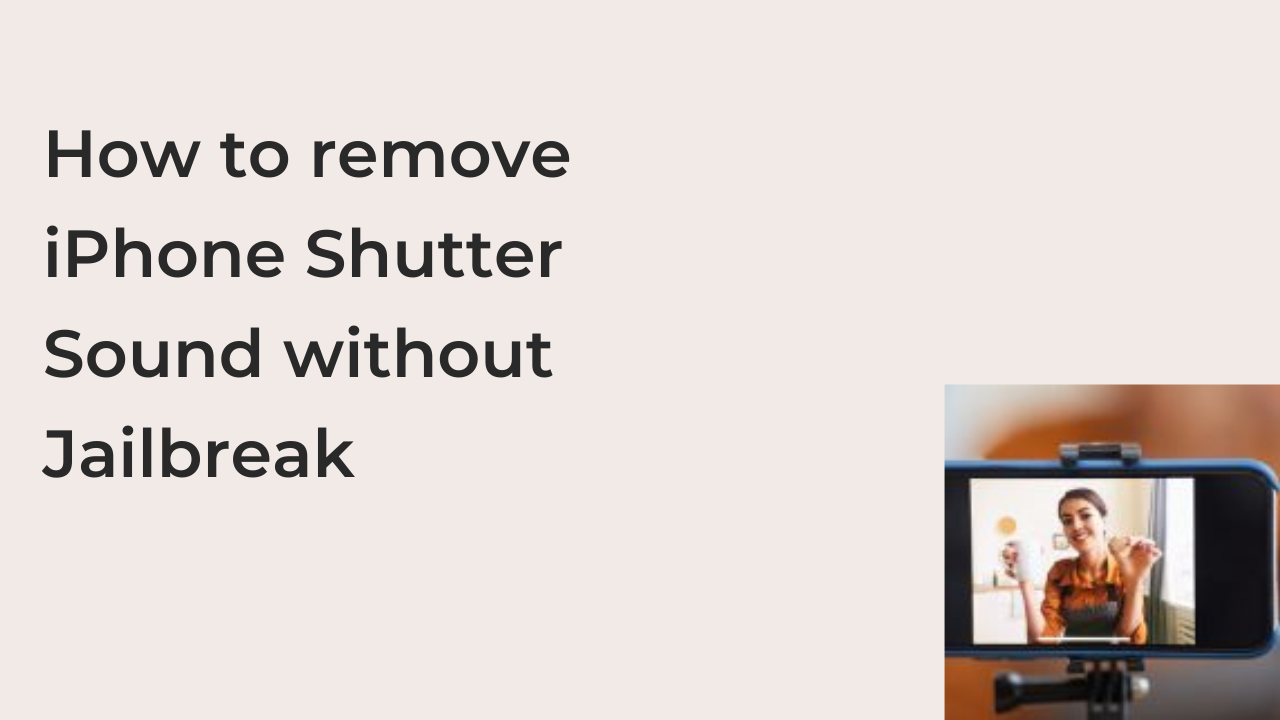If you tinker with iPhones, you should know one thing already; the most popular way to remove iPhone camera shutter sound in Japan is jailbreaking your iPhone. If you care about your wallet, you should also know that the easiest way to void your iPhone’s warranty is by jailbreaking it.
Apart from voiding its warranty, there are plenty of reasons why you may not want to jailbreak your iPhone. Jailbreaking your iPhone may open it up to malware and data theft. In the worst-case scenario, Apple may disable your device from receiving future iOS updates.
Of course, you don’t need to run these risks just to remove the shutter sound on your iPhone. This article will show you how to remove your iPhone shutter sound in Japan without jailbreaking the device.
How to remove iPhone Shutter Sound without Jailbreak in Japan
In Japan, people usually have to choose between taking pictures with a shutter sound and not taking pictures at all. You don’t have to choose because many workarounds will make it possible to use your iPhone’s camera without the shutter sound interrupting your silent experience.
Here are some of the most creative ways to remove the shutter sound from your iPhone without having to void your warranty by jailbreaking your iPhone.
- Use Live Photos to bypass shutter sound.
When you start thinking out of the box, you’ll realize that there is a feature right on your iPhone that lets you bypass the shutter sound without jailbreaking or even muting your iPhone. That feature is the Live Photos that you’ve probably never used.
Taking a look at how Live Photo works, you’ll notice why it’s a clever way to bypass your shutter button. If you don’t know already, the Live Photo feature captures a few seconds of video and sound and matches them together to create a very short motion picture that you can only see on an iPhone.
When you’re using Live Photo to capture images on your iPhone, you’ll notice the absence of any shutter sounds. If there were to be a shutter sound during the process of capturing the image, the live photo will always have the sound of a camera shutter, which isn’t what most people want.
Fortunately, you can use Live Photos in any region of the world, including places where shutter sounds are a legal requirement. By shooting all of your photos with this feature enabled, you’ll have the closest experience to taking pictures without the shutter button.
To enable the Live Photos feature on your iPhone, follow the steps below.
- Launch the Settings app on your iPhone.
- Navigate to the Camera option and select it to bring up all modifications you can make to your camera from the Settings app.
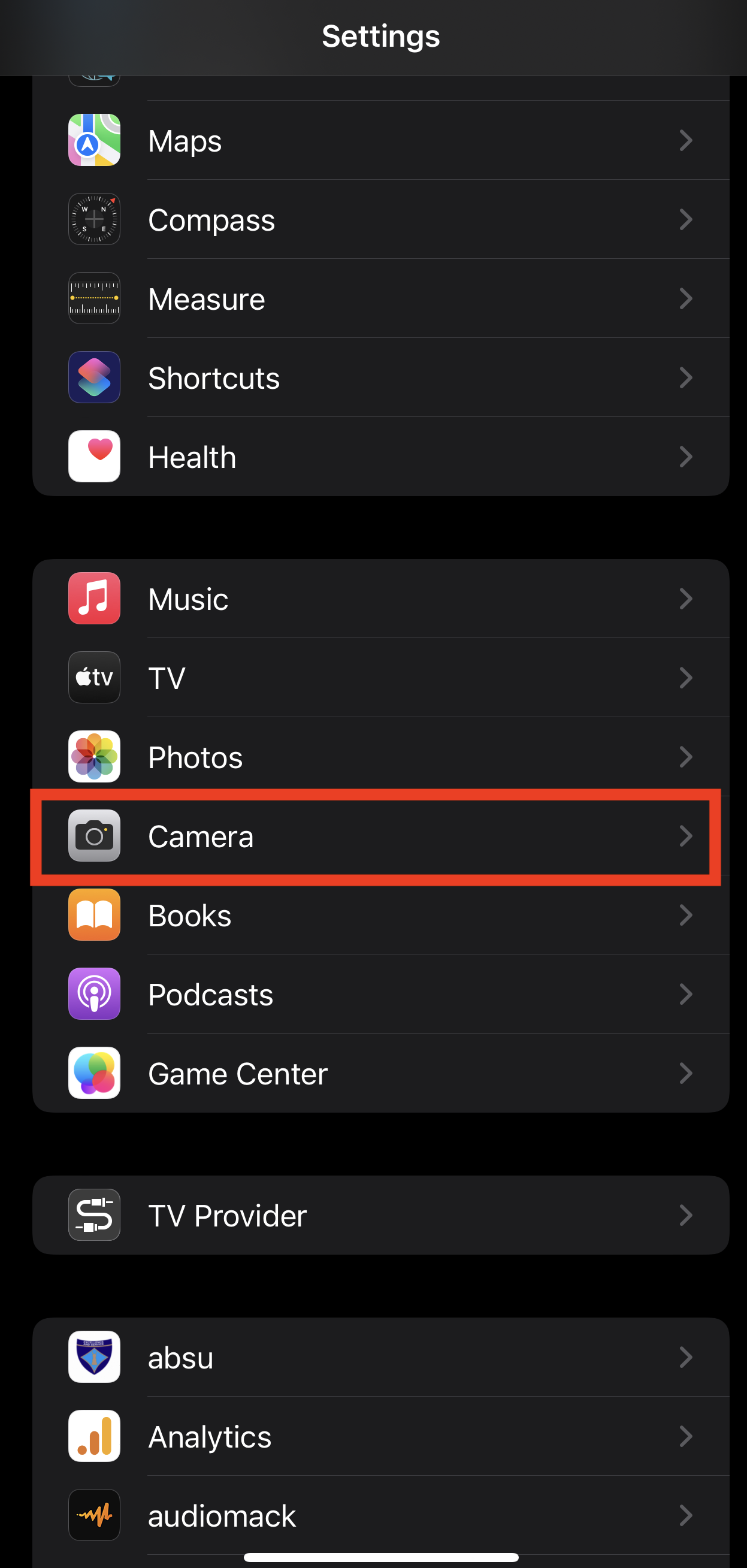
- After selecting the Camera option, you’ll see “Preserve Settings” at the top. Select this option to reveal some additional settings and features, including Live Photos.
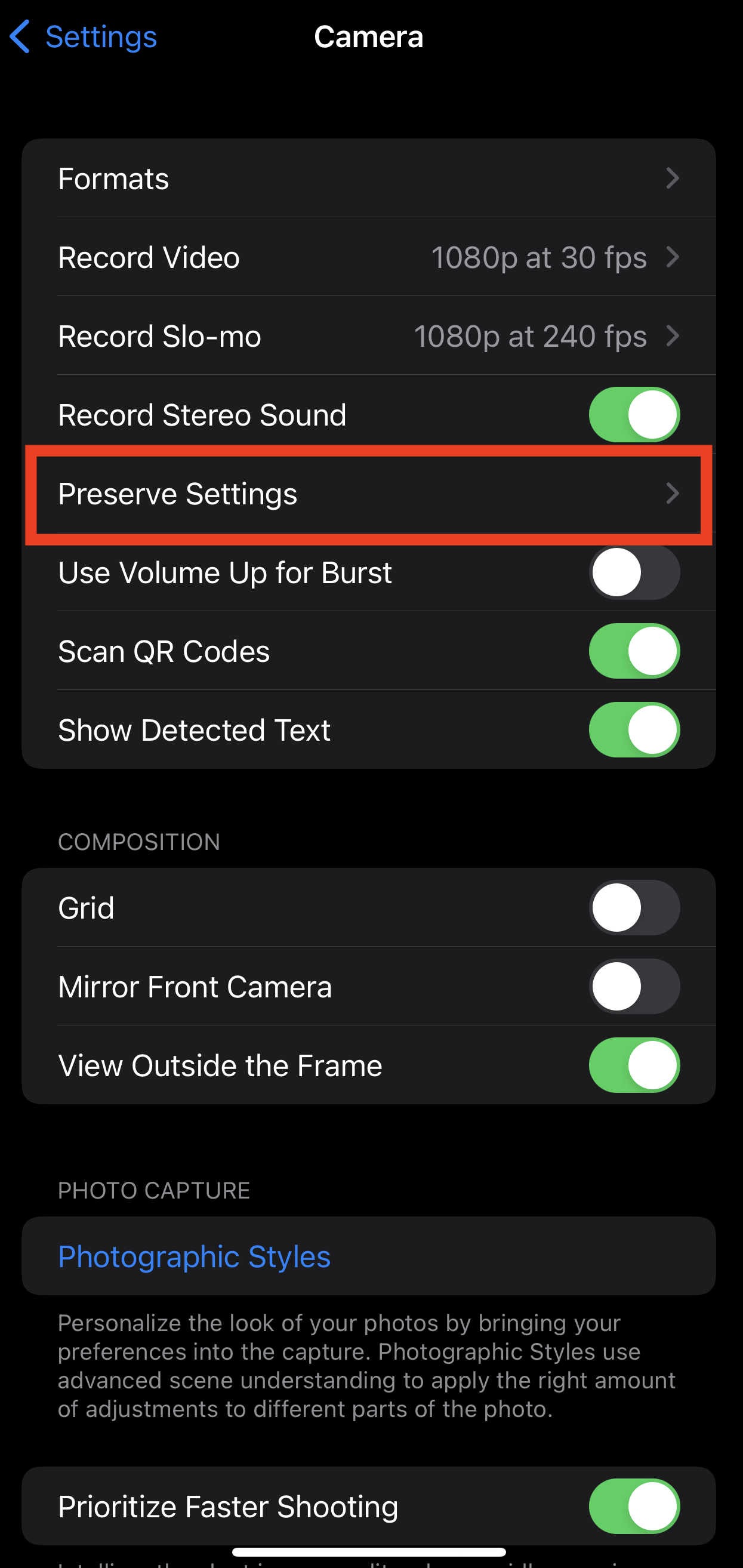
- On the Live Photo option, tap the toggle once to enable the feature. You can your settings and head back to your camera app to see the Live Photo feature in action.
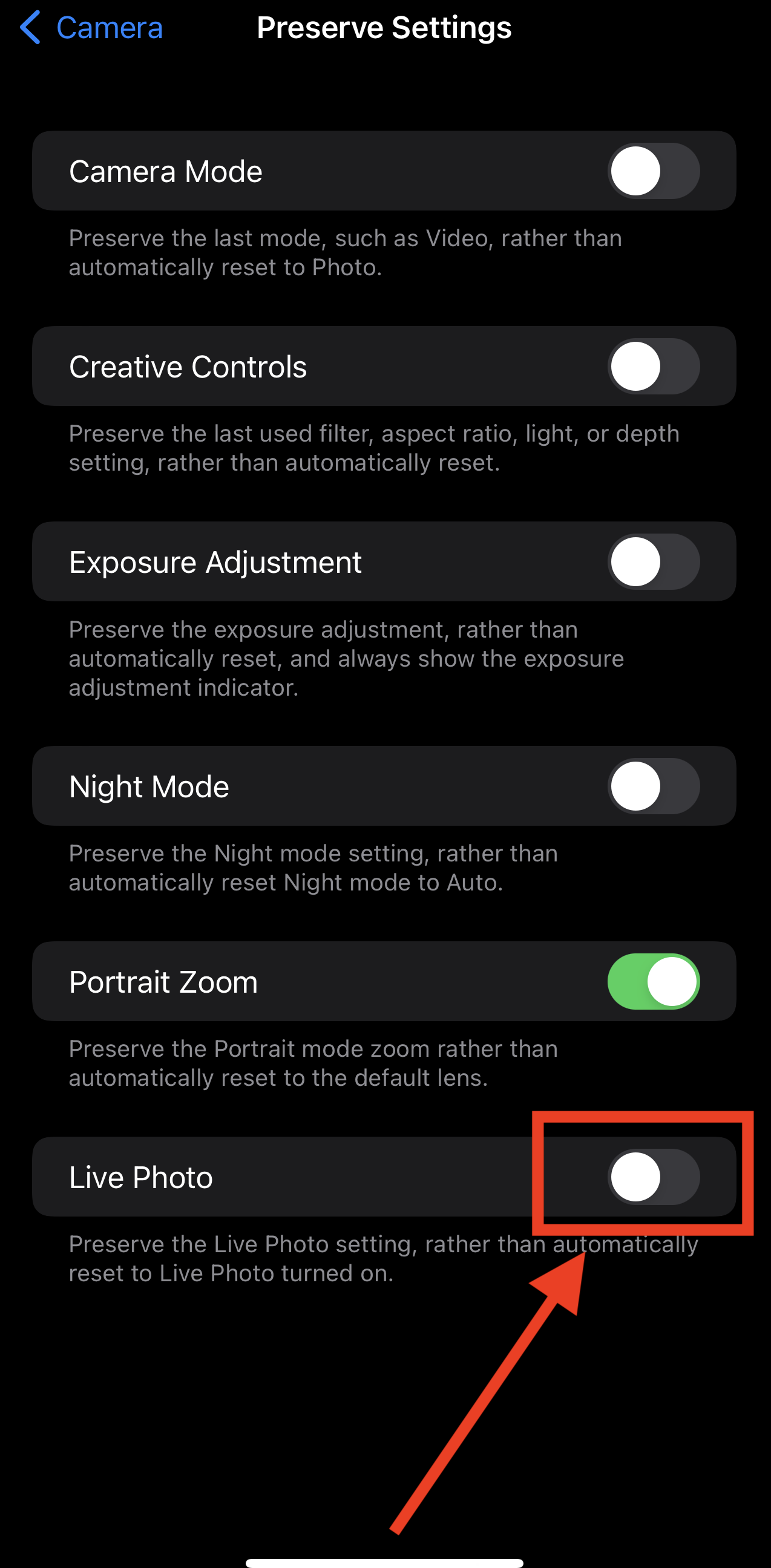
If the idea of Live Photo doesn’t appeal to you, there are some other alternatives. Read on to find out some other creative ways to remove your iPhone shutter sound without jailbreak.
- Cover up the sound with silent music.
At this point, you must have enabled Do Not Disturb on your iPhone just to get rid of the shutter sound. It didn’t work, and that’s why you’re even reading this article in the first place. However, it may surprise you to learn that this fix requires you to disable Do Not Disturb.
It may sound counterintuitive because you’re trying to make no noise with the camera. If you’re in either Japan or South Korea, you may have no other option than following this step, which involves covering up the shutter sound with music.
There are two ways to go about this option, but one works more reliably than the others. One involves playing silent music while taking pictures, while the other requires turning down your volume while playing loud music.
Here’s how to remove your iPhone’s shutter sound by playing silent audio while taking pictures.
- Record audio that’s only silent with no music or sound. It can be as long or short as you want; just ensure the audio has no sound or music.
- Open the music app on your iPhone and select to play this recording. While it’s playing, open the camera app and start taking photos.
There are two main reasons why this option works; the first one is that shutter sounds mar an audio listening experience. While your iPhone is pretty smart, it’s still unable to tell if music is silent or not, except by the current volume of your device.
If you want a twist on this same fix, you can try the following steps. Depending on your iPhone, this may or may not work, but it’s effective when it does.
- Open the music app on your iPhone and play any song of your choice. The song may be as loud as anything or even silent.
- Using the volume buttons beside your iPhone, turn down the volume of your iPhone until you can no longer hear the song. Depending on the pitch of the song and what iOS version your iPhone runs, this may or may not be possible.
While the second solution is undoubtedly quicker, it’s also finicky. If you want a 100% accurate way to remove your iPhone’s shutter sound without jailbreaking your iPhone, recording silent audio is your best bet.
READ MORE: {FIX} Phone on Silent but Camera Still Makes Sound
Conclusion
The shutter button is a fundamental but unnecessary part of an iPhone’s camera system. If you’re in Japan or South Korea, you don’t have many options apart from jailbreaking your iPhone.
This article proves that you don’t have to. By using the Live Photo feature or playing silent audio, you can easily bypass the shutter sound on your iPhone. Otherwise, you can use a third-party app to turn off the shutter sound on your camera, giving you a silent shooting experience.