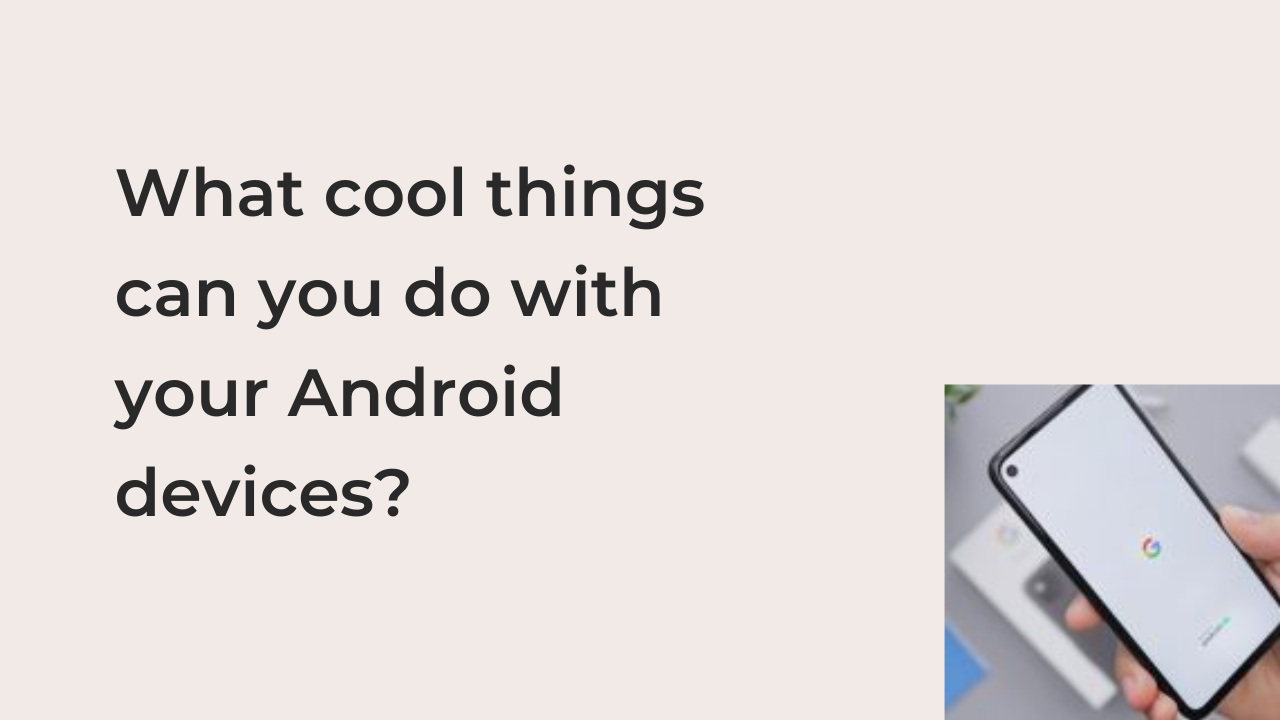What cool things can you do with your Android devices? Well, they are many, but people seem ignorant of it because many people are talking about the IOS devices. We have made a lot of comparisons between IOS devices and Android devices.
People have asked questions like “IOS and Android which is better” and also people have shared their opinions on which they think is better because of personal observation and reasons.
Well, after now you wouldn’t want to be involved in such an argument as I would list the cool things you can easily do with your Android which is unique.
But first, what is Android?
Android is a mobile operating system based on a changed version of the Linux kernel and other open-source software, designed primarily for touchscreen mobile devices such as smartphones and tablets, etc.
What cool things can you do with your Android devices?
1. Inbuilt Screen Recording.
Over time, the screen recording was done with the third-party application where you have to download an application from the play store then enable it to access your phone settings.
But with the latest upgrade, you can simply swipe down the notification bar and screen record.
2. Versatile power button
With the recent upgrade, the power button isn’t just for booting and switching off the phone. They have extended it to have more features that make daily living easier.
Now you can dial 911 to start or shut down your phone. It can access Google Wallet and smart home appliances. Though this feature occurs in some devices like the Google Pixel phones.
3. Scheduling dark theme
Another cool thing you can find in Android phones is that you can enable the popular dark theme to save battery life and reduce stress on your eyes in the evening and morning hours for some time.
With this feature, you won’t be needing to turn it on and off manually, Android 11 now has a scheduler — you can set it to turn on and off at sunrise/sunset or slate it for a specific time of day.
4. Greater control over conversation notifications
With the recent lunch, Android 11 has facilitated conversations. Now all conversations from text messages and other chat apps appear in their section, distinguished from other notifications. Yet you have control over the priority of these conversations — they can appear normally, make certain ones show at the top of the list, or mute the audio which turns off notification sounds and makes them drop to the bottom of the bar.
5. App pinning to share sheet
If there is something that the Android got correctly now, it’s this. We have made a lot of complaints about how bad Android (older version) is in sharing. Thankfully, the latest upgrade has it. You can now pin an application and send it to your share sheet.
You simply click on the application and choose a pin, then it will be saved on a sheet. With this, you can share the application without the stress of looking to choose or even pick the application again.
6. Gesture control
Just like the iPhone x Android devices have added more gesture control aside from the basic one, which is; double-tap to open to the home screen, three-finger swipe down for screenshots, etc.
They have redesigned the feature to move to the settings, then click on system, and then Gesture, to select the particular gesture you might need.
7. Share Wi-Fi easily.
One cool thing you can again do with your phone is to share Wi-Fi easily. As easy as it might sound, a lot of devices have complicated ways of sharing Wi-Fi which is not user-friendly.
If you want to share your Wi-Fi password, simply click on the Wi-Fi tap on the gear next to the network. Tap Share and the phone will provide a QR code another phone can scan. It will also list the password on the page in plain text.
8. Managing Privacy and Location Permissions
The Privacy menu allows you to oversee the location record and the activity supervision of your entire Google account.
If you wish to manage your privacy and location permission go Under Settings > Privacy, you’ll find a new menu centralizing all privacy and permissions settings in one place.
The Permissions Manager lets you regulate precisely what apps have access to specific personal data like contacts, camera, Wi-Fi, location, microphone, and more.
9. The stay focused feature
Another cool thing you can activate with your Android phone is the stay-focused feature. They added this new feature for the well-being of its users, which aims to help you keep tabs on your screen time. That includes Focus Mode, which lets you block distracting apps when you need to focus.
If you wish to use this amazing feature, click on Settings > Digital Wellbeing & parental controls > Focus mode, select the programs you want, and tap Turn on now.
10. Parents Can monitor their kids.
This feature was first introduced in 2017, but not until recently it’s now present in most upgraded Android phones.
It dynamically allows the parents to adjust what the kids can access on their android phones. It is accessible in your device’s settings menu under Digital Wellbeing & parental controls.
Conclusion
What cool things can you do with your Android devices? Now you have seen some of the cool things you can do with your Android phone. Don’t forget to check back on our blog for more tech-related articles.