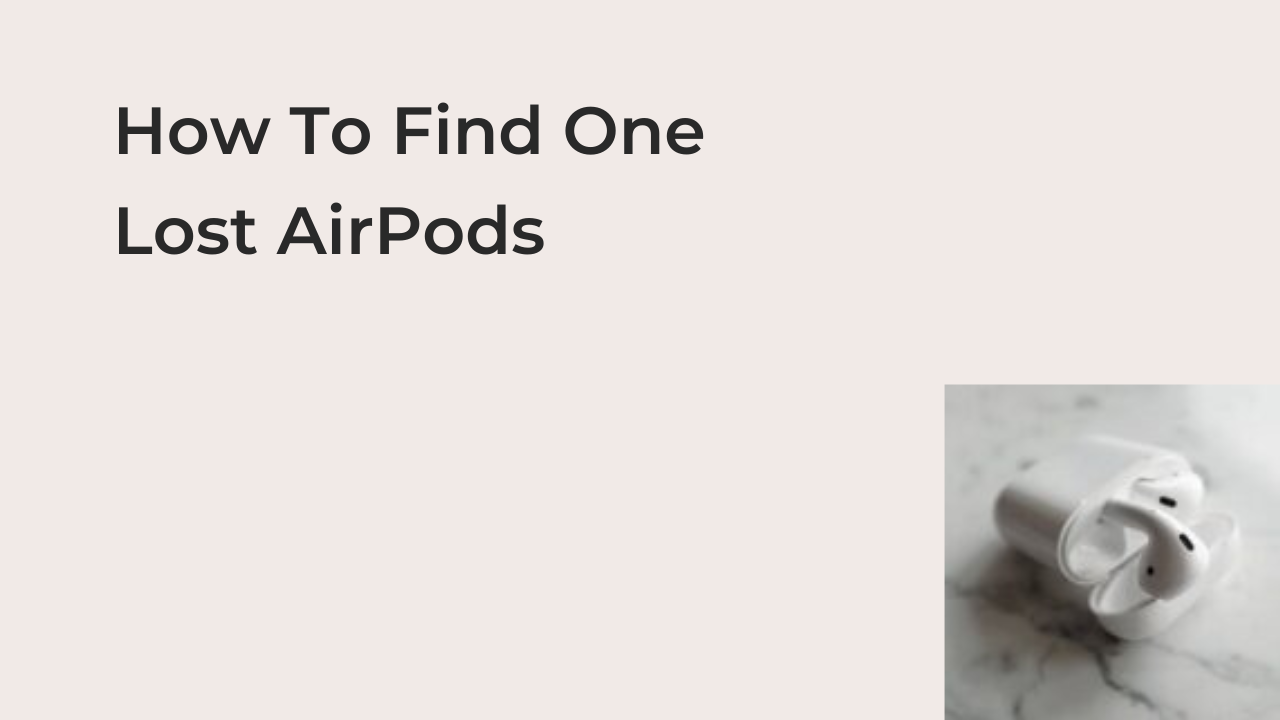You’re not the only one who loses Airpods a bit too frequently. Whether it’s hiding between cushions, under a piece of furniture, or even deep inside your pocket, there are just many ways to lose track of your tiny Apple Airpods.
Since Apple is aware of the fact that most Airpods users lose their earbuds pretty frequently, they built a feature into the device to track it each time a user loses a pair of Airpods. You can simply make your Airpods ring out to find them within minutes, as long as they’re within hearing distance.
In this article, I’ll list all the different ways to find lost Apple Airpods in minutes. Also, you’ll learn some scenarios in which this solution won’t work and alternative ways to find your Airpods instead.
How to Find One Lost AirPods
One thing I can’t assure you of is that you’ll be finding your AirPods within 60 seconds using this technique. However, if the wireless headphones are anywhere nearby, find them within a few minutes of the search by having them ring out loudly.
Before you can set up your Airpods to ring out each time you’re looking for them, there are some settings to put in place first. This article is a comprehensive guide to setting up your Airpods to find them within minutes each time you misplace them.
Here are the steps required to find your lost AirPods within minutes once you misplace them.
- Set up Find My for your iPhone
The feature that lets you find your Airpods uses the Find My network on all iPhones. If you don’t have your iPhone set up for Find My, you may not ping your Airpods to help you find them once you misplace the Airpods.
You don’t have to set up Find My for each of the Apple devices you own. Once you have an iPhone with an iCloud account and Find My enabled, it will automatically add all the Apple devices you connect to the iPhone to your Find My app.
Before resting assured, however, it’s important to ensure that you’ve set up Find My for your iPhone already. This step is crucial since it’s impossible to set up this with your Airpods after you’ve lost them.
You can check if you have Find My active by navigating to the Settings app on your iPhone and tapping your name at the top of the screen. From the many options in the Settings, select Find My and tap Find My iPhone on the resulting screen. Move the toggle to enable Find My across all your connected devices, including your iPhone and your Airpods.
If you’ve already set up Find My with your Airpods, you’re good to go. Now, jump over to the next step to learn how to find your lost Airpods using Find My.
- Find the AirPods using Find My on your iPhone
To emphasize, you can only find your Airpods using your iPhone if you’ve already connected the premium earbuds to your iPhone. Also, the entire process won’t work if you didn’t enable Find My on your iPhone even before you misplaced the Airpods.
Once you discover you can’t find your Airpods, launch the Find My app on your iPhone and tap on your Airpods. If the Airpods are within a 30 feet radius of you, you should be able to play a sound on the pair of devices to help you find exactly where your Airpods are located.
Tap on the Play Sound option on the Find My interface to have your Airpods play a chirping sound to help you find them. The sound gets progressively louder and plays for two minutes or until you find your Airpods, whichever is shorter. Once you find your Airpods, you can tap on the Stop option on the interface to stop the sound from playing.
If your Airpods are not within a 30 feet radius, however, you can still find them, but you’ll have to walk to the area where they are before using the Play Sound function. Also, the Find My app will only report the location where the Airpods last had a connection to an iPhone.
Why Is Find My Not Finding My Lost AirPods
There are some scenarios where you can’t ping your earbuds to make them play a sound. Unfortunately, there’s a very high chance that your pair of Airpods currently meets one of these conditions, in which case you won’t be able to find them.
For example, all Airpods, apart from the Airpods Max, cannot be pinged if they’re inside a closed case. If you misplaced your Airpods, you can only hope that the pair is outside the case or the case is open. Otherwise, you’ll neither be able to see the location nor will you be able to ping the earbuds.
For Airpods Max, however, you can ping them and view their real-time location, as long as they have some battery life left. It doesn’t matter if the headphones are inside of their Smart Case or outside. However, you can only track them with Find My for 18 hours before you’ll lose track of the headphones.
Also, you cannot ping your Airpods if they’re not within a thirty-foot radius of you. It’s also impossible to ping your Airpods case or find their location since they were not designed with speakers or smart sensors like the Airpods.
READ MORE: Right AirPod Not Working (Fixed)
READ MORE: How To Find Lost AirPods That Are Offline
Conclusion
The Airpods are excellent earbuds, but they’re also easy to lose. When you lose them, finding them with no help can seem impossible. To keep you from getting into this dilemma, Apple made it possible to ping and find the location of your Airpods remotely using the Find My app.
Before trying to ping your Airpods, however, you ensure that you’ve enabled Find My on your iPhone. You should also hope that the earbuds aren’t in the Airpods case, as they won’t ring if they hide in the case.