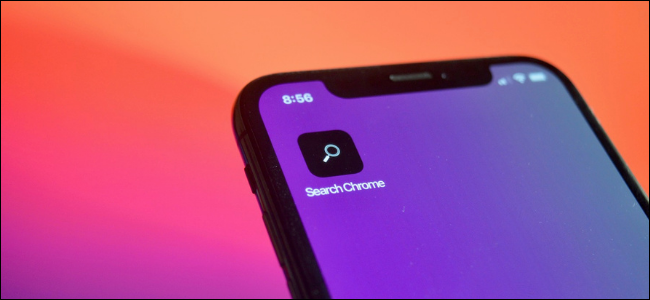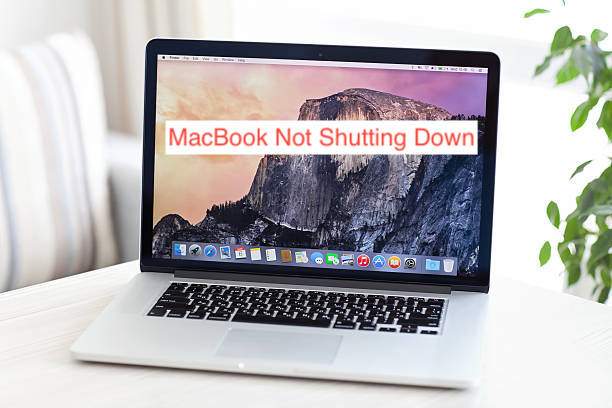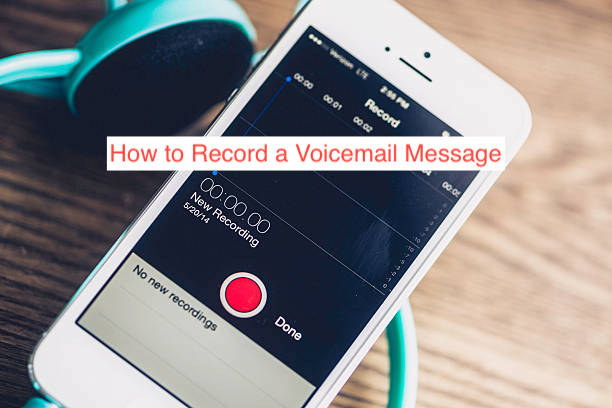The Known Windows 11 Issues and How You Can Fix Them
The Insider Preview of the revolutionary Windows 11 operating system was released about a month ago, and it was well-received. While many decried the stringent requirements of the operating system, it isn’t the only thing to worry about. Another thing that might be of concern to most insiders is that Windows 11 is riddled with … Read more