If you’re planning to resell your iPhone sometime in the future, you’ll want it to be as close to new as possible. One of the main things people check before buying a phone is the battery. Apple made that ridiculously easy by building the “Battery Health” feature right into the iPhone.
The battery health feature on your iPhone compares the battery on the iPhone to when it was new. With a maximum score of 100%, it assigns a score to your battery that shows how much of the original battery health it retains.
In this article, you’ll learn how to check your iPhone’s battery health on the latest version of iOS. Also, you’ll learn some of the best tips to keep your iPhone’s battery health high, retaining its high resale value.
How to Check iPhone Battery Health on iOS 15
There’s a significant difference between your iPhone’s battery life and its battery health. While the battery life is a measure of how long it takes to run the device from 100% down to 0%, the concept of battery health is more complicated.
When you buy a new iPhone, you’ll experience a somewhat phenomenal battery life. Each time you charge the device, it charges up to 100%, depleting gradually with usage.
By the time you charge the phone many dozen times, you’ll notice the battery takes shorter to drain. This is expected behavior, as your iPhone’s battery life will deteriorate with more charging cycles.
There’s usually no way for most phones to measure how much their phone’s battery has deteriorated since they purchased the device. However, Apple thoughtfully decided that it’s an excellent future and they built it into all iPhones.
Can you increase battery health on iPhone?
It is impossible to crease battery health on iPhone even if you jailbreak your device, however, you can preserve battery life. no matter how you use your device.
iPhone battery health 85% is good or bad?
Whenever you’re buying an iPhone, you should take a quick look at its battery health to see how much battery life you should expect after buying the iPhone. Ideally, the battery health should be between 80% and 100%, depending on the recency of the iPhone in question.
With that said, here are the steps required to check battery health in the latest version of iOS. These steps also apply to iOS 14 but we didn’t test for iOS 13. However, you can still follow with any iPhone to see if you’ll arrive at the needed information.
- Launch the Settings app on your iPhone and head over to the Battery option.
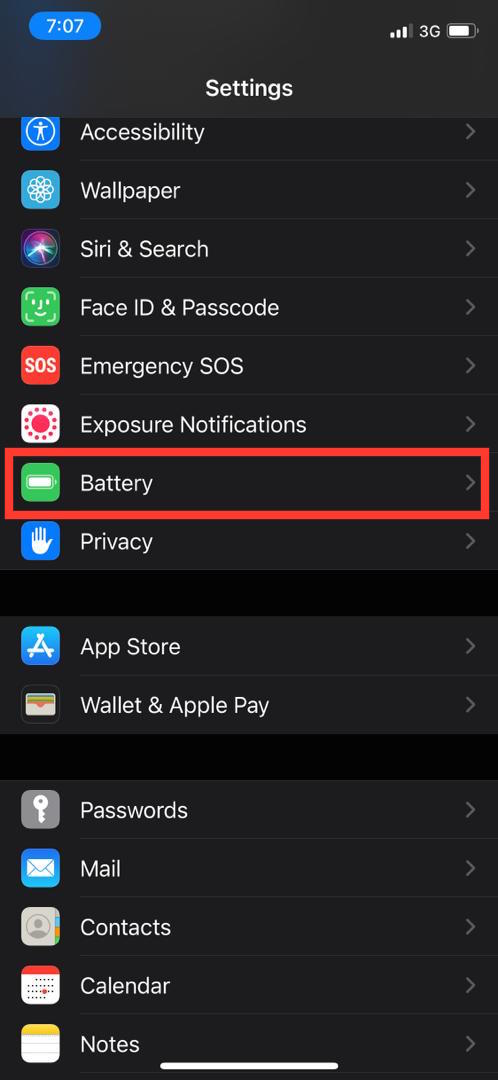
- From the available options, select the Battery Health option.

- You will receive a breakdown of the services that are currently depleting your battery and how much health your battery has to spare.
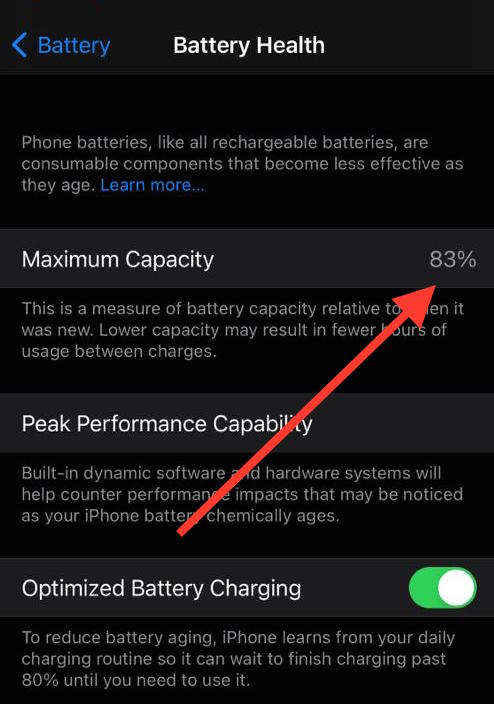
Unless you’re using an antique iPhone, you should have battery health between 80% and 100%. If it goes below that, you should check to confirm if you’re not using an iPhone 6 from a decade ago.
If you have a pretty recent iPhone that’s still under warranty, you can send it back to Apple for a replacement. Having a 60% battery health in under two months is very abnormal and you shouldn’t try to live with it.
How to Make iPhone Battery Health Last Longer
Now that you already know how to determine your iPhone’s battery health, it’s time to learn how to make it last longer. In addition to a good resale value, there are other valid reasons why you may want good battery health for your iPhone.
Here, I’ll assume you already know all the advantages of having excellent battery health. Hence, I’ll jump into the tips to make your battery health last longer.
- Enable optimized battery charging.
Nothing deteriorates your battery health faster than continuous charging. If you’re willing to dig deep enough, you should see that your battery has a specified number of charge cycles. Once you go above that number, your battery health starts to go downwards.
One way to avoid hitting your charging cycles too frequently is by enabling optimized battery charging. With this feature, you can have your iPhone charge very slow so it can be at around 80% or 100% whenever you’re ready to use it.
- Never discharge your battery completely.
If you care so much about getting excellent battery health, you probably believe the myth that draining your battery to 0% before a charge is good for the battery. While that advice is bad, implementing it will be even worse for your phone’s battery.
Always try to charge your iPhone before it turns off due to a low battery, and try to stop charging before it’s full. In a perfect world, your iPhone’s batteries should always be between 30% and 80% for maximum battery health.
- Enable your iPhone’s Low Power mode.
The secret to prolonging your iPhone’s battery health is ensuring that you’re not draining your battery unnecessarily. The higher the battery drain, the more you’ll have to charge your iPhone, and the more you have to charge your iPhone, the worse your battery health becomes.
With this quick explanation, you should see the main reason why you should use your iPhone’s lower power mode consistently. If you’re not planning to sell your iPhone later, you can use your phone however you see fit.
- Calibrate your battery once in a while.
When your phone starts to display your battery information incorrectly, you may recalibrate it to help your iPhone determine how much battery is left on the device. You can tell if the device’s battery is poorly calibrated, as phones that die at 20% are a prime example.
You can calibrate your iPhone’s battery by discharging it to 0% and then charging it back to 100%. While this may sound quite simple, it’s capable of solving most of the problems regarding battery health.
READ MORE: How To Add Battery Widget on iPhone
READ MORE: Phone Showing Charging But Battery Percentage Not Increasing – Solution
READ MORE: How To Turn On Battery Fully Charged Notification On iPhone
Conclusion
Your phone’s battery health is one of the most accurate representations of how strong the battery is. If you’re planning to sell your iPhone, you want the prospective buyer to think the battery is pretty strong.
Since most iPhone buyers have learned how to check battery health themselves, it’s important to keep yours high for better deals on your iPhone. This article will guide you to making your battery health last longer with confirmed tips from professionals.
