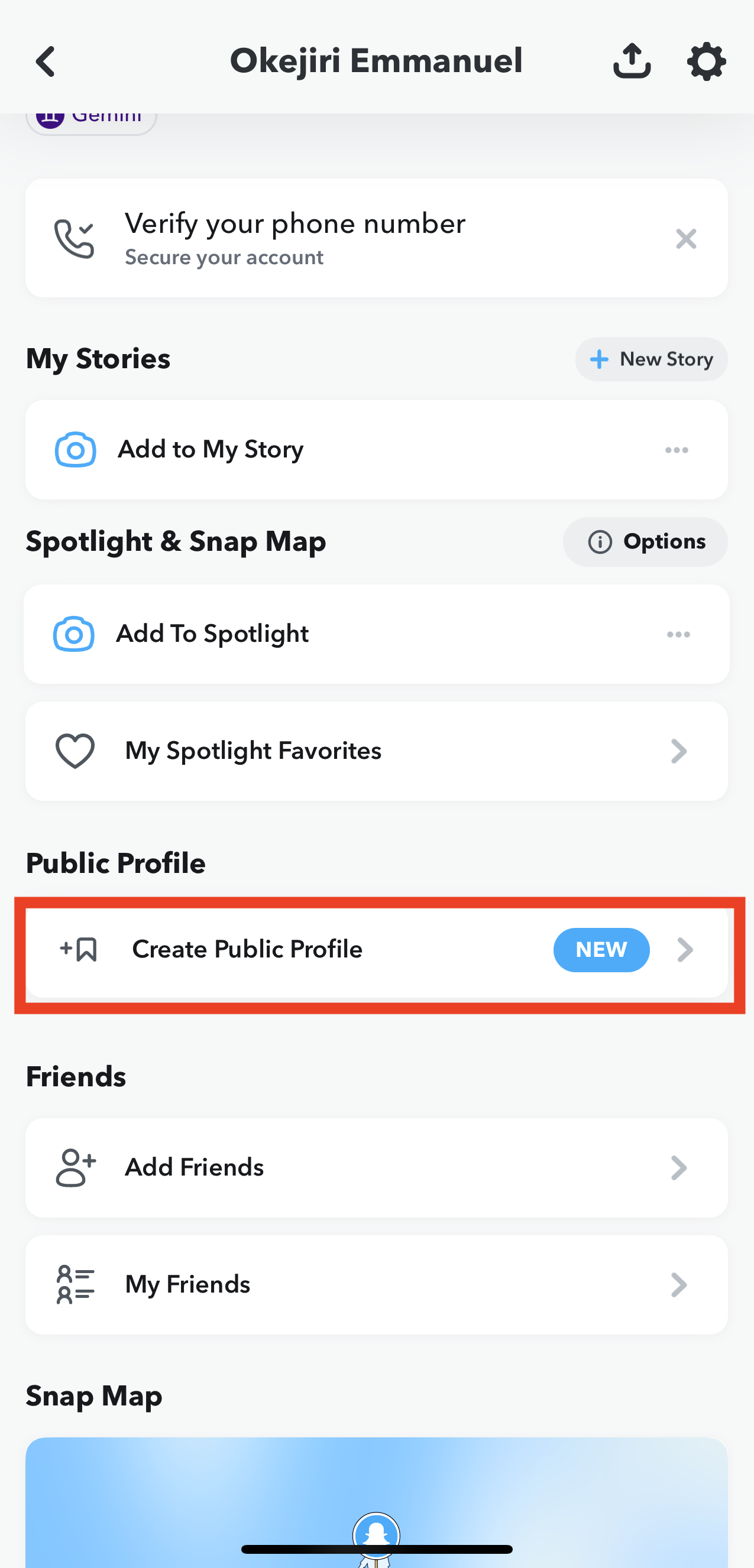In this article, I’ll show you how to make your Snapchat a subscription to allow your fans and followers to subscribe to you for free.
Creating content for Snapchat is not an easy task, and getting people to view them isn’t easy either. If you can manage to get relatively popular on Snapchat, you should be amassing not only friends but also followers and fans in the long run.
Recently, Snapchat came up with the best way for you to achieve this goal. Instead of the traditional “Add Friends” button that enables you to view someone’s stories, mega creators can have a subscribe button too, similar to YouTube.
While this idea is great on paper, most creators don’t know how to get the subscribe button, no thanks to Snapchat.
How to Make Your Snapchat a Subscription
If you’re paying attention, you’ll notice that not all Snapchat creators have the subscribe button on their profile. The reason for this is simple; you’ll need to be pretty popular on Snapchat to even get the option to have a following on the Snapchat app.
The requirements for getting verified, and hence getting the subscribe button is quite vague: 50,000+ views on your story, as Snapchat puts it. While I assume that it’s 50,000 views on a single story, it might as well be 50,000-lifetime views on your stories.
Whatever they meant by that, you’ll need to be somewhat popular to meet the criteria. Once you get popular on Snapchat, you can follow the steps required to make your Snapchat account a subscription below.
- Create a Snapchat Account on Your Device
You’ll need to have a Snapchat account to have the faintest chance of getting a subscribe button from the social media app. Sign in to the Snapchat app from an Android or iOS smartphone using a valid Snapchat account to start the process.
If you don’t have a Snapchat account yet, you’ll have an option to create one. Enter all the details required on the signup form and verify all necessary verifiable information to create an account. Proceed to log in after creating an account to continue.
- Make Your Account Public from the Settings
The subscribe button can only show on accounts that the general public can view and subscribe to. If your connections are the only set of people that can view your stories, there’s no point in having the subscribe button on your profile.
To make your account public, you’ll have to navigate to the privacy options in your settings app. From the app’s main interface, tap on your profile icon at the top left to navigate to your profile. Here, you can tap on the gear icon at the top right to open your Snapchat settings.
Snapchat settings have many different divisions, but the only relevant one here is the “Who can…” section. Here, you can set how private your account will be. To make your account public, make it possible for everyone to be able to do everything possible.
- Create Your Public Profile
After making your profile public in the settings, you can return to the Profile section of your Snapchat app to continue setting it up for a subscription. Here, scroll down to the stories section and tap on “Add to Snap Map.”
After selecting this, you’ll get an option to create a public profile; click on it to continue. Fill in every necessary information and edit your profile as required to set up your new public profile suitably.
This public profile won’t have the Add Friend button; instead, it will carry the mighty subscribe button that you wanted to have, making your Snapchat a subscription. Note that you don’t make any money from a subscription account and anyone can subscribe to your Snapchat for free.
Why Can’t I Make My Snapchat a Subscription?
I understand how frustrating it can be when you follow all the above steps to the letter without eventually getting the subscription badge. There are many reasons why this happens, and I’ll outline some of them here.
Here are some of the reasons why you can’t make your Snapchat a subscription.
- You’re too young
Snapchat doesn’t allow minors to create public accounts for some reason, regardless of how popular they are. It doesn’t matter what country you live in, as long as you’re not up to 18 yet, Snapchat will still regard you as a minor.
If you’re a minor who wants the subscribe button so badly, you can create a YouTube channel and encourage your fans to subscribe. Alternatively, you can wait until you’re 18 when you can finally get the button legally. There’s a third feasible option, but since it’s illegal, we’ll leave you to figure it out yourself.
- Your Snapchat account is new
Snapchat won’t allow you to create a public account if your Snapchat isn’t two months old at least. If you have millions of connections on a day-old account, you’ll have to wait out for two months before being able to create a public account, even if you’re old enough.
- You have no bidirectional friend
While this is the unlikeliest reason, you may have no bidirectional friend on Snapchat. If you’re not reciprocating adds from others on Snapchat, the messaging app won’t let you create a public account. To create a subscription account, you must have at least one bidirectional friend.
- You’re not popular
While Snapchat’s definition of popularity is pretty vague, the bottom line is that you need popularity to build a following. If you don’t have over 50k story views (whatever that means), you shouldn’t even worry about following the steps above.
How to make your Snapchat Public
Creating a public profile on Snapchat is not hard as you all think. Asa matter of fact, it can be done in a couple of minutes. Follow the steps below to make your profile on Snapchat.
- Tap your Bitmoji or Story icon at the top to go to My Profile.
- Scroll down to the ‘Public Profile’ section.
- Tap ‘Create Public Profile’
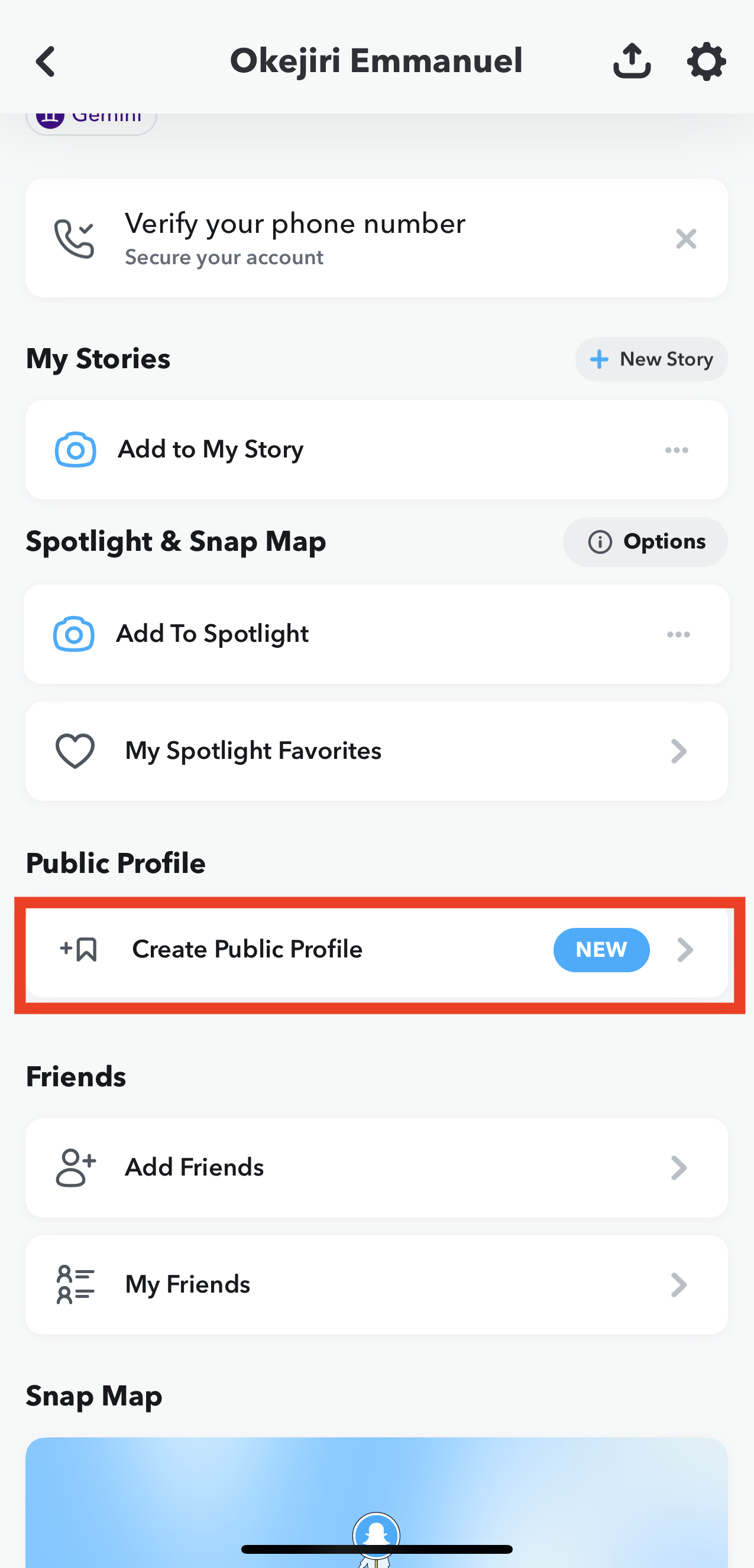
- Follow the instructions to create your Public Profile.
How Many Followers Do You Need To Be A Subscription On Snapchat
Before you would be able to qualify for the Snapchat creator account, you’ll have to meet the necessary requirements: You should have somewhere around 100 subscribers. The age of your Snap profile should be at least one week old. Have at least one friend who is also friends with you (bi-directional).
RAED MORE: How to Read Snapchat Messages Without Them Knowing
READ MORE: How to Know the Last Time Someone Was Active on Snapchat
READ MORE: How to Tell if Someone Is Ignoring You on Snapchat
Conclusion
Snapchat started as a platform where you can share disappearing snaps with your friends, and over the years, it has slowly grown into a place where you can amass followers. With a public account, you can get a subscribe button, essentially making your Snapchat a subscription.
If you’re unaware of how to make your Snapchat a subscription, we can help. This article outlines the steps necessary for making your Snapchat account subscription-based.