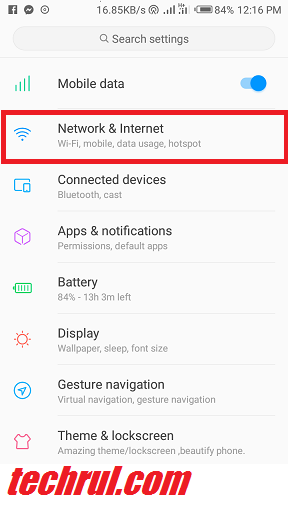This article discloses what to do when you can’t receive incoming calls on Android. Many things can cause this issue. Maybe your phone is on silent, you’ve left your phone on airplane mode. Whatever may be the reason, I will show you all the working fixes to sort it out.
The major cause of this issue is network coverage. Check the network bar on your cell phone to see the signal strength in your area. If it is slow, have a go at moving to another area to improve network strength. You ought to likewise ensure that you don’t have ‘Do not Disturb‘ empowered on your cell phone as this could prevent the phone from ringing on incoming calls.
Malware could likewise be liable for this issue. If you noticed this issue after installing an app from an untrusted source, I recommend you delete the app and check if everything goes back to normal. If if the problem persists, proceed to the methods in the next section.
Can’t Receive Incoming Calls On Android
Try these fixes listed below together. Regardless of whether you don’t discover exactly what caused the issue, the fixes below can resolve a variety of Android cell phone issues.
- Adjust your volume settings
Android phones have four-volume options. media volume, call volume, ring volume, and alarm volume. Probably your ring volume is low and that could be the reason why you are not able to take incoming calls. Try to adjust the volume and see if it will get everything fixed.
- Check if airplane mode enabled
If your airplane mode is turned on, incoming calls will be sent straight to voicemail, which means your phone will no longer ring on the incoming call.
You can check it by pulling down from the top of the phone’s screen to access Quick Settings. Alternatively,
- Open the Settings app.
- Go to Network & Internet.
- Scroll down to Airplane Mode and make sure it’s turned off.
- Ensure call forwarding is not enabled
Google Voice uses this feature to forward voicemails. Ensure that your calls aren’t being sent to a third-party calling app. Open the app settings app to correct the settings.
If your phone still cannot ring on incoming calls after disabling call forwarding, try the next solution.
- Check your sim card placement
Your Android phone cannot ring if your sim card is not inserted improperly. Ensure you check if it is correctly placed in the SIM port as directed by the manufacturer. You can remove the SIM card, reinsert it, and check if the problem is solved.
- Restart your phone
More often, the best and fastest method to fix common issues on Android phones is to restart it. If your phone battery is not inbuilt, you can also try removing your battery for a few seconds.
In some cases, Android phones can get tainted with viruses, probably after installing a malicious app non your device. However, there are a couple of steps you can take to eliminate infected apps from your phone. Restarting your phone in safe mode is a decent method to identify issues.
- Factory reset your phone
If nothing from what was just mentioned is the issue, factory reset your phone. Doing so fixes many issues, regardless of whether you never discover the reason.
Have a go at doing a processing plant reset, which can deal with fixing all the issues you are facing on your Android phone. Try to back up your telephone prior to doing as such.
Conclusion
If you can’t receive incoming calls on Android, hopefully, one of the fixes listed in this article should get it fixed. Make sure you try it all together. Which one worked for you?