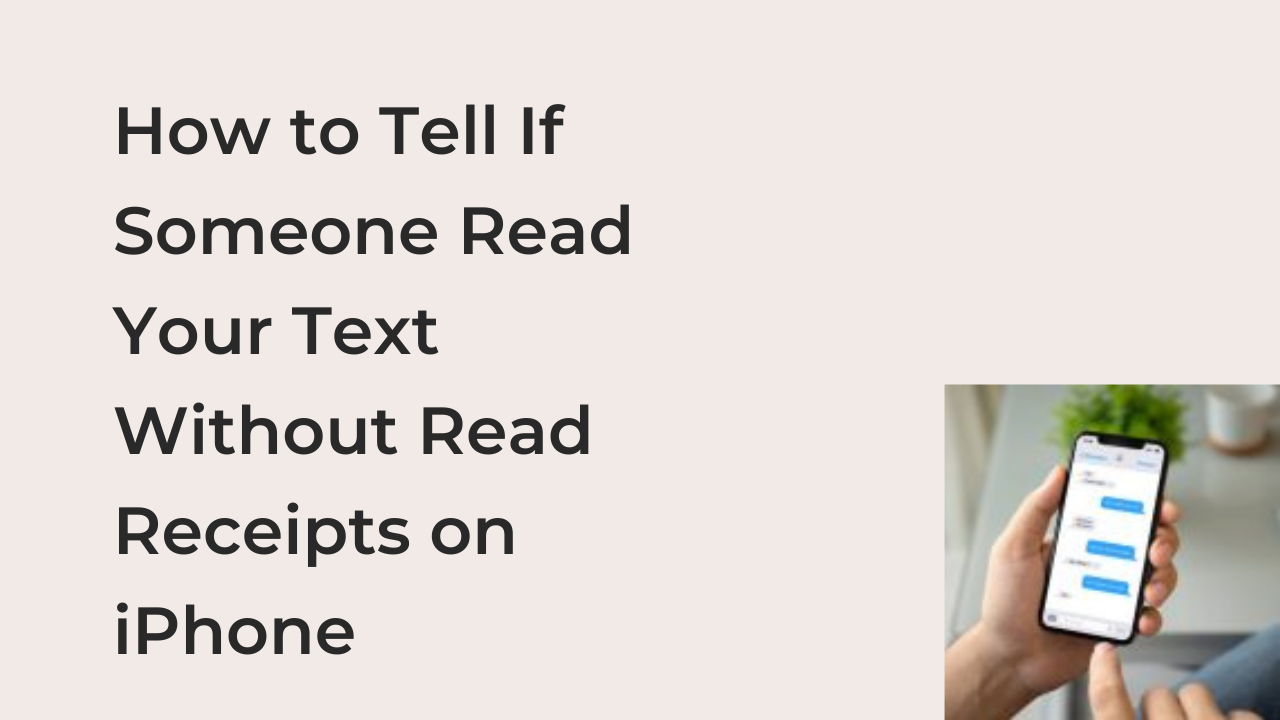When you send someone a text message, you always want to know when they acknowledge it, but that isn’t always possible. Some people simply disable read receipts on their iPhone to prevent you from being able to tell if they’ve read the message.
The feasibility of telling if someone has read your text on an iPhone without enabling read receipts depends on what instant messaging client you’re using. If it’s something like Snapchat or WhatsApp, you can use the other activities of the person to determine that.
In this article, I’ll show you how to tell if someone read your text without read receipts on iPhone. This guide will cover all major messaging apps on iOS, including iMessage, WhatsApp, and Snapchat.
How to Tell If Someone Read Your Text without Read Receipts on iPhone
Before moving on with this guide, it’s crucial to note that read receipts are the only way to tell if someone has read your message on most social media platforms. While there are other strategies to help you tell if someone is ignoring you, nothing is nearly as reliable as read receipts.
However, that doesn’t mean you shouldn’t try alternative ways to tell if someone is reading and ignoring your texts on an iPhone. There are many ways to come up with that deduction, differing slightly across the different messaging apps available on iPhones.
Here are some surefire ways to tell if someone is reading your texts without read receipts on an iPhone.
- 1. Enabling Read Receipts
If the primary app you use for communication is WhatsApp, the reason you can’t tell if someone has read your texts might be because you’ve disabled read receipts yourself. Interestingly, once you disable read receipts on this instant messaging app, you won’t be able to see if someone has read your message either.
If that appears to be the case, you can easily enable read receipts on the WhatsApp app for iOS. Note that this is not a requirement for receiving read receipts on the official messaging app for iPhone: Messages.
To enable read receipts on WhatsApp, launch the app and tap the settings icon to get to the app’s settings. From there, select the Account option and tap on the Privacy option to bring up a host of privacy-related controls for WhatsApp.
From there, find the Read Receipts option and tap on the toggle on it to enable the feature if you already have it disabled. Once you do that, you’ll start sending and receiving read receipts for any messages you exchange on the platform.
- 2. Ask the Other Party to Enable Read Receipts
Users of Apple’s default messaging app don’t need to enable read receipts to receive them from people with whom they enter conversations. If the party on the other end has read receipts enabled, you’ll receive them, regardless of your status.
If the person in question is someone you can interact with casually, you can ask them if they’ve disabled read receipts. You can even take it a step further by requesting that they disable it respectfully. Of course, it’s best to let them make the best decisions for their privacy to avoid appearing predatory.
However, a parent asking their child to disable read receipts is not too far of a stretch. Here are some steps required to enable the feature on an iPhone, if you already have it off.
- Open the Settings app and navigate to the section where a plethora of apps are listed. From there, click on Messages to bring all the Settings related to the default messaging app for iPhones.
- From the options that appear, tap the toggle on “Send Read Receipts” to enable the feature for every message you receive on the device henceforth.
Again, it’s crucial to note that read receipts are the only way to tell if someone has read your messages on the Messages app for iPhones. If the person on the receiving end of your messages had the feature disabled, there’s very little you can do to change that.
- 3. Check Their Activity on the App
First, it’s crucial to note that this option doesn’t work for every single instant messaging app on an iPhone. For apps like iMessage where you can’t do a lot other than exchange messages, there’s almost no activity to check to determine if someone is purposely ignoring your messages.
With that said, it’s also important to point out that relying on someone’s app activity to determine if they’re purposely ignoring you is not a very good idea. If the person typically receives tons of messages, this might be the worst way to determine if they’ve read your texts on an iPhone.
One of the best apps where you can roughly estimate if someone has seen your message by checking out their activity is Snapchat. Snapchat has a popular feature known as Snapscore, which is a measure of someone’s Snapchat activity available to their connections.
If someone’s Snapscore increased after you sent them a message, it directly implies that the person either sent or received a snap after you sent them the message. However, you can already tell that using this system is problematic, as you can get insecure over nothing that you should worry about.
Also, checking to see if someone updated their story is another way to determine if your messages are getting the silent treatment. In most cases, they aren’t; but even if they are, everyone has a right to choose their circle of friends, and you should simply find yours somewhere else.
READ MORE: How To Read A Deleted WhatsApp Message Someone Sent You On iPhone
READ MORE: How to Stop Someone from Reading My WhatsApp Messages from another Device
Conclusion
When someone disables the read receipts feature on their iPhone, it becomes impossible to tell if they’ve read your message if they don’t reply. Right now, there’s no other way to tell if someone has read your message on iMessage if they don’t enable their read receipts.
However, if you use alternative messaging apps on your iPhone, you can tell if they’re simply ignoring you by observing their activity. Of course, this is not recommended, as it makes you come across as really insecure.