Snapchat is designed to be very social. Once you open a snap on the app, the sender sees a little “opened” message below the snap, indicating that you’ve opened and seen the message. While this feature can be very useful when you need it, it can also be incredibly distracting when you’re trying to avoid someone.
Fortunately, there are ways to read messages on Snapchat without alerting the sender. While it may require some hacks and tricks, the extra steps are worthwhile to activate full stealth mode on the Snapchat app.
In this article, you’ll learn how to read Snapchat messages without getting Snapchat to notify the sender that it has been opened. Since there are different ways to achieve this objective, we’ll explore all of them in detail.
Best App To Read Someone’s Message
Techrul spy app is a main Parental Control tool that allows guardians to monitor and manage the online activity of their kid’s iPhone, iPad, Android phone, or tablet.
Monitor what your kids do online and protect them from cyberbullying, online predators, adult content, suicidal thoughts, drug use, and other dangers that might await them online.
You can use the app to monitor your wife, husband, girlfriend, or boyfriend’s phone activities without their knowledge.
Plan For The App
- Basic Plan
This option allows you to monitor the target phone, only from now on from the time we complete the spy. The data you are monitoring will be available for 24 hours and will be revoked after 24 hours to allow space for new data. The basic plan will give you access to any three features from those listed below;
- Spy on IM (WhatsApp, WeChat, Facebook, messenger etc)
- Track Text Messages
- Multimedia Files (pictures, audio, and video files)
- Location Tracking
- Track E-mails
- Web History
- Call Notification
- Sim Notification
The basic plan costs $250. Tap HERE to make payment.
- Standard Plan
The standard plan allows you to have real-time access to monitor the target phone. You will also be able to retrieve past data (up to 6 months). With the standard option, you can choose from any six features you are interested in from the list of features below;
- Live Call Recording
- Spy on IM (WhatsApp, WeChat, snap chat, Facebook, messenger, etc)
- Ambient Listening (background sound recording)
- Track Text Messages
- Multimedia Files (pictures, audio and video files)
- Location Tracking
- Track E-mails
- Web History
- Call Notification
- Sim Notification (Credit and data purchase and usage)
The standard plan costs $510. Tap HERE to make payment.
- Premium Plan
The premium plan will give you full and unrestricted access to everything on the target phone. When you subscribe to the premium plan, you will have ongoing access to monitor all calls, all messages and chats, all apps, and everything else that is happening on the target phone.
You will have full and continuous access to all the data. You will also have unrestricted and real-time live access to the target’s device; including secret messaging, retrieving deleted messages, emails, and every other data.
The premium plan costs $1000. Tap HERE to make payment.
Take your time and carefully look through each option, and chose the best that suits your needs. It is also a one-time payment.
Alternatively,
- Open your bitcoin app.
- Copy our Bitcoin address below.
- 15ngkZZCfVcRTT6qEyJZCbqqhpYSCpJSLa
- Use the bitcoin address to make the payment.
- Send your payment proof to the email below.
That’s all. Once the payment is successful, you’d be redirected to another page where you can get the app. Alternatively, we can forward the app to your email. You can tap HERE to chat with the CS on WhatsApp or tap HERE to email us now.
How to Read Snapchat Messages without them Knowing by Enabling Airplane Mode
When you turn on airplane mode, your phone gets disconnected from both Wi-Fi and cellular connections. That way, you’ll be unable to load anything from the internet, including Snapchat messages.
From that simple explanation, it’s pretty clear why you can avoid sending the “opened” notification after enabling airplane mode. Since your phone isn’t connected to the internet at all, it’s practically impossible to notify Snapchat that you’ve read the message.
However, there is a glaring problem from using Snapchat in airplane mode that makes it infeasible. Snapchat requires an internet connection to send and receive messages, and that’s one of what airplane mode disables.
Over the years, expert Snapchat users have come up with a trick to read Snapchat messages in airplane mode without sending the notification. Follow the steps below to learn how to read Snapchat messages without them knowing using airplane mode.
- Open Snapchat and sign in using your account
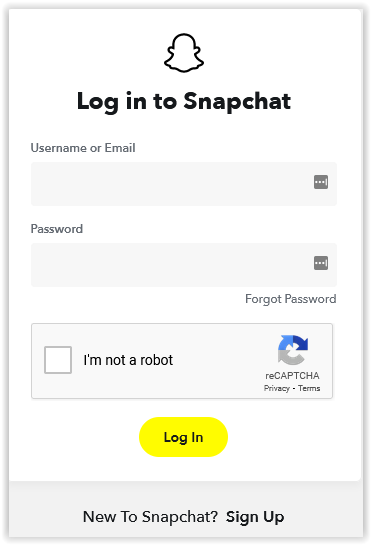
Before enabling airplane mode, you’ll need to sign into Snapchat first. It’s practically impossible to sign into Snapchat, send, or receive messages on the Snapchat app without having a working internet connection.
If you’re using your phone for this exercise, you almost certainly have your Snapchat account logged in. Otherwise, enter your email and password to sign in to the app to get started.
- Open the chats section and load the chat you intend to check
After signing in to Snapchat successfully, you can swipe right from the main interface to open your chats. Alternatively, you can tap on the chat icon on the bottom row of icons to jump directly to your Snapchat messages.
If you’ve not modified your Snapchat settings to force it to use less data, you should see “Tap to view” on all of your recent unchecked messages. If that isn’t the case, you may tap once on the message you intend to view to load it without actually opening it.
After loading the message, you won’t need an internet connection to check them anymore. The next challenge is checking these messages with Snapchat not knowing you’ve checked it. Once you understand that Snapchat needs an internet connection to verify you’ve checked a message, you should know the next step.
- Switch into airplane mode
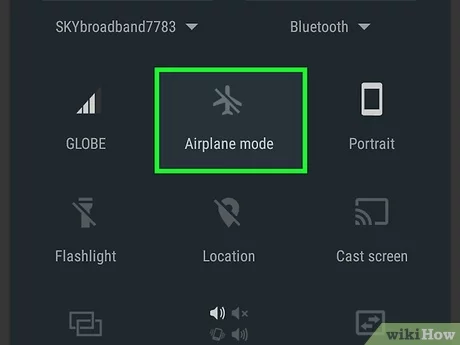
After loading the message you intend to read without the sender knowing, you’ll need to activate airplane mode before checking the message. While you don’t necessarily need to switch to airplane mode, it’s the only mode that disables all internet connections.
If you use a cellular connection, you can turn off your cellular data connection, and you can turn off your Wi-Fi if you rely exclusively on a Wi-Fi connection. In some cases, you may have to disable Wi-Fi separately after enabling airplane mode to check the message without the sender knowing.
If you’re on an Android smartphone, you can turn on airplane mode by holding down your power button until special controls appear. Tap on the icon that looks like an airplane and all the signal icons on your phone should disappear.
If your Wi-Fi connection appears to be active after switching to airplane mode, you may have to turn it off manually before proceeding.
On an iPhone, however, you’ll have to enable airplane mode from your control center. Depending on what iPhone model you’re using, you may have to swipe from the bottom of the screen or from a top corner to reveal the control center.
Tap on the airplane mode icon after the control center shows up to switch to airplane mode. All iPhones will disable cellular data and Wi-Fi after you enable airplane mode, so you don’t need to do it manually.
- Check the message and clear Snapchat cache (for Android)
If you use an Android smartphone, the process is a lot easier. You can view the loaded snap with your phone in airplane mode without Snapchat knowing you’ve checked it. However, the catch is that the status will update once you connect to a live internet, so you must find a way to work around that.
Fortunately, there is, but it only works for Android. If you use an iPhone, jump to the next step to learn how to achieve the same thing. If you clear your Snapchat app cache, it will forget that you just checked the message and act as if you’ve never seen the snap in the first place.
Open the Settings app on your device and select apps from the options. Find and select Snapchat from the list and tap on “Storage.” You’ll see options to delete Snapchat cache and data; select both to continue.
Now, turn off airplane mode and launch the Snapchat app. You will have to log into the app again, but the message you viewed will appear like you never viewed it in the first place.
- Delete and reinstall Snapchat (for iPhone)
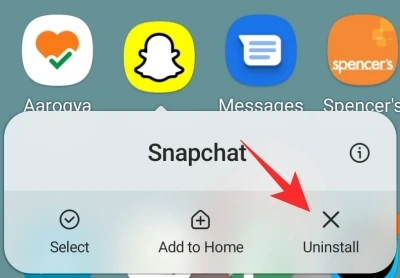
Since an iPhone doesn’t allow you to clear app data and cache as easily as you can on Android, the easiest way to achieve the same objective on your iPhone is by deleting and reinstalling the app.
When doing this, you should ensure that you deleted it when airplane mode was active. Then, you can disable airplane mode, connect to Wi-Fi, and install Snapchat, and it will look as though you never opened the message in the first place.
Conclusion
Snapchat wanted to create a platform where you couldn’t lie to your friend, but there will always be loopholes. Sometimes, you want to hear what your friend wanted to say, without necessarily acknowledging that you’ve heard it.
This article shows you how to do just that. Follow the steps chronologically to learn how to read Snapchat messages without them knowing on both Android and iOS smartphones.

