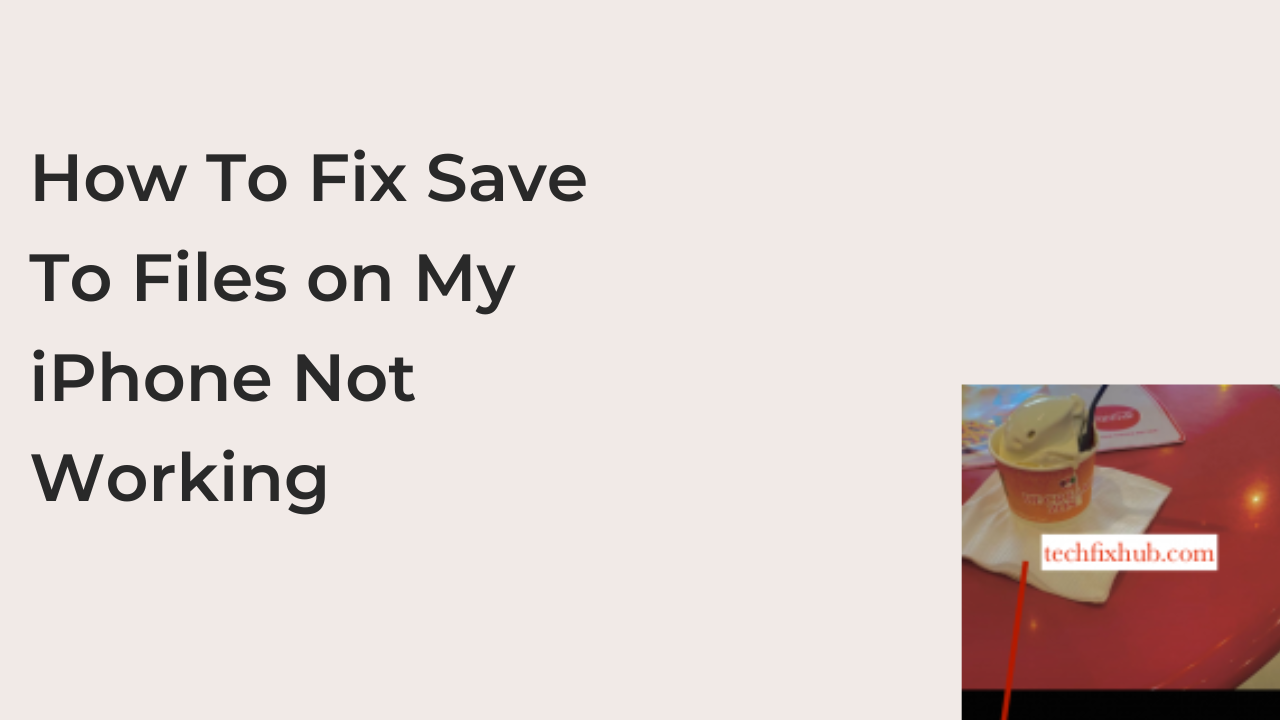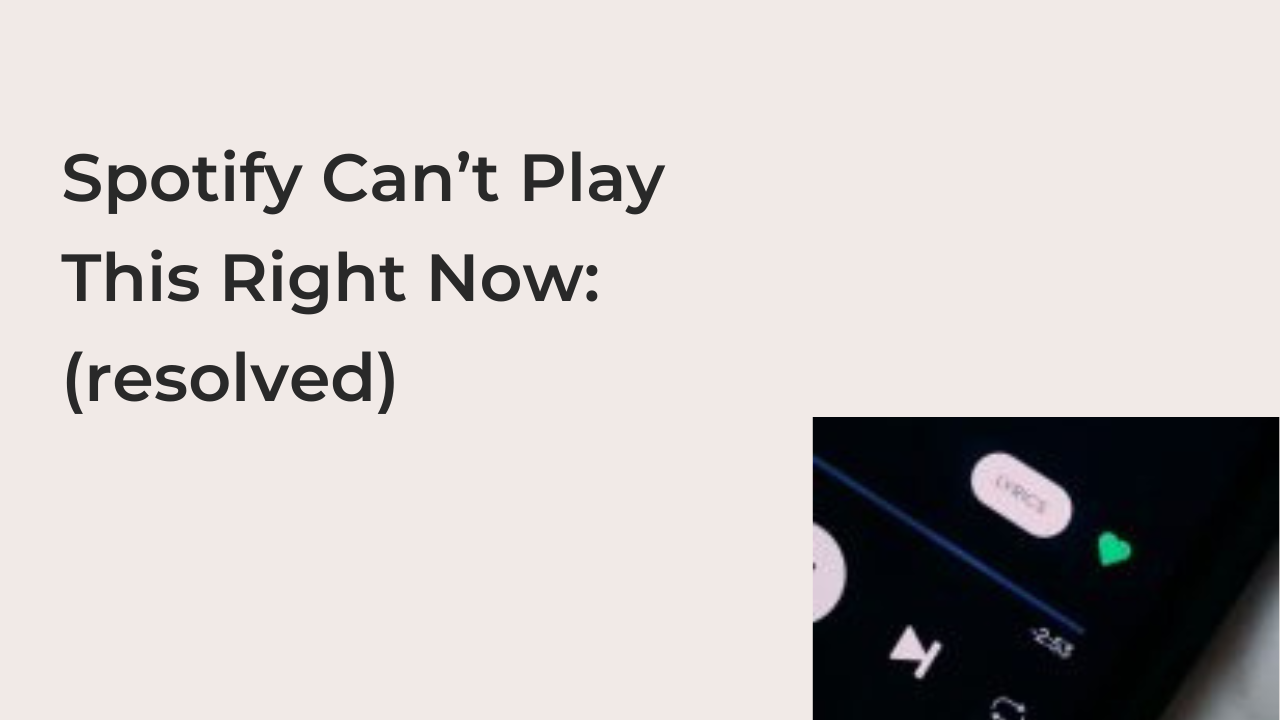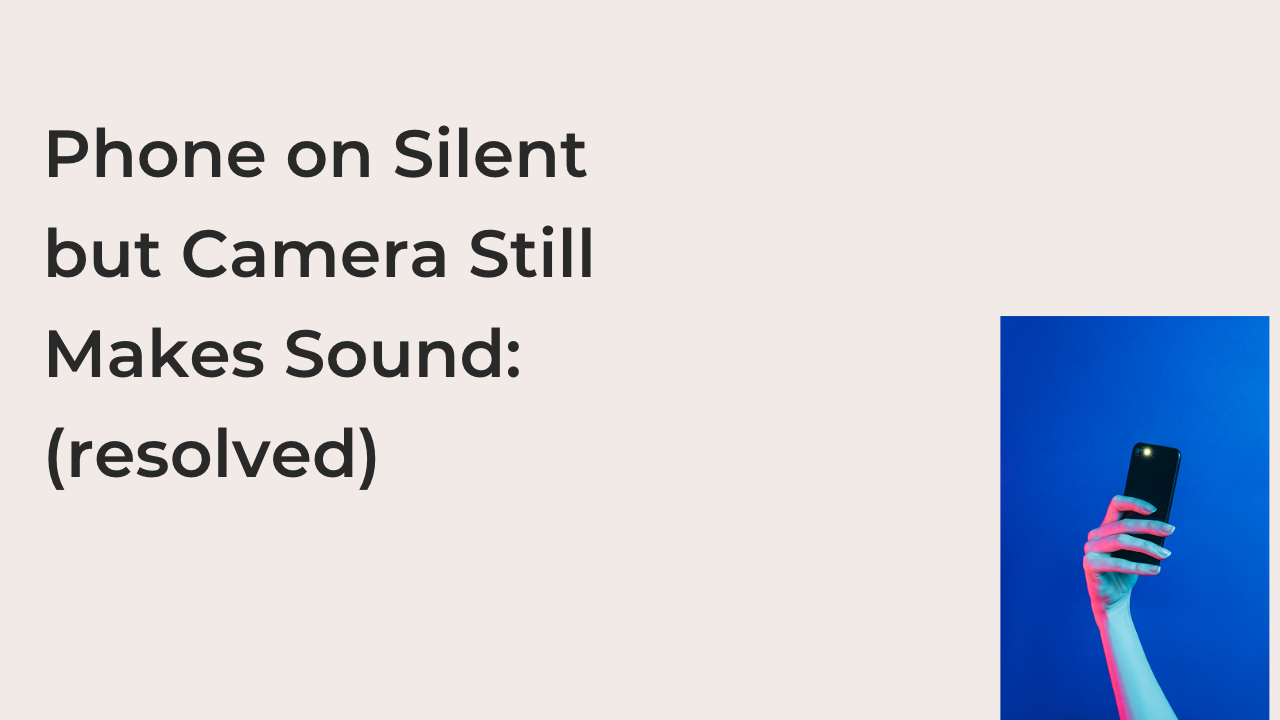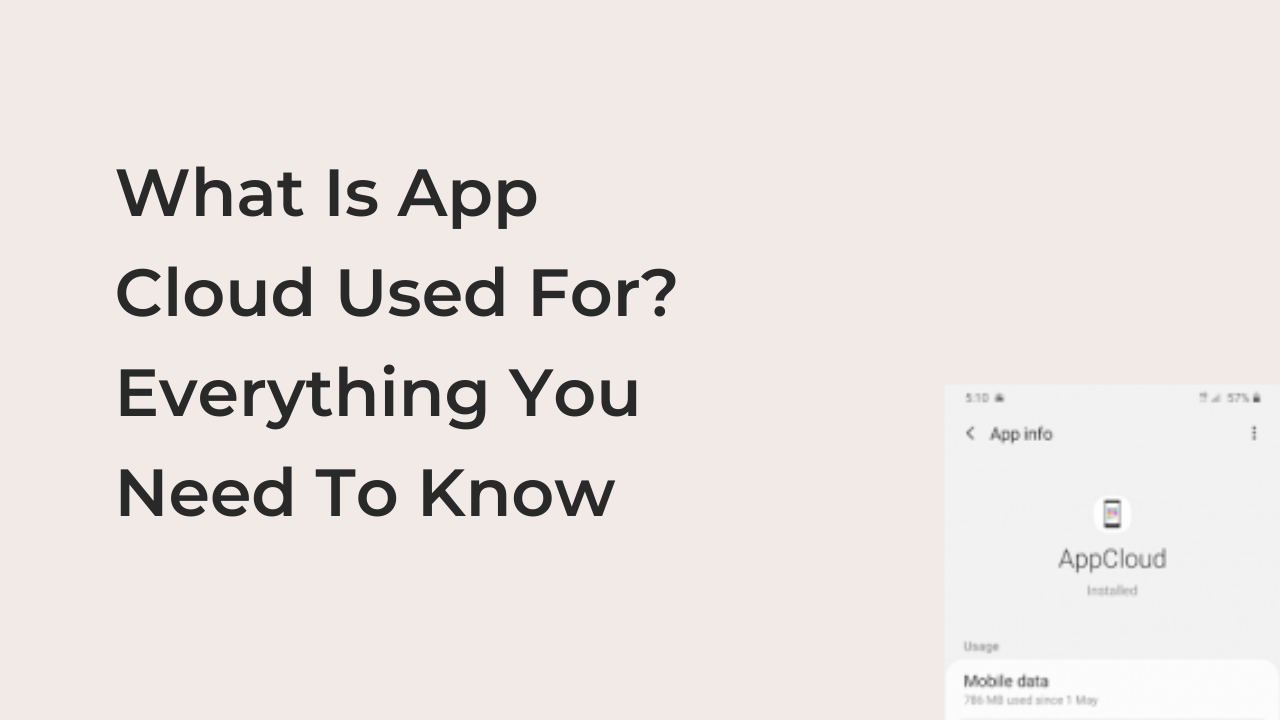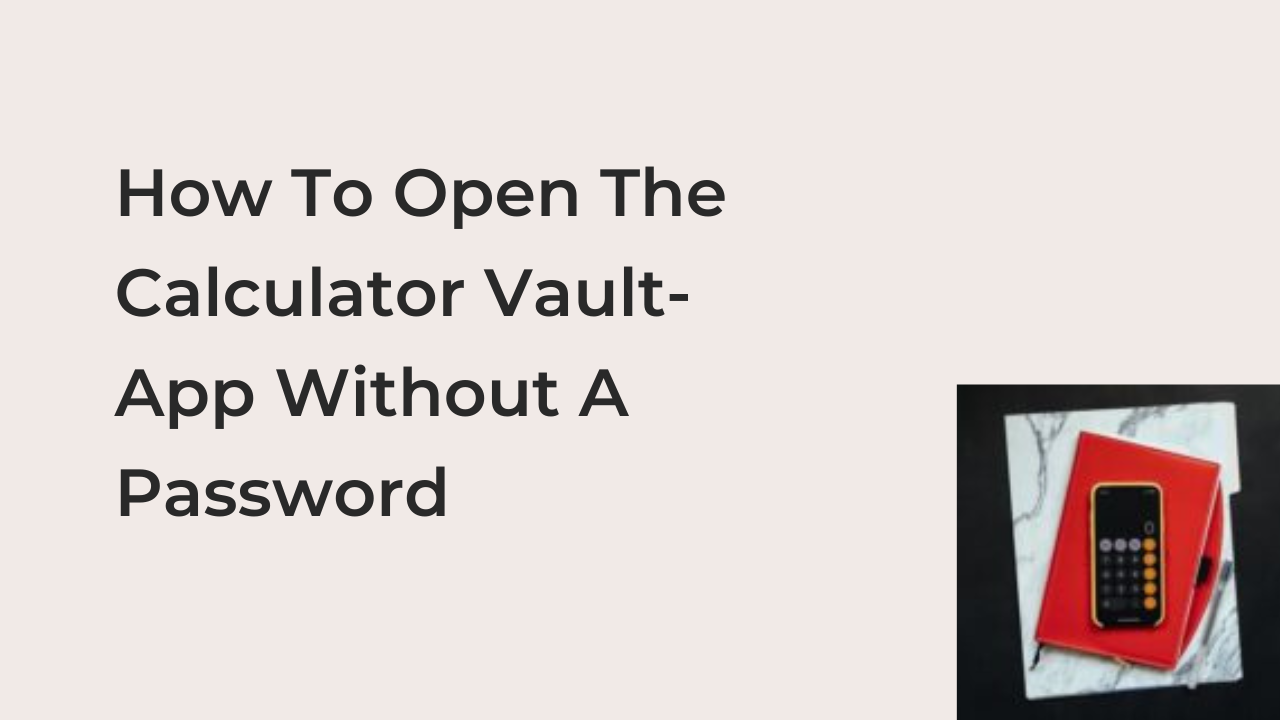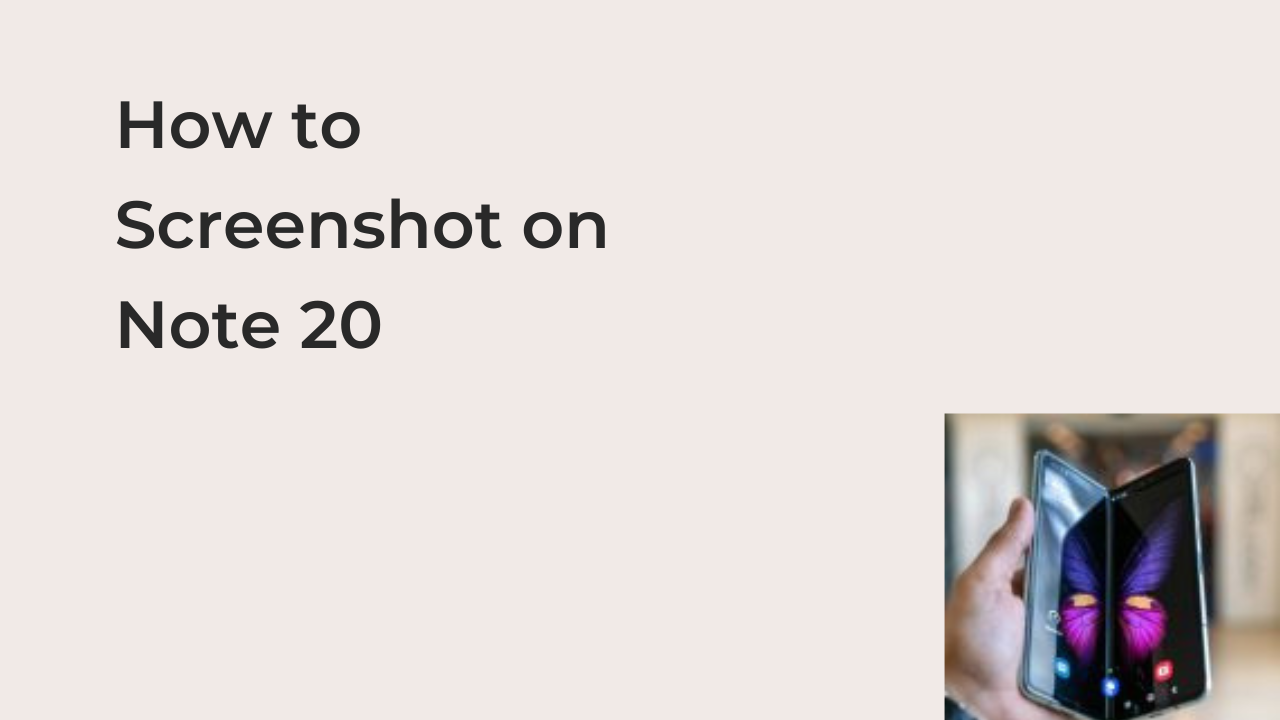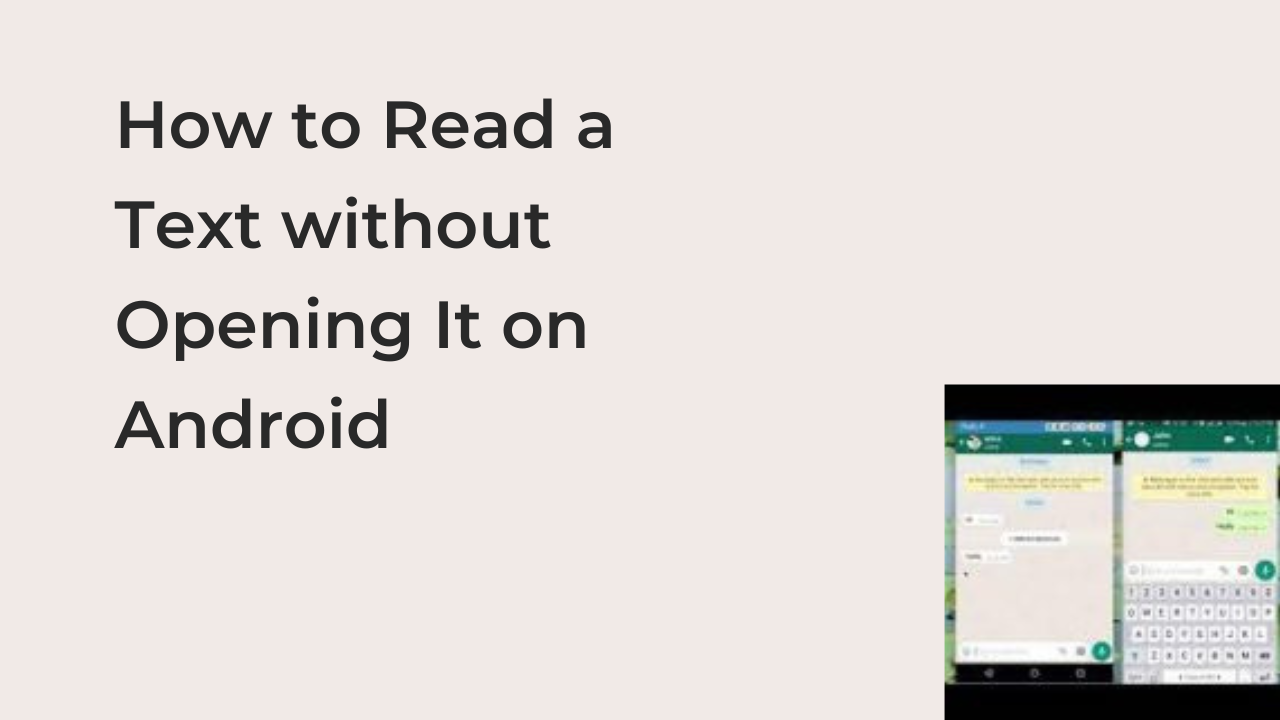Michael Jordan’s And I Took It Personally Meme
Memes have grown to become a lot more popular than we thought they would, and today, we’re writing meme explainers for popular memes. It’s not unbelievable that Michael Jordan’s image would be shared millions of times on the internet, but nobody expected it would be as a joke unrelated to basketball. From the crying Jordan … Read more